tailwindcss-typescript v1.1.2
tailwindcss-typescript
Typing for Tailwindcss
TailwindCSS is a CSS library that has gained a lot of traction. The developer experience is pretty epic and you ensure a low footprint on your css by composing existing classes for most of your css. The problem though is that there is no typing which excludes discoverability in an API that would benefit a lot with discoverability. Imagine not having to look at the docs everytime you can not remember the name of a class, you can just earch right in your code. This is what tailwindcss-typescript does.
The value proposition
TailwindCSS is based on strings and with some nice tooling on top like TailwindCSS VSCode extension you get a pretty descent experience. That said, there are limitations to strings as well. When using tailwindcss-typescript you will get additional power in the form of:
- Validation of classnames: You can not write the wrong classname, cause the API only allows you to insert valid classnames
- Functional approach: Since we are working in Typescript we get more freedom in using functional powers like composition, event dynamic composition
- Defining by variables: Even though it is nice to write TailwindCSS inline with your elements, it is not as scalable as moving these definitions outside of the component definition. The challenge though is that tools like the VSCode extension does not understand these variables
Install
Please follow the guide to set up TailwindCSS. Now do:
npm install tailwindcss-typescriptThe project is basically only typing and it includes the classnames project, which current arrives at your browser at 422b minified and gzipped (bundlephobia).
Create classes
import { tw } from 'tailwindcss-typescript';
tw('border-none', 'rounded-sm');The arguments passed to tw is typed, which means you get discoverability and ability to search for the supported classes:
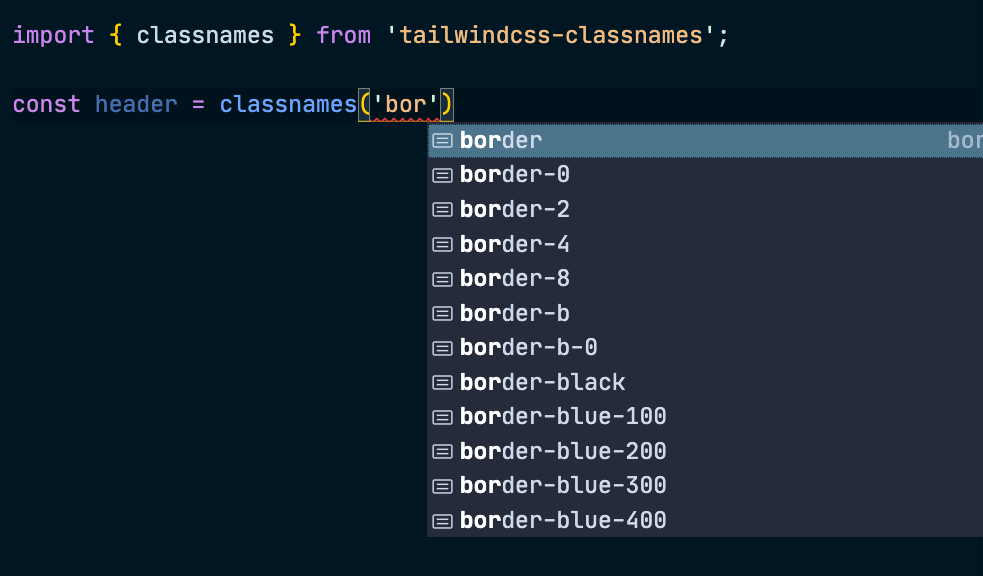
Dynamic classes
Since we are using classnames you can also add your classes dynamically:
import { tw } from 'tailwindcss-typescript'
tw('border-none', 'rounded-sm'), {
['bg-gray-200']: true,
})Pseudo selectors
Since we are in a functional world we use functions to define our pseudo selectors:
import { tw, hover } from 'tailwindcss-typescript';
tw('bg-gray-500', hover('bg-blue-500'));Composing classes
Even though tw just returns a string, it is a special typed string that you can compose into other definitions.
import { tw } from 'tailwindcss-typescript';
export const button = tw('border-none', 'rounded-sm');
export const redButton = tw(button, 'bg-red-100');Using with React
Since React has excellent typing support I want to give an example of how you would use it.
// styles.ts
import { tw, compose } from 'tailwindcss-typescript';
export const button = tw('border-none', 'rounded-sm');
export const alertButton = compose(button)('bg-red-100');
export const disabled = tw('opacity-25', 'bg-gray-100');
// App.tsx
import * as React from 'react';
import { tw } from 'tailwindcss-typescript';
import * as styles from './styles';
export const App: React.FC<{ disabled }> = ({ disabled }) => {
return (
<form className={tw('container', 'w-full')}>
<button
type="submit"
className={tw(styles.button, {
[styles.disabled]: disabled,
})}
>
Submit
</button>
<button className={styles.alertButton}>Cancel</button>
</form>
);
};Custom typing
By default you have all the classes available as types, though you might not use all of them. You can customize your own by:
import { createCustom, TBackgroundColor, TBackgroundSize } from 'tailwindcss-typescript';
type Classes = TBackgroundColor | TBackgroundSize;
const {
tw,
hover,
active,
disabled,
visited,
firstChild,
lastChild,
oddChild,
evenChild,
groupHover,
focusWithin,
} = createCustom<Classes>();
export { tw, hover, active, disabled, visited, firstChild, lastChild, oddChild, evenChild, groupHover, focusWithin };You can also base it on the groups of functionality:
import { TBackgrounds, TBorders } from 'tailwindcss-typescript';
type Classes = TBackgrounds | TBorders;