0.0.1 • Published 11 years ago
taller-abm v0.0.1
interview-recorder
Interview recorder - guided interview, simultaneous labeling
Features
- voice recorder; pause/resume, stop
- contains checklist of topics/questions
- saves the record with each check in a file
- downloads the audio and file
Main goal
This project's main objective is to be the final development of a Phonegap course.
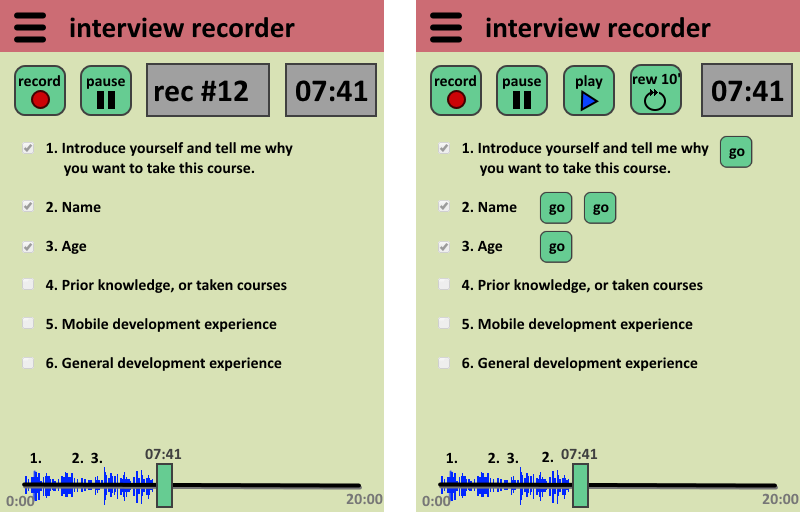
Use cases
All of the use cases are based on this example: We are doing admission interview to a Phonegap course
We assume that the interviewer is familiar with the checklist.
The checklist fits in one window in an iPad (or a phone with small font size).
Case 1: Interview in progress
- The interviewer presses
Start, - He reads the first item in the checklist: Introduce yourself and say why you want to take this course.
- He presses de check box of that item.
- He listens the answer of the interviewee. If the interviewee says something about any of the items in the checklist, the interviewer presses the appropriate check box.
- When the interviewee stops the speech, the interviewer reads the first unchecked item in the check list.
- This is repeated until there is no unchecked items or until the interviewer considers that the interview must be terminated.
checklist example:
- Introduce yourself and tell me why you want to take this course.
- Name
- Age
- Prior knowledge, or taken courses
- Mobile development experience
- General development experience
Extras
- There could be string fields to be filled in during the interview
- If an item of the checklist is pressed more than once, the program records every time the item was pressed (and shows a check for each time the button was pressed, so as to have a feedback of each press).
Case 2: Preparing the interview
- The preparer of the interview (could be the interviewer him/herself or a supervisor) enters every item (specifying the item number, text and type) in the PC or mobile device
- He or she saves the checklist with a name on the server
Case 3: Downloading the interview
- The interviewer connects the device to the network and logs in the server
- He or she presses the
Transmitbutton - The program sends the interviews to the server
Case 4: Cheking over the records
- The interviewer presses
Reviewbutton - The program displays
Play,Pause,StopandRewind 10'buttons- The timeline representing the record with a 0:00 in the beginning and a xx:xx at the end and buttons with the numbers of items checked on the timeline when the button was pressed
- Timeline playhead
- Dark grey items that were not pressed
- Bright colours for the items that were pressed
- Availability of the checks of all of the items
- A couple of generic buttons:
Delete 1 tag,Delete many tags - The interviewer presses
Playand the voice record starts (andPauseand againPlayevery time it is needed) - A
Gobutton that can be pressed to hear a particular item that was pressed during the interview - The record can be rewind or fast forward moving the timeline playhead
- The
Review 10'could be used for rewining 10 seconds and the records starts playing from that point (no need ofPlaybutton to be pressed again) - Checks could be added by pressing the proper check box
Delete tagsbuttons are pressed to delete a tag and red crosses display onGobuttons for deleting the tag by pressing the cross.Delete tagbutton vanishes crosses after the first delete,Delete many tagsbutton allows to delete several tags simultaneously. In both cases, an orangeStopbutton displays, crosses can be deleted by pressing this button
Register File Format
interview: 34
start: 2001-12-14T21:59:43.10-03:00
tags:
- [1, 2001-12-14T22:00:18.15-03:00]
- [5, 2001-12-14T22:03:21.33-03:00]
- [2, 2001-12-14T22:04:02.22-03:00]
- [3, 2001-12-14T22:04:02.43-03:00]
- [5, 2001-12-14T22:07:41.56-03:00]
stop: 2001-12-14T22:11:02.35-03:00Licence
0.0.1
11 years ago



 also available in:
also available in:
