tap-headers v1.3.0
Tap Headers
Express middleware for easily viewing request and response headers in the browser.
About
Tired of having to open the Chrome DevTools network tab and click through the requests to see what headers were sent or received? This middleware captures all incoming and outgoing headers for your Express application, and presents them in an easy-to-read format on a webpage running on a different port. The headers are logged in real time, so leaving this page open in a separate window may make certain debugging tasks much easier.
This package can also be used as an educational tool to explore or demonstrate the request-response cycle, or to ensure that the right headers are sent via other programs such as curl or Postman.
Tap Headers is not suitable for production environments.
Installation
npm install tap-headersUsage
// inside your express app
const tapHeaders = require('tap-headers');
app.use(tapHeaders());Navigate to http://localhost:3001 to view the record of request and response headers. Every new request is given a new id, and the most recent requests will be updated in real time at the top of the page.
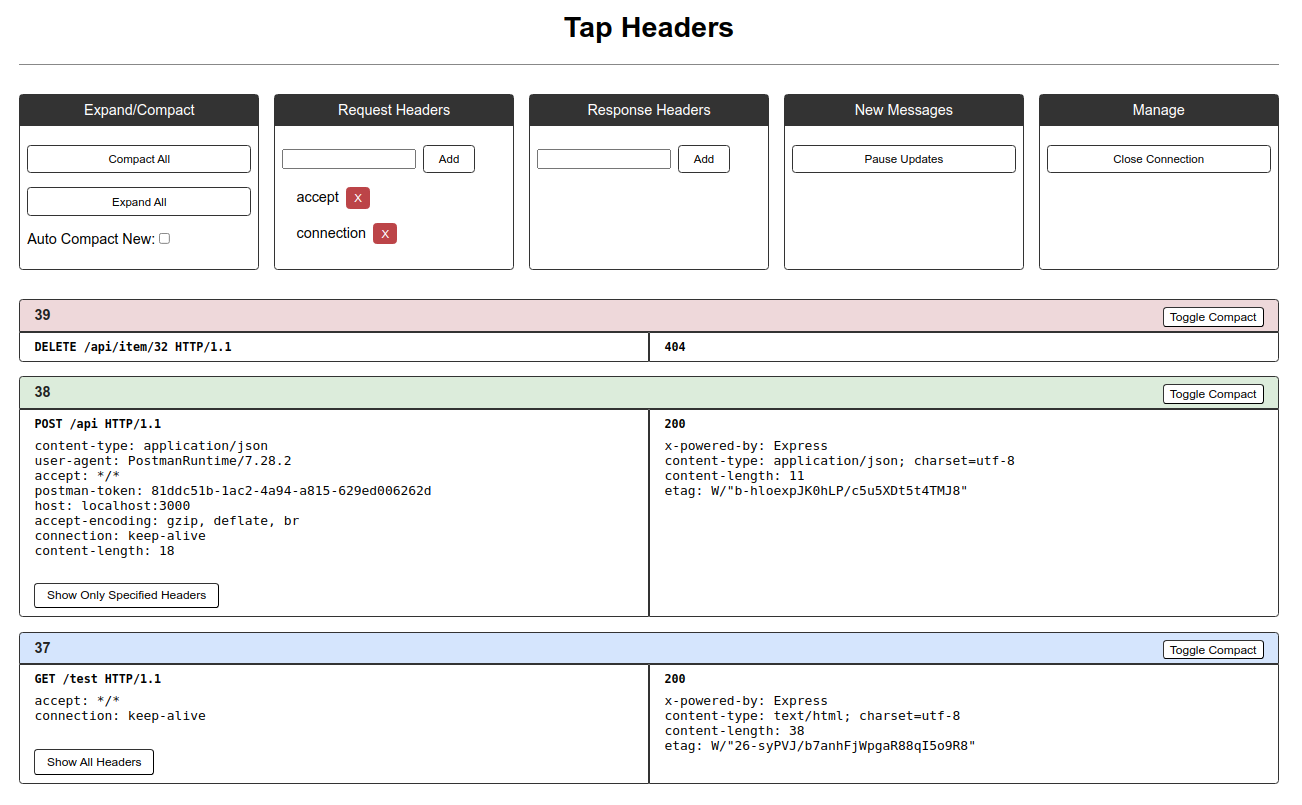
Options
The tapHeaders() invocation accepts a optional coniguration object. The available options are listed below together with their default values.
const options = {
port: 3001, // the port to use for the monitor webpage
includeBody: false // whether to include the request body in the info logged
}
app.use(tapHeaders(options));Tech Stack
Calling tapHeaders() initiates a very basic web server on port 3001 that serves the HTML, JavaScript and CSS that make up the webpage displaying the headers received and sent so far. The return value of the function is a standard Express middleware function of the type (req, res, next) => { ... }.
As soon as a request is received by the Express server, the middleware assigns it a request ID that it will also use for the data from the response. The request headers can be immediately sent to a stream that relays them to the simple webserver on port 3001 via WebSockets.
Response headers are captured by overwriting the end() method of Node's http.ServerResponse class. The new method sends the headers to the relay stream before invoking the original method.
The frontend website itself is built with React.