tbt-d3-jetpack v1.0.6
d3-jetpack is a set of nifty convenience wrappers that speed up your daily work with d3.js
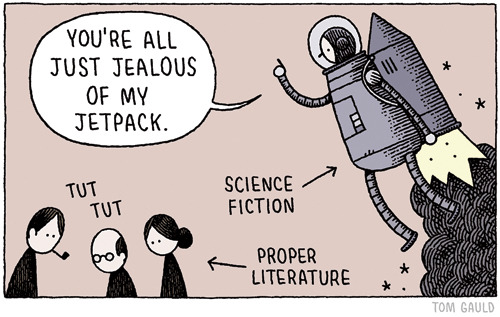 (comic by Tom Gauld)
(comic by Tom Gauld)
Usage
You can use d3-jetpack with AMD, CommonJS and browser globals. You need to install d3 in order to use d3-jetpack.
AMD
var d3 = require('./d3-jetpack');
// now d3 has a jetpackCommonJS
requirejs(['d3-jetpack'],function (d3) {
// now d3 has a jetpack
})Browser globals
<script src="https://cdnjs.cloudflare.com/ajax/libs/d3/3.5.12/d3.js"></script>
<script src="js/d3-jetpack.js"></script>
<script>
// now d3 has a jetpack
</script>Here's what's in the package:
selection.append / selection.insert
Appending and inserting with classes/ids
selection.append("div.my-class");
selection.append("div.first-class.second-class");
selection.append("div#someId");
selection.append("div#someId.some-class");
// works with insert, too
selection.insert("div.my-class");selection.appendMany
combines data().enter().append()
selection.appendMany(myArray, 'div.my-class');
// is same as
selection.selectAll('div.my-class')
.data(myArray)
.enter()
.append('div.my-class');selection.tspans
For multi-line SVG text
selection.append('text').tspans(['Multiple', 'lines']);
selection.append('text')
.tspans(function(d) {
return d.text.split('\n');
});selection.on
jetpack lets you set the same listener for multiple events at once, jQuery style.
selection.on('click touchend', function() {
console.log('this works on desktop AND mobile!');
});d3.wordwrap
Comes in handy with the tspans..
selection.append('text')
.tspans(function(d) {
return d3.wordwrap(text, 15); // break line after 15 characters
});selection.translate
How I hated writing .attr('transform', function(d) { return 'translate()'; }) a thousand times...
svg.append('g').translate([margin.left, margin.top]);
tick.translate(function(d) { return [0, y(d)]; });selection.prop
jetpack added selection.prop as alias for selection.property. Much faster to type, isn't it? Also only consistent with selection.attr, and familiar to jQuery folks.
ƒ or d3.f
ƒ takes a string|number and returns a function that takes an object and returns whatever property the string is named. This clears away much of verbose function(d){ return ... } syntax in ECMAScript 5:
x.domain(d3.extent(items, function(d){ return d.price; }));becomes
x.domain(d3.extent(items, ƒ('price'));ƒ even accepts multiple accessors and will execute them in the order of appearance. So for instance, let's say we have an array of polygon objects like this { points: [{x: 0, y: 3}, ...] } we can get the first y coordinates using:
var firstY = polygons.map(ƒ('points', 0, 'y'));If you don't know how to type ƒ (it's alt + f on Macs), you can use d3.f(), too. Also, in @1wheel's blog you can read more about the rationale behind ƒ.
Special operator ƒ.call
Let's say we have an array of objects which expose certain properties via accessor functions, like polygon.centroid(). Calling just ƒ('centroid') would return the accessor function itself instead of the result. To get ƒ to call the accessor function we added a special operator ƒ.call.
var centroids = polygons.map(ƒ('centroid', 'ƒ.call'));Special operator ƒ.not
This one is helpful if you're accessing boolean values but for some reason want to negate them.
selection.classed('hidden', ƒ('is_visible', 'ƒ.not'));d3.ascendingKey and d3.descendingKey
These functions operate like d3.ascending / d3.descending but you can pass a key string or key function which will be used to specify the property by which to sort an array of objects.
var fruits = [{ name: "Apple", color: "green" }, { name: "Banana", color: "yellow" }];
fruits.sort(d3.ascendingKey('color'));d3.round(x, precision)
A useful short-hand method for +d3.format('.'+precision+'f')(x) also known as +x.toFixed(precision). Note that this code is fundamentally broken but still works fine 99% of the time.
d3.round(1.2345, 2) // 1.239 years ago