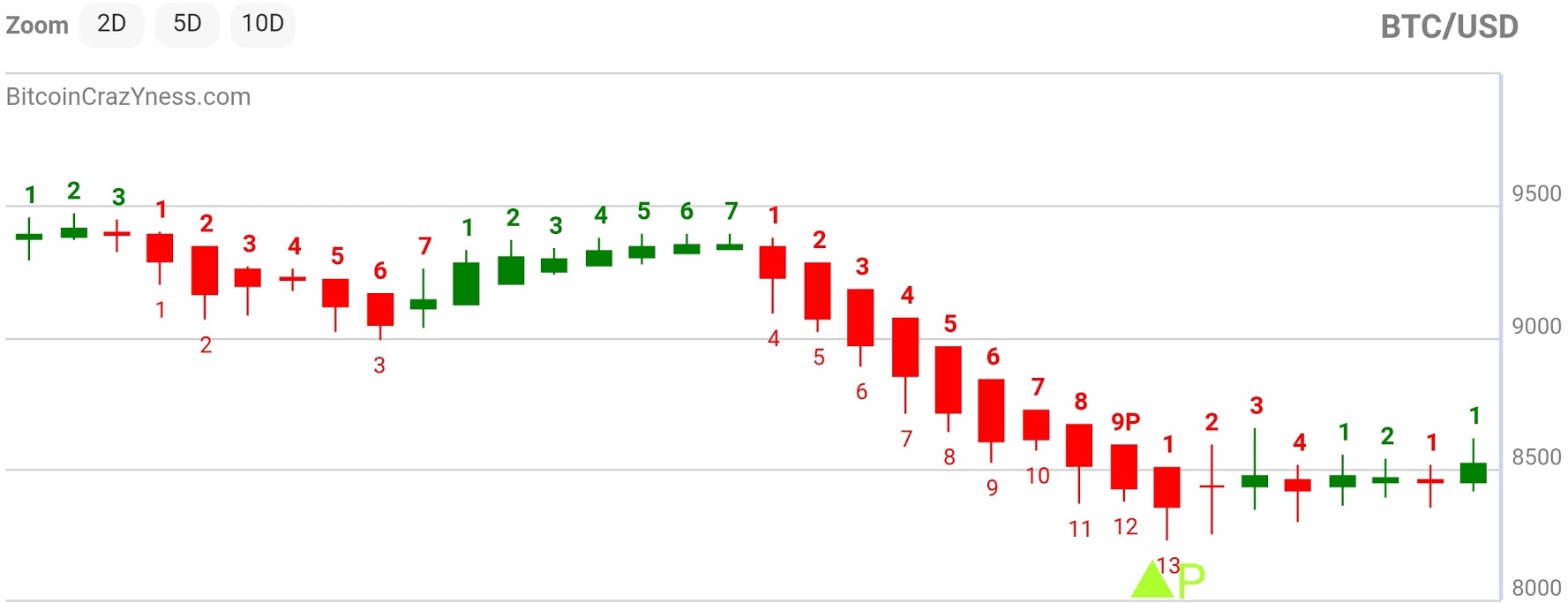tdsequential v1.0.15
TD Sequential
Implementation of TD Sequential Indicator in node.js.
Tom Demark Sequential indicator specifies when a trend is forming or is getting exhausted, and when to get into a trade. It is widely used in Forex, stock market, and cryptocurrency trading.
TD Sequential indicator consist of two components. TD Setup is the first one and it is a prerequisite for the TD Countdown
Package Description
This module is an implementation of TD Sequential in node.js based on this link.
The input is an array of ohlc (open, high, low, and close) values. For example:
let ohlc = [{
open: 100,
high: 200,
low: 10,
close: 50,
}, ...
]The output is an array of the same size where each entry has the following fields:
{
buySetupIndex: 0, //Counting for buy setup
sellSetupIndex: 0, //Counting for sell setup
buyCoundownIndex: 0, //Counting for buy countdown
sellCoundownIndex: 0, //Counting for sell countdown
countdownIndexIsEqualToPreviousElement: true, //Indicates that the countdown index on item i is the same as i-1
sellSetup: false, //Indicates Sell setup happened
buySetup: false, //Indicates Buy setup happened
sellSetupPerfection: false, //Indicates a perfect Sell Setup
buySetupPerfection: false, //Indicates a perfect Buy Setup
bearishFlip: false, //Indicates a bearish flip happened
bullishFlip: false, //Indicates a bullish flip happened
TDSTBuy: 0, //highest high(usually the high of bar 1) for a buy setup
TDSTSell: 0, //the lowest low(usually the low of bar 1) for sell setup
countdownResetForTDST: false //Indicates the countdown got reset due to observing TDST
}Install
npm i -S tdsequentialUsage
var TDSequential = require("tdsequential");
let result = TDSequential([
{
time: 1525651200,
close: 9377.81,
high: 9662.23,
low: 9202.13,
open: 9643.99,
volume: 73842.44,
},
...
]);
console.log("result: ", JSON.stringify(result, null, 2));Examples:
This package is used to implement TD Sequential indicator in Bitcoin CrazYness app:
Below is an example screenshot. The setup numbers are annotated on the top, and the countdown numbers are annotated on the bottom.
A perfrect setup is highlighted with a "P" mark.
 Example of TD Sequential from BitcoinCrazYness app
Example of TD Sequential from BitcoinCrazYness app