team-time v1.0.5
Team Time
Team Time is an application inspired by timezone.io and everytimezone.com to allow you to see not only what time it is for your co-workers, but also their availability.
Not everyone works 9-5, Monday-Friday, so while knowing their local time is helpful, I also wanted to know if a team mate was even working that day.
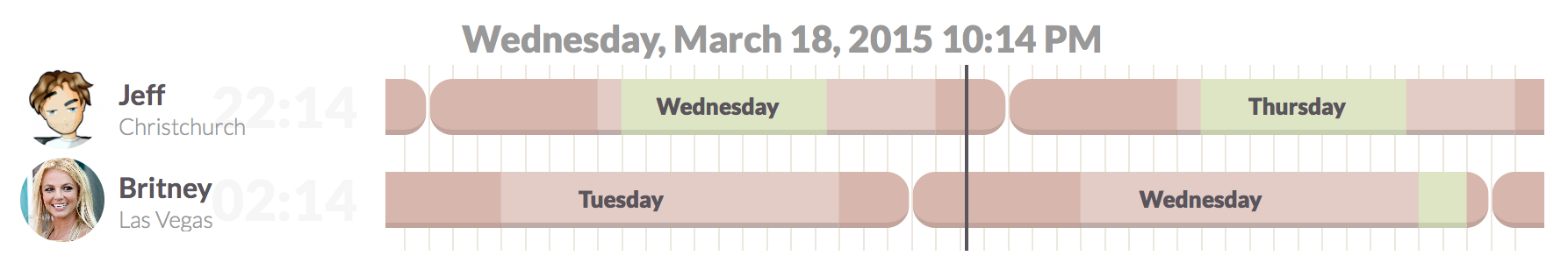
Setup
Clone this repository and either add a people.json to the root, or set up a MongoDB instance.
people.json
If using the people.json use the following format:
[
{
"name": "Jeff",
"avatar": "https://example.com/my-avatar.jpg",
"city": "Christchurch",
"tz": "Pacific/Auckland",
"availability": {
"monday": { "start": 8, "duration": 8.5 },
"tuesday": { "start": 8, "duration": 8.5 },
"wednesday": { "start": 8, "duration": 8.5 },
"thursday": { "start": 8, "duration": 8.5 },
"friday": { "start": 8, "duration": 8.5 }
}
}
]MongoDB
Add a MongoDB add-on to your Heroku app and rename or copy the Mongo URI to an environment variable named MONGO_URI.
You can view/add/edit/delete people via the RESTful API at /people, e.g.:
curl -XPOST -H "Content-type: application/json" -d '{ ...JSON data... }' <my Heroku app URL>Or if your MongoDB add-on supports it, via their web interface.
Deploy
This app is designed to deploy to Heroku. For now I've included the built js/css in the repo, so you can simply add your people.json, commit and push to Heroku.
heroku create
git push heroku masterDevelopment
This is a Node app, so you'll need NodeJS. I've included Browserify etc in the dev dependencies, so you should be able to:
npm install
npm run buildOptionally, I've also included a Makefile and watch script with LiveReload.
./configure
makeAnd to run the app:
npm startOr, again if you're using Make, I've added a watch script with Livereload. Requires fswatch
./watchMongoDB
If you're developing with a local MongoDB instance simply include the MONGO_URI environment variable when you start the app:
MONGO_URI=mongodb://localhost/team-time npm startOr, (I've added dotenv) create a new .env file and add it there.
echo "MONGO_URI=mongodb://localhost/team-time" > .env