1.0.4 • Published 2 years ago
teamcity-cucumber-formatter v1.0.4
teamcity-cucumber-formatter
TeamCity formatter for @cucumber/cucumber npm package
Install
$ npm install teamcity-cucumber-formatter --save-devUsage
There are 2 ways to use teamcity-cucumber-formatter as described here
1. On the CLI (Cucumber v.7.0.0 - 9.6.0):
$ cucumber-js --format ./node_modules/teamcity-cucumber-formatter2. In a configuration file (Cucumber v.7.0.0 - 9.6.0):
{ format: './node_modules/teamcity-cucumber-formatter' }3. In a configuration file (Cucumber v.10.0.0+):
import * as path from 'path';
import { pathToFileURL } from 'url';
const teamCityModulePath = path.resolve('node_modules', 'teamcity-cucumber-formatter', 'dist', 'teamcity-cucumber-formatter.js');
const teamCityModuleFilePath = pathToFileURL(teamCityModulePath).href;
...
{ format: [`"${teamCityModuleFilePath}"`] }Note:
If you need to use teamcity-cucumber-formatter only on CI, you can specify it in such way in configuration file:
Cucumber v.7.0.0 - 9.6.0:
format: [
`json:${pathToCucumberJsonReport}`,
`summary`,
`progress-bar`,
...(process.env.CI ? [path.resolve('node_modules', 'teamcity-cucumber-formatter')] : [])
],Cucumber v.10.0.0+:
const teamCityModulePath = path.resolve('node_modules', 'teamcity-cucumber-formatter', 'dist', 'teamcity-cucumber-formatter.js');
const teamCityModuleFilePath = pathToFileURL(teamCityModulePath).href;
format: [
`json:${pathToCucumberJsonReport}`,
`summary`,
`progress-bar`,
...(process.env.CI ? [`"${teamCityModuleFilePath}"`] : [])
],Configuration
You have possibility
- to publish artifacts (only screenshots for now) related to failed tests while TeamCity build is running as described here;
- to link artifacts (only screenshots for now) with failed tests as described here. In this case screenshot will be available in
Teststab, in expanded section of failed test:
| Example of screenshot linked to failed test |
|---|
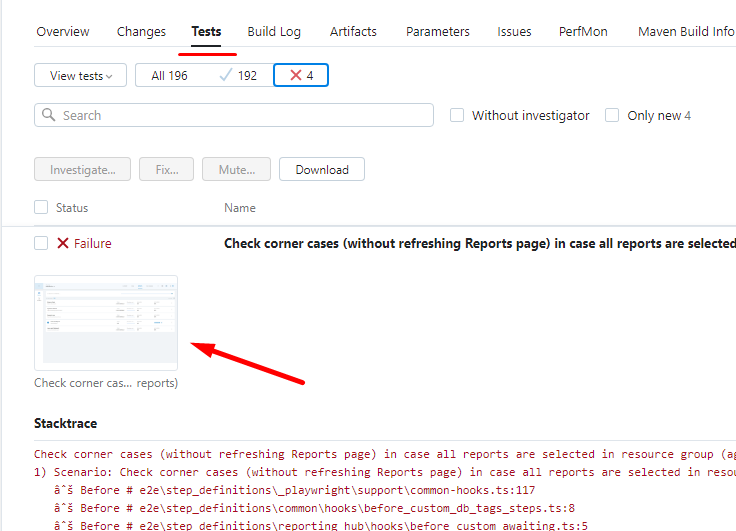 |
To have possibility to link and publish artifacts you need to use the following environment variables (set appropriate values):
TEAMCITY_CUCUMBER_PATH_TO_SCREENSHOTS- set a relative path (from project root, e.g../test_artifacts/screenshots) to local directory where screenshots are stored.TEAMCITY_CUCUMBER_SCREENSHOT_NAME(optional) - set a name of saved screenshot (e.g.TIMESTAMP_TEST_NAME). You can do it inAfterhook for each failed test. By default apickle.namevalue is used.TEAMCITY_CUCUMBER_SCREENSHOT_EXTENSION- set an extension of saved screenshot. Be default apngformat is used.TEAMCITY_CUCUMBER_PUBLISH_ARTIFACTS_RUNTIME- set this variable (e.g. usetruevalue) if you want to publish artifacts while TeamCity build is running.TEAMCITY_CUCUMBER_ARTIFACTS_SUB_FOLDER- set this variable if some subfolder for screenshots is used inside the TeamCity artifacts storage (e.g.screenshots). Don't set it if you save screenshots directly in Artifacts.
| Example of TeamCity artifacts subdirectories |
|---|
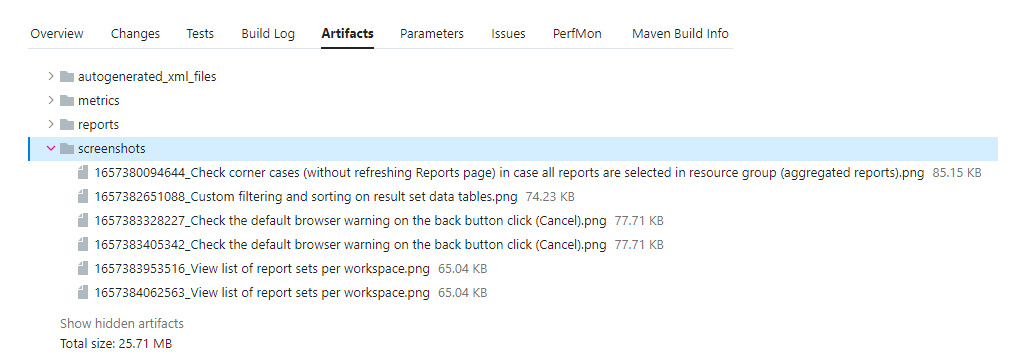 |