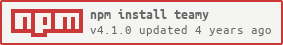teamy v4.1.0
teamy
A powerful library to manage teams with your own database\ Made by HarmoGlace
Table of Contents
Installation
With npm
$ npm install teamyWith yarn
$ yarn add teamyRecommended node version: 14.12.0 (Current)\ Required node version: 14.4.0
Example usage
For a basic teams system using enmap as database provider:
const { TeamsManager } = require('teamy');
const Enmap = require('enmap');
const points = new Enmap({name: 'points'});
const manager = new TeamsManager({
teams: [
{
id: 'cool_team',
name: 'A pretty cool team'
},
{
id: 'another_cool_team',
name: 'Another cool team'
}
],
functions: { // Can be async functions or can return a promise
setPoints: (team, points) => points.set(team.id, points),
getPoints: (team) => points.get(team)
}
});
const coolTeam = manager.get('cool_team');
coolTeam.points.add(500);
coolTeam.points.get(); // returns 500
manager.toArray() // returns an array of all teams
manager.resolve('a pretty cool team') // returns 'a pretty cool team' TeamFor an advanced system with parent teams and sub teams and team detection with a role (using discord.js) :
const { TeamsManager } = require('teamy');
const { Client } = require('discord.js');
const client = new Client();
const Enmap = require('enmap');
const pointsDB = new Enmap({name: 'points'});
const manager = new TeamsManager({
type: 'advanced',
teams: [
{
id: 'parent1',
role: '123456789', // Optional
subs: [
{
id: 'sub1',
role: '123456789' // optional, used to detect member role if a client and a guildId are given
}
]
},
{
id: 'parent2',
subs: [
{
id: 'sub2',
role: '23456789'
}
]
}
],
functions: { // Needed. Used to save points, you can use the database that you want, here it is enmap
setPoints: (team, points) => pointsDB.set(team.id, points),
getPoints: (team) => pointsDB.get(team.id)
},
client,
guild: '123456789' // guild Id where these teams belong to. It will be used to get roles
});
const sub1 = manager.get('sub1');
sub1.points.add(153);
sub1.points.get() // return 153
sub1.parent // returns parent Team
client.on('message', message => {
const team = manager.functions.getMemberTeam(message.member); // returns the member team or null if none is found. See below example for an easier way to do it
})API Reference
The api reference is available at teamy.harmoglace.fr
How to have a team property on GuildMembers with implement TeamsManager option optional
Type: Boolean\
Options passed to the TeamsManager, if set to true, it will enable team and teams properties on each GuildMember.\
For that you need to instantiate your client after creating the TeamsManager\
Example (using a basic manager and with enmap as DB provider):
const { TeamsManager } = require('teamy');
const Enmap = require('enmap');
const points = new Enmap({name: 'points'});
const manager = new TeamsManager({
teams: [
{
id: 'cool_team',
name: 'A pretty cool team'
},
{
id: 'another_cool_team',
name: 'Another cool team'
}
],
functions: {
setPoints: (team, points) => points.set(team.id, points),
getPoints: (team) => points.get(team),
getMemberTeam: (member, teams) => teams.find(team => member.roles.cache.has(team.roleId)
},
guild: '123456', // guild Id where all roles are from
implement: true
});
const { Client } = require('discord.js');
const client = new Client();
manager.client = client;
client.on('message', message => {
message.member.team; // Returns the member team or null if none is found
})How to contribute
Please note that teamy is still in development.\ If you are here it means that you want to help me, thank you !
To contribute, create a fork of your this project, edit the things that you want and create a Pull Request.
Feedback
Report an issue
If you want to report an issue, open an issue here using the bug report template\ Please check that you have the required node version at least and that you have the latest version of teamy
Suggest something
If you want to suggest something you are welcome !\ Open an issue here using the suggestion template.
Support
Do you need help ? Join the Teamy Discord server
5 years ago
5 years ago
5 years ago
5 years ago
5 years ago
5 years ago
5 years ago
5 years ago
5 years ago
5 years ago
5 years ago
5 years ago
5 years ago
5 years ago
5 years ago
5 years ago
5 years ago
5 years ago
5 years ago
5 years ago
5 years ago
5 years ago
5 years ago
5 years ago
5 years ago
5 years ago
5 years ago
5 years ago
5 years ago
5 years ago
5 years ago
6 years ago
6 years ago
6 years ago
6 years ago
6 years ago
6 years ago
6 years ago
6 years ago
6 years ago
6 years ago
6 years ago
6 years ago
6 years ago
6 years ago
6 years ago
6 years ago
6 years ago
6 years ago
6 years ago
6 years ago
6 years ago
6 years ago
6 years ago
6 years ago
6 years ago
6 years ago
6 years ago
6 years ago