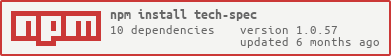tech-spec v1.0.58
Tech-Spec
Installation
npm install -g tech-specUsage example
techs-spec/some-feature.tech-spec.yaml
type: feature
metadata:
name: somrt
spec:
someting:
type: date
value: '2023-02-01'
another:
type: link
value: https://google.com
asd:
type: string
value: 'test string'tech-spec/login.field.tech-spec.yaml
type: field
metadata:
name: login
spec:
type: string
regex: '^[\w_]{4,100}$'tech-spec/password.field.tech-spec.yaml
type: field
metadata:
name: password
spec:
type: string
regex: '^(?=.*[a-z])(?=.*[A-Z])(?=.*[0-9]){5;150}$'tech-spec/registration.form.tech-spec.yaml
type: form
metadata:
name: Registration
spec:
login:
required: true
fieldRef: login
helperMessage: null
errorMessage: null
password:
required: true
fieldRef: password
errorMessage: 'Invalid'
helperMessage: nullCommand:
techspec generate tech-spec output
❇️ Code is successfully generatedoutput/form.ts
export const RegistrationForm = {
login: {
required: true,
fieldRef: "login",
helperMessage: null,
errorMessage: null,
field: {
type: "string",
regex: new RegExp("^[\\w_]4,100}$")
}
},
password: {
required: true,
fieldRef: "password",
errorMessage: "Invalid",
helperMessage: null,
field: {
type: "string",
regex: new RegExp("^(?=.*[a-z])(?=.*[A-Z])(?=.*[0-9]){5;150}$")
}
}
};output/features.ts
export const somrtFeature = {
someting: {
type: "date",
value: new Date("2023-02-01")
},
another: {
type: "link",
value: new URL("https://google.com")
},
asd: {
type: "string",
value: "adsa"
}
};In your client code:
import { buildValidators, FormValidators, ValidatorError } from 'tech-spec'
import { RegistrationForm } from '<output-dir>/form'
const validators: FormValidators<typeof RegistrationForm> = buildValidators(RegistrationForm)
const result: ValidatorError = validators.login('asd') // login has less characters than required in spec
if (!result.isValid) {
throw new Error(result.errorMessage)
}Yaml Parsing Errors Examples
tech-spec/light.theme.tech-spec.yaml
type: theme
metadata:
name: light
asd
spec:
colors:
check: rgba(255, 255, 255, 255)techspec validate tech-spec🚨 YamlParsingError: tech-spec/registration.form.tech-spec.yaml
Reason: bad indentation of a mapping entry
4 | spec:
5 | login:
6 | asdasd
7 | required: true
-----------------^
8 | fieldRef: login
9 | helperMessage: nullTypes of spec
- form
- field
- DesignSystem
- feature
Form
type: form
Metadata fields:
- name: string
Each key in spec mapping represents name of field.
Field mapping keys:
- required: boolean
- errorMessage: string | null
- helperMessage: string | null
- fieldRef: string (must be the same as field.metadata.name)
Example:
type: form
metadata:
name: Registration
spec:
login:
required: true
fieldRef: login
helperMessage: null
errorMessage: null
password:
required: true
fieldRef: password
errorMessage: 'Invalid'
helperMessage: nullField
type: field
Metadata fields:
- name: string
Each key in spec mapping represents name of field.
Spec fields:
- type: 'string'
- regex: string (valid regex string)
Example:
type: field
metadata:
name: login
spec:
type: string
regex: '^[\w_]4,100}$'Feature
type: feature
Metadata fields:
- name: string
Each key in spec mapping represents name of field.
Different types have different configuration options.
Field types and their spec fields
type: string
value: string (any string)
type: uint
value: number (unsigned integer number)
type: int
value: number (signed integer number)
type: float
value: number (number with floating point)
type: link
value: string (http link)
type: email
value: string
type: regex
value: string (valid regex string)
type: date
value: string (date string according to RFC3339)
type: time
value: string (time string according to RFC3339)
type: datetime
value: string (date-time string according to RFC3339)
type: duration
value: string (duration string according to RFC3339)
type: uuid
value: string (valid uuid string according to RFC4122)
Example:
type: feature
metadata:
name: somrt
spec:
someting:
type: date
value: '2023-02-01'
another:
type: link
value: https://google.com
asd:
type: string
value: 'test string'2 years ago
2 years ago
2 years ago
2 years ago
2 years ago
2 years ago
2 years ago
2 years ago
2 years ago
2 years ago
2 years ago
2 years ago
2 years ago
2 years ago
3 years ago
3 years ago
3 years ago
3 years ago
3 years ago
3 years ago
3 years ago
3 years ago
3 years ago
3 years ago
3 years ago
3 years ago
3 years ago
3 years ago
3 years ago
3 years ago
3 years ago
3 years ago
3 years ago
3 years ago
3 years ago
3 years ago
3 years ago
3 years ago
3 years ago
3 years ago
3 years ago
3 years ago
3 years ago
3 years ago
3 years ago
3 years ago
3 years ago
3 years ago
3 years ago
3 years ago
3 years ago
3 years ago
3 years ago
3 years ago
3 years ago