teleport.js v0.3.0
Teleport
[(https://jenkins2.snips.ai/buildStatus/icon?job=Snips Web/teleport/master)](https://jenkins2.snips.ai/job/Snips Web/teleport/master)
Overview
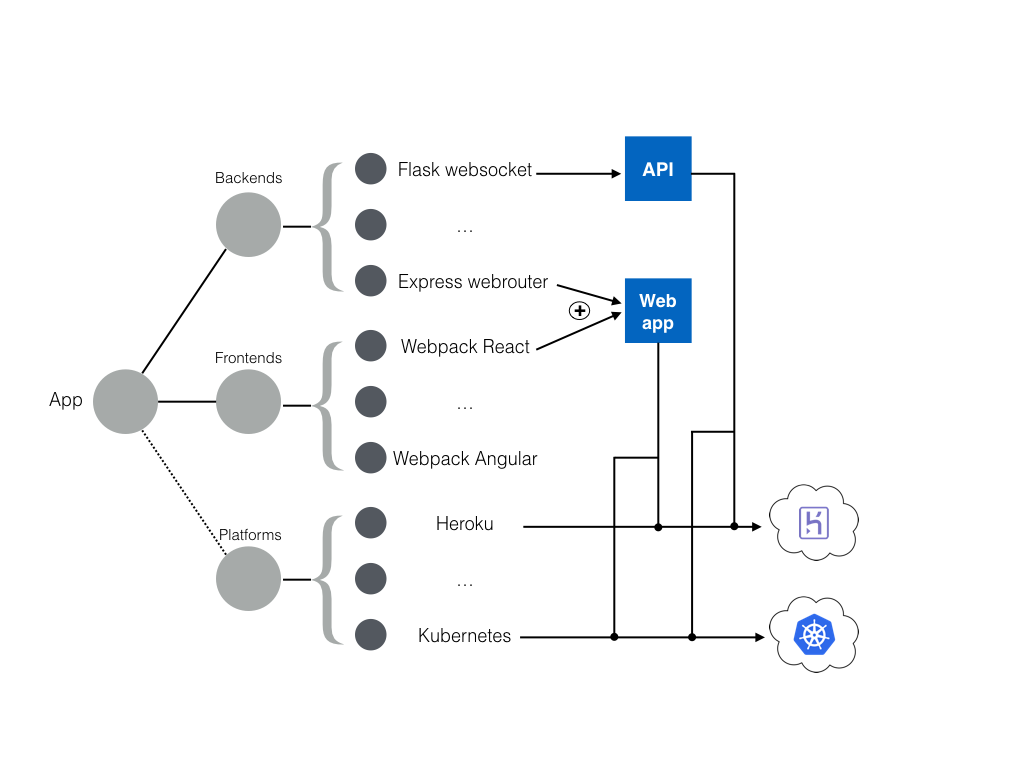
Templates
Getting started
Installation
- Production You want to use teleport as a pure user:
- make sure you have Node version >= 6 and Python 2.7 + pip >= v8
- install globally the npm package with yarn (https://yarnpkg.com/)
The binaryyarn global add teleport.jstptCLI is available now!
- Development You want to use and develop the app:
- clone the repository
git clone git@github.com:snipsco/teleport.git - go to your cloned
teleport repo and symlink your tpt command to the bin/index of this folder:
yarn run link - you can then develop the src files automatically compiled into the lib folder
thanks to the watch command:
yarn run watch
NOTE: if you want to make sure that you have all the good configs for using the app, you can do:
tpt checkSetup backends
Teleport support for now 2 types of backend: Kubernetes and Heroku. We strongly recommend to start with Heroku in order to test the framework as Kubernetes needs a more complex infrastructure and specifics options to work.
Heroku
To get started with heroku, just create an account (if not already done) on the platform: https://www.heroku.com/. Then install the command line tool https://devcenter.heroku.com/articles/heroku-cli.
Setup your credentials
heroku loginThat's it! You are all set! :smiley:
Kubernetes
Not well supported yet... We are fixing this :construction:
Additional setup to the Kubernetes cluster.
Start a new project
As an example let's create a web app on Heroku platform with the following components:
- An Express Flask server
- A Webpack React frontend on top of the server
- A Python Flask websockets server
Creation
We highly recommend to create a teleport application within a python virtual environment as it will install some python dependencies. Before creating your application just type
virtualenv venv
source venv/bin/activate # On Linux . venv/bin/activateWe then create a project by typing
tpt -c --templates teleport-webpack-react,teleport-express-webrouter, teleport-flask-websocket,teleport-heroku:warning: Please ensure that the options listed after the --templates flag are separated just by a single comma, as above - without any extra spaces - otherwise it will not work properly.
By default Teleport generates a random app name for you (like app-685af6ba). To specify your own app name, use --name my-app-name.
You can have more informations about those templates by checking their repos:
:exclamation: Help I have some issues with uwsgi on MacOS when creating an app! No panic, just follow this link.
Run locally
If you want to test the app locally you can type
tpt -s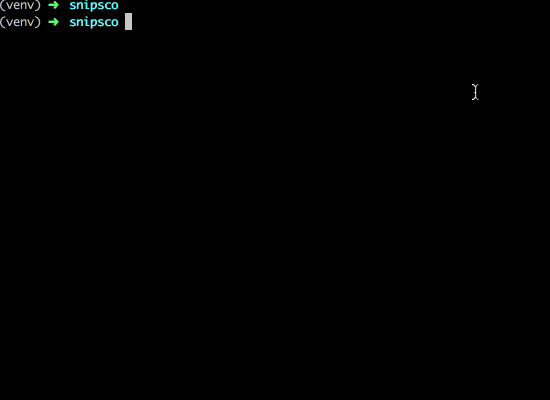
:warning: You can meet this possible issue:
Error: EACCES: permission denied, open '/Users/<whoami>/.config/configstore/update-notifier-nodemon.json'
[0] [0] You don't have access to this file.Go there to see the fix.
Deploy the app
Let's now deploy it directly on Heroku as we choose this platform template.
tpt -dNote you need to specify an option if you want to deploy in production:
tpt -d --type productionNote that you can isplay all your urls with
tpt -g --kwarg run.url --servers all --types all:smiley: Enjoy !
7 years ago
7 years ago
7 years ago
7 years ago
7 years ago
7 years ago
7 years ago
7 years ago
7 years ago
7 years ago
7 years ago
7 years ago
7 years ago
7 years ago
7 years ago
7 years ago
7 years ago
7 years ago
7 years ago
7 years ago
7 years ago
7 years ago
7 years ago
7 years ago
7 years ago
7 years ago
7 years ago
7 years ago
7 years ago
7 years ago
7 years ago