teradaktyl v1.0.1
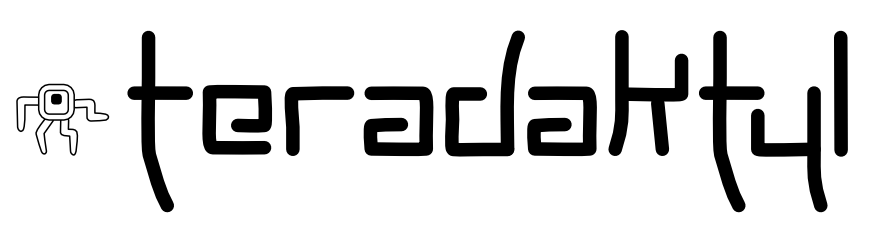
Typescript Unit Testing Framework
A light, unit testing framework for Typescript, created mostly to assist with the understanding of how unit testing frameworks function. This framework includes both a test runner and assertion library. It is very simple to setup and has no additional dependencies.
Future iterations will include mocking and dependency injection features.
Getting Started
Installing
teradaktyl can be installed via npm
npm install --save-dev teradaktylRunning Tests
From the Command-Line
teradaktyl can be executed from the command-line and takes 1 parameter; the name of the folder where the your Typescript tests are compiled to.
Example
Where the tests are compiled to a folder named 'tests' within an "outdir" named 'build'.
teradaktyl build/testsFrom your Project
Add a "test" script into the scripts sections of your projects package.json file.
"scripts": {
"test": "teradaktyl build/tests"
}Tests can now be executed from a terminal using the following
npm testCreating Tests
Test Driven Development is a software development methodology for facilitating clean, minimal code. It is based around the process of first writing a test to satisfy a requirement, and then writing the code to get the test to pass.
Scenario
Assume we have a requirement to create a function which will add 2 numbers together
1. Create the failing test to satisfy the requirement
Create a root level folder to group all of your projects tests...
In the root folder of your project, create a new folder named tests
Create your test file...
Within this tests folder, create a new Typescript file named sum.test.ts and insert the following code.
import { Teradaktyl } from 'teradaktyl';
import { Add } from 'sum';
Teradaktyl.Test("Assert 1 add 2 equals 3", (assert: Teradaktyl.IAssertable) => {
const result = Add(1, 3);
assert.AreEqual(3, result);
});This test will fail with the error of cannot find module sum.
2. Create the code satisfy the test
Create a root level folder to group all of your projects code...
In the root folder of your project, create a new folder named src
Create your sum file...
Within this src folder, create a new Typescript file named sum.ts and insert the following code.
export function Add(value1: number, value2: number) {
return value1 + value2;
}The test should now run successfully.
Coming in Future Iterations...
Dependency Injection
The ability to inject dependencies into classes to facilitate single unit testing.
Mocking
The ability to mock dependencies injected into classes.
