0.0.3 • Published 11 years ago
terminal-bar v0.0.3
terminal-bar
Simple bar graphs for the terminal
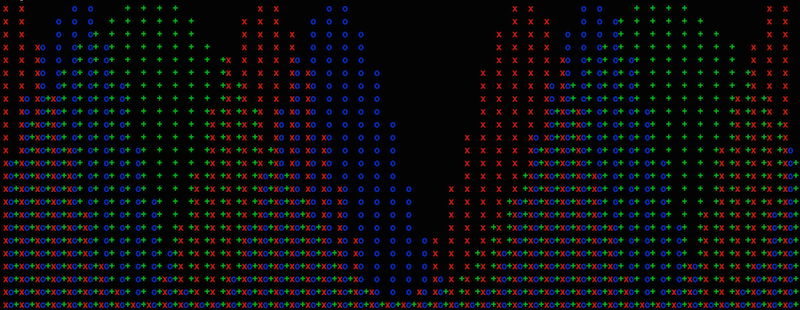
###Installation
npm install terminal-bar###Basic Usage
var bar = require('terminal-bar')
, data = [1, 2, 3, 4, 5];
console.log(bar(data, {height: 5}));produces:
x
xx
xxx
xxxx
xxxxx###Multiple Series
console.log(bar([[1,2,3,4,5],[8,7,6,5,4]], {height: 8}))
o
o o
o o o
o o o ox
o o oxoxo
o oxoxoxo
oxoxoxoxo
xoxoxoxoxo###Horizontal Spacing
console.log(bar([[1,2,3,4,5],[8,7,6,5,4]], {height: 8, width: 30}))
o
o o
o o o
o o o o x
o o o xo xo
o o xo xo xo
o xo xo xo xo
xo xo xo xo xo###Colored
console.log(bar([[1,2,3,4,5],[8,7,6,5,4]], {height: 8, width: 30, color: true}))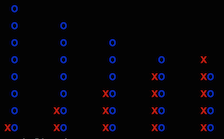
###Advanced
bar(series, options)
series - an array of numbers
- an array of equal length array of numbers
options
.color - truthy, non-array values will use default colors:
['red', 'green', 'blue', 'cyan', 'yellow']
- An array will use the specified colors for each series.
- default is to use no colors
.icon - a string containing icons for each series
- defaults are 'xo+*^@'
.height - # of rows to draw, default is 24
.width - approximate # of columns to draw, spaces calculated to separate
data columns
.title - string to print above graph