2.0.2 • Published 5 years ago
terminal-char-table v2.0.2
📦 terminal-char-table
📌 a simple javascript (node.js) library for drawing ascii tables in the terminal and console.
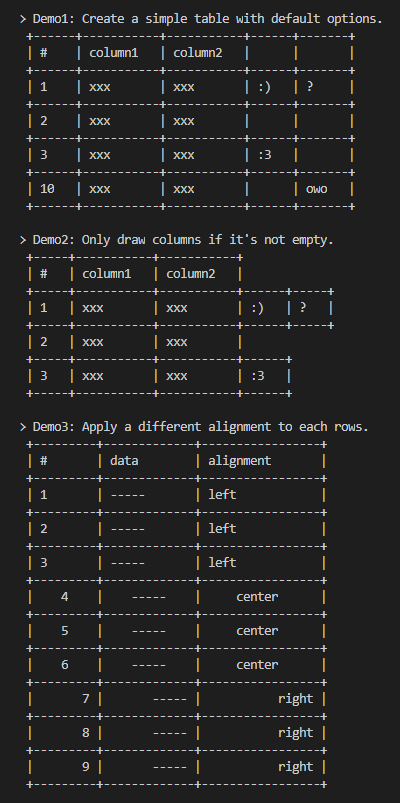
⚠️Version belows 2.0.0 is deprecated and not recommend to use.
Install
$ npm install terminal-char-tableExample
- Create a simple char table with default options.
const CharTable = require('terminal-char-table');
let table = new CharTable();
// fill the table row by rows
table.append(['1', 'xxx', 'xxx', ':)', '?']);
table.append(['2', 'xxx', 'xxx']);
table.append(['3', 'xxx', 'xxx', ':3']);
table.append(['10', 'xxx', 'xxx', '', 'owo']);
// this row will be the table header
table.insert(['#', 'column1', 'column2']);
// output table with 1 indentation
console.log(table.string(1));API
CharTable(option)
Constructor function of CharTable class, An object with optional propertys can be passed in:
- @string
column_align: default alignment of columns, value can be aleftorrightorcenter. defaultleft. - @number
column_fill_length: an integer to specify how many spaces fill into each columns. default2.- bigger value will make the table looks more wider, if alignment is
leftorright, set this value to2or higher is recommended.
- bigger value will make the table looks more wider, if alignment is
- @boolean
column_empty_drawn: specify whether empty columns are drawn. defaulttrue.
insert(columns, align)
Add a new row at the top of the table.
- @string[]
columns: an array of string to build columns of this row left side to right. - @string
align: columns alignment of this row, value can be aleftorrightorcenter.
append(columns, align)
Add a new row at the bottom of the table.
- @string[]
columns: an array of string to build columns of this row left side to right. - @string
align: columns alignment of this row, value can be aleftorrightorcenter.
from(rows, align)
Set the table rows from given data.
- @string[]
rows: an array include rows to append, each cell is columns of that row. - @string
align: columns alignment of each rows, value can be aleftorrightorcenter.
// table header
table.append(['#', 'data', 'alignment']);
// 1~3 rows (center alignment)
table.from([['1', '-----', 'center'], ['2', '-----', 'center'], ['3', '-----', 'center']], 'center');
// 4~6 rows (default alignment)
table.from([['4', '-----', 'default'], ['5', '-----', 'default'], ['6', '-----', 'default']]);from2(row_objects)
Set the table rows from given data.
- @object[]
row_objects: an array of object that include rows to append, each object indicated a single row:- @string[]
columns: an array of string to build columns of that row left side to right. - @string?
align: columns alignment of that row, value can be aleftorrightorcenter.
- @string[]
table.from2([
{
columns: ['#', 'data', 'alignment']
},
{
columns: ['1', '-----', 'left'],
align: 'left'
},
{
columns: ['2', '-----', 'center'],
align: 'center'
},
{
columns: ['3', '-----', 'right'],
align: 'right'
}
]);lines()
Get printable string lines. an array of string will be returned.
string(left_indentation, first_line_break)
Get printable string. wrapped from lines() method.
- @number
left_indentation: an integer to specify how many spaces filling before each string lines. default0. - @boolean
first_line_break: specify whether add a line break before the first line. defaultfalse.
clear()
Delete all rows in the table.
Note
- The complete methods and description can be found in
module.js - More example see
test.jsand run test usingnpm testcommand.