0.0.10 • Published 9 years ago
terminal-item-menu v0.0.10
terminal-item-menu
A simple, searchable menu for the terminal.
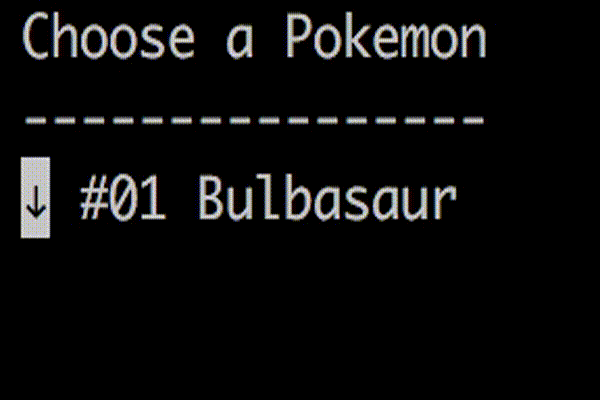
Here's the code for the above gif:
var Menu = require('terminal-item-menu');
var pokeMenu = new Menu({
header: 'Choose a Pokemon',
items: [
{
value: 'bulbasaur',
text: '#01 Bulbasaur'
},
{
value: 'charmander',
text: '#04 Charmander'
},
{
value: 'squirtle',
text: '#07 Squirtle'
},
{
value: 'pikachu',
text: '#025 Pikachu'
}
]
});
pokeMenu.start().then(val => console.log('You chose ' + val));##Docs
####Menu Options
| Option | Type | Default | Description | Required |
|---|---|---|---|---|
| caseInsensitive | boolean | false | If true, the ctrl+r search mode is case insensitive | |
| header | string | null | A header for the menu | |
| items | array of MenuItem | N/A | The list of menu items | ✓ |
| onExit | function | null | A function that gets called when the menu closes (when an item is selected, or the menu is quit) | |
| onQuit | function | null | A function that gets called when the user quits the menu with control+c | |
| startIndex | number | 0 | The index within the item list of the initially displayed item |
####MenuItem
| Property | Type | Default | Description | Required |
|---|---|---|---|---|
| onSelect | function: (selectedValue) => void | null | A function that gets called when the item is selected | |
| text | string | MenuItem.value | The text to be displayed for the item | |
| value | function | N/A | The value that gets reported when the item is selected. Is the default displayed text, if the text option is null. | ✓ |
####Menu Instance Properties
| Property | Type | Description |
|---|---|---|
| start | function | Call this function to display the menu on the screen. It will return a promise that will resolve with the selected item value, or reject if the user quits the menu. |
How to Use the Menu
| Key | Effect |
|---|---|
| Up/Down | Moves up and down the item list |
| Ctrl+c | Closes the menu or exits out of search mode |
| Ctrl+r / Ctrl+s | Enters search mode. When the user types characters, it will search against the menu items' text field, and display the relevant ones. Hitting Ctrl+r/Ctrl+s again, will cycle between relevant results. Ctrl+c will exit search mode, Enter will exit search mode with the current search item selected. |
| Enter | Selects the current item. In search mode it sets the current search item as the current item and exits search mode. |