test-dist-es6-5 v4.0.0
Kontainer
A media file format generator/parser that exposes a React-like API. kontainer-js is available as an npm package.
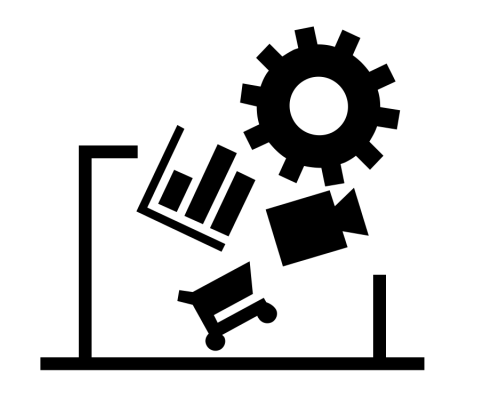
Kontainer aims to fully support the MP4 (ISO Base Media file format: ISO/IEC 14496-12) and WebM file format. The library can be used on Node.js and in the browser.
Install
$ npm install -g kontainer-jsAPI
A media file like MP4 and WebM is composed of nested objects. In Kontainer, each object, e.g. MP4 Box, is represented as a KontainerElement which is similar to the ReactElement.
The actual media data (audio and video chunks) and the metadata are represented as a props object and passed to the KontainerElement as its attributes.
import Kontainer from 'kontainer-js';
const IsoBmff = Kontainer.IsoBmff;
export default class MP4 {
constructor(width, height) {
this.width = width;
this.height = height;
}
render() {
return (
<file>
<ftyp majorBrand="isom" />
<moov>
<mvhd creationTime={new Date()} modificationTime={new Date()} timeScale={1} nextTrackId={4} />
<trak>
<tkhd creationTime={new Date()} modificationTime={new Date()} trackId={1} width={this.width} height={this.height} />
<mdia>
...
</mdia>
</trak>
</moov>
</file>
);
}
}The above code is transpiled into the calls to createElement() using babel and a dedicated plugin.
// IsoBmff.createElement()
// Accepts: type, props, children...
// Returns: KontainerElement
return IsoBmff.createElement('file', null,
IsoBmff.createElement('ftyp', {majorBrand: 'isom'}),
IsoBmff.createElement('moov', null,
IsoBmff.createElement('mvhd', {creationTime: new Date(0), modificationTime: new Date(), timeScale: 1, nextTrackId: 4}),
IsoBmff.createElement('trak', null,
IsoBmff.createElement('tkhd', {creationTime: new Date(0), modificationTime: new Date(), trackId: 1, width: 640, height: 480}),
IsoBmff.createElement('mdia', null,
...
// KontainerElement can be a child of other elements to compose a large nested tree.
)
)
)
);Once an element is obtained, it can be serialized into a byte stream using renderToBuffer().
// Kontainer.renderToBuffer()
// Accepts: KontainerElement
// Returns: Buffer (in node) or ArrayBuffer (in browser) that contains a media stream
buffer = Kontainer.renderToBuffer(element);On the other hand, you can parse a byte stream and reproduce a KontainerElement from it.
// IsoBmff.createElementFromBuffer()
// Accepts: Buffer (in node) or ArrayBuffer (in browser) that contains a media stream [, offset=0]
// Returns: KontainerElement.
element = IsoBmff.createElementFromBuffer(buffer, offset);You can also create your hook and process a byte stream progressively.
const input = fs.createReadStream('./test.mp4');
const transform = IsoBmff.transform((type, props, children) => {
if (type === 'tkhd') {
// Change video dimensions
props.width /= 2;
props.height /= 2;
}
});
input.pipe(transform).pipe(process.stdout);JSX
To transpile JSX code into createElement() calls together with your ES6 code, you need to install babel and its plugins.
$ npm install babel-cli
$ npm install babel-preset-es2015
$ npm install babel-plugin-transform-kontainer-jsPut a .babelrc file in the source directories that contain JSX.
{
"presets": ["es2015"],
"plugins": ["transform-kontainer-js"]
}Then use the babel command to transpile the code.
$ babel src/ -d dist/See the plugin code for the details.
CLI
A simple parser for displaying the structure of media file.
Usage:
kontainer filePath [options]
Example:
kontainer /path/to/file
Options:
-h, --help Print help
-v, --version Print versionDevelopment
// Install
$ git clone git@github.com:kuu/Kontainer.git
$ cd Kontainer
$ npm install
// Test
$ npm test
// Build client libs
$ npm run build
// --> ./lib/kontainer.deb.js (uncompressed with debug messages)
// --> ./lib/kontainer.js (uncompressed)
// --> ./lib/kontainer.min.js (compressed)
// --> ./lib/kontainer.map.js (source map)