1.0.11 • Published 5 years ago
test-file-generator v1.0.11
Test file generator
This is a simple module to generate many different random files, which could be used for testing other algorithms that work with files.
Currently supported formats (jpeg, gif, cvs and txt).
| Image | Gif |
|---|---|
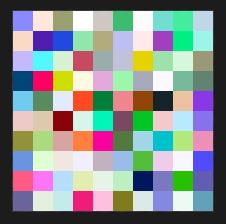 | 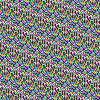 |
For other examples on random cvs / txt check the exampleOutput folder.
How to use from command line:
npm install -g test-file-generator
generate --help
generate If you want to generate more than one file
generate --number 10How to use from your project:
- Install
npm install test-file-generatororyarn install test-file-generator Include in your project
import { TestFileGenerator } from 'test-file-generator';
let generator = new TestFileGenerator('txt');
generator.generateFile();- To generate one txt file and random name, at the default path "./".
let generator = new TestFileGenerator('txt');
generator.generateFile();- This will generate a gif file with the specified parameters.
let generator = new TestFileGenerator('gif');
generator.setLocation('my_path/');
generator.setImageSize(100, 100);
generator.setName('my_file_name');
generator.generateFile();- This will generate a cvs file of 3000 KB.
let generator = new TestFileGenerator('csv');
generator.setLocation('output/');
generator.setSize(3000);
generator.setName('my_file_name');
generator.generateFile();API:
| # | Method | Input / Type | Output / Type | Description |
|---|---|---|---|---|
| 1 | new TestFileGenerator(type: string, clean?: boolean) | required type : string optional name: string optional location: string optional size: number optional clean: boolean | TestFileGenerator object | The constructor of the object. The default values for the optional parameters are: (name = 'random', location = ''./'', size = 20, clean = false), and even though not passed in the constructor for the images is (100, 100). If you want to modify any parameter just use setter methods. |
| 2 | generateFile() | None | boolean (true if created, false otherwise) | This method generates the file with the specified parameters. |
| 3 | setLocation(location: string) | string | None | This method sets the location on which the file is going to be written. |
| 4 | setName(location: string) | string | None | This method sets the name of the file. If not specified the file will have a random name which you can get with getName(). |
| 5 | setType(type: string) | string | None | This method sets the file type, currently supported (jpeg, gif, cvs and txt), lowercased. |
| 6 | setSize(size: number) | number | None | This method sets the size that the file should have, currently only works for txt and cvs file types. |
| 6 | setImageSize((x: number, y: number) | number, number | None | This method sets the size of the jpeg or gif to be generated. |
| 7 | setClean(location: string) | string | None | This method deletes the created file after creation (just for writing unit tests). |
| 8 | getLocation() | None | string | This method gets the file path. |
| 9 | getName() | None | string | This method gets the file name. |
| 10 | getSize() | None | string | This method gets the file generation setted size (only for cvs/txt). |
| 11 | getFileType() | None | string | This method gets the file type. |
License
MIT