1.1.3 • Published 10 years ago
test-stack-reporter v1.1.3
Reporter
Logging results of tests and load server with Selenium environment based on Docker.
Infrastructure of log management
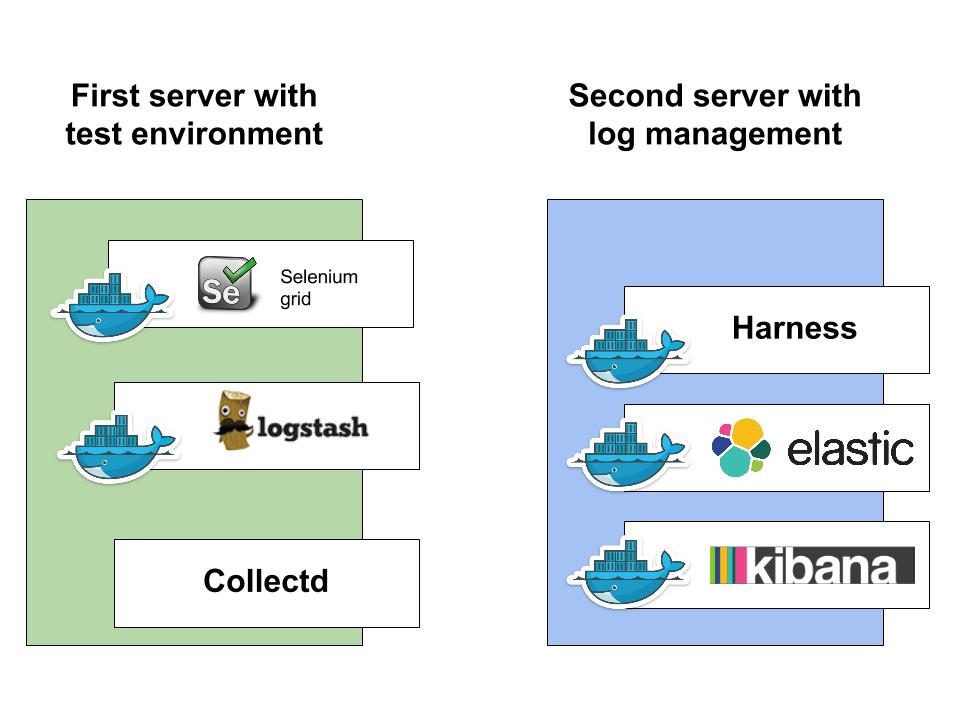
Configuration Harness
You must add to ./config.cson ELASTICSEARCH: "IP_OF_ELASTICSEARCH:PORT"
And run your Harness with -R elastic option
Collectd
Collectd - The system statistics collection daemon
Collectd installation
sudo apt-get update
sudo apt-get install collectd collectd-utilsCollectd configuration
Edit your /etc/collectd/collectd.conf
Apply changes sudo service collectd restart
Logstash
Logstash configuration
Create ~/logstashConf/collectd.conf
Run Logstash
docker run -d -v /logstashConf/:/conf --name logstash -p 25826:25826/udp itzg/logstash:latest
Running docker containers
$ docker ps
CONTAINER ID IMAGE COMMAND CREATED STATUS PORTS NAMES
d638f1381344 selenium/node-chrome:2.46.0 /opt/bin/entry_point 29 hours ago Up 29 hours pensive_franklin
bf04464fa6b7 selenium/hub:2.46.0 /opt/bin/entry_point 29 hours ago Up 29 hours 0.0.0.0:4444->4444/tcp pensive_franklin/hub,selenium-hub
69549b3c871a itzg/logstash:latest bin/logstash agent - 12 days ago Up 29 hours 25826/tcp, 0.0.0.0:25826->25826/udp logstashVerify that Collectd running
$ service collectd status
* collectd is runningKibana settings
Open Kibana http://yourServerAddress:5601/
Import Dashboards
Kibana > Settings > Objects > Import this json
Server load dashboard
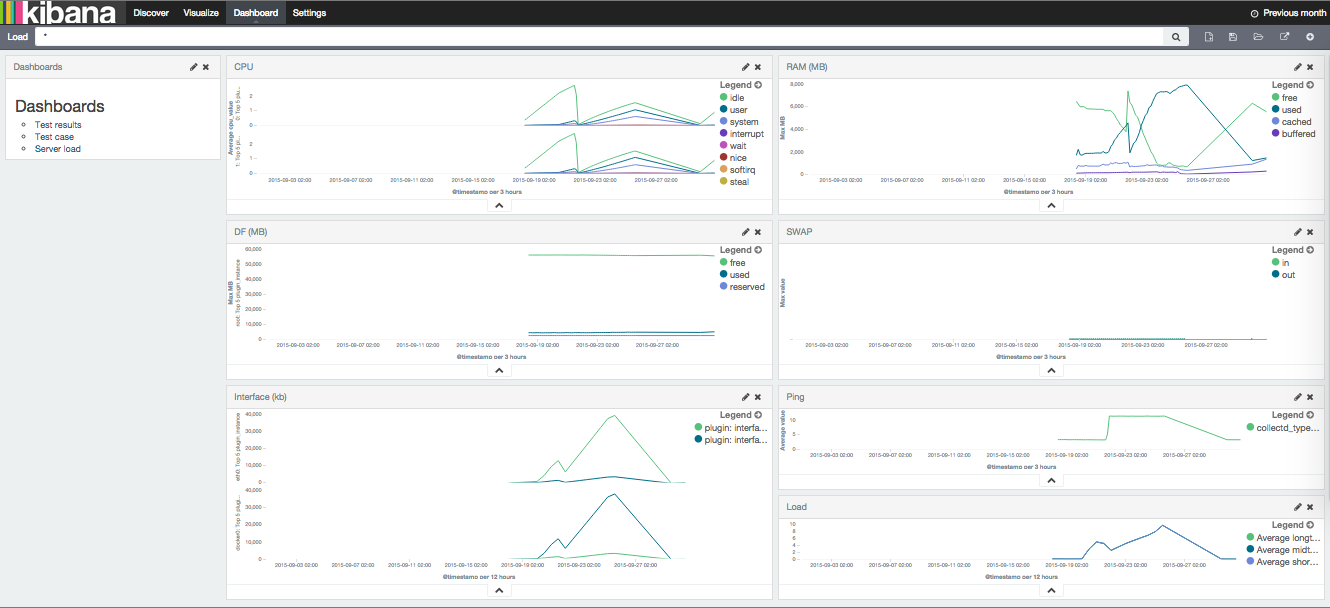
Test results dashboard
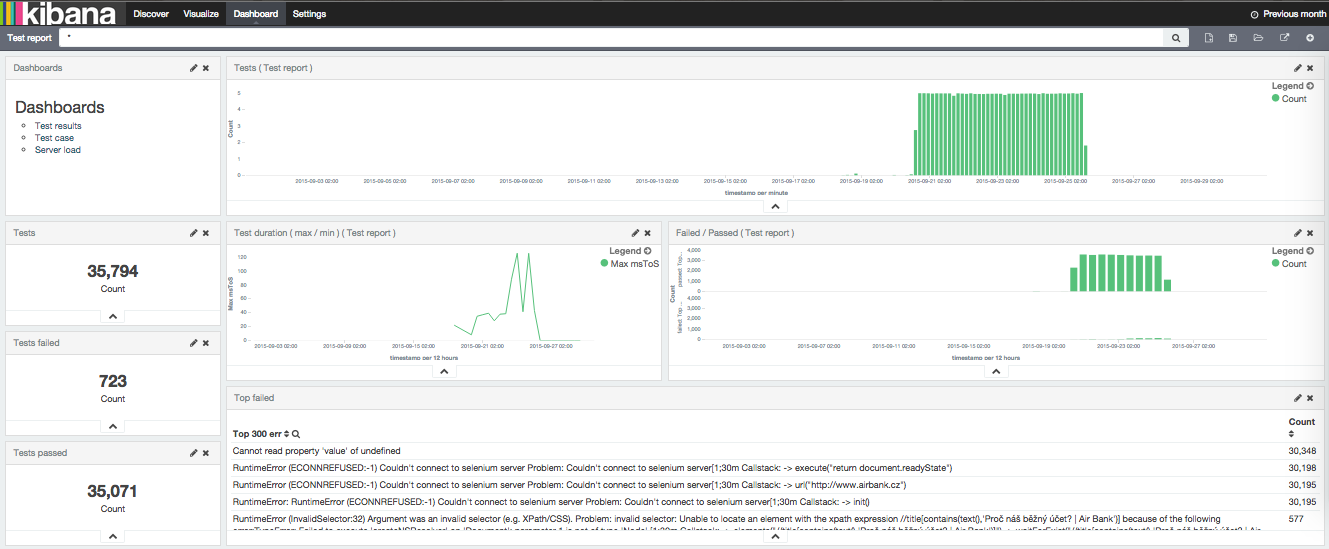
Import Visualization
Kibana > Settings > Objects > Import this json
Add Script fields
For testreport index
Kibana > Settings > testreport > Script fields
name: msToS
script: doc['testCaseDuration'].value / 1000For collectd index
Kibana > Settings > collectd > Script fields
name: MB
script: doc['value'].value / 1000000
name: cpu_value
script: doc['value'].value / 10000000
name: ms
script: doc['value'].value / 1000
name: txToKbe
script: doc['tx'].value / 1024 / 1024
name: rxToKb
script: doc['rx'].value / 1024 / 1024