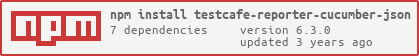6.0.0 • Published 11 months ago
testcafe-reporter-cucumber-json_v1.6 v6.0.0
Cucumber JSON TestCafe Reporter
This is the Cucumber JSON reporter plugin for TestCafe.
This TestCafe reporter generates JSON files that can be merged and converted to a nice and searchable html report by using multiple-cucumber-html-reporter.
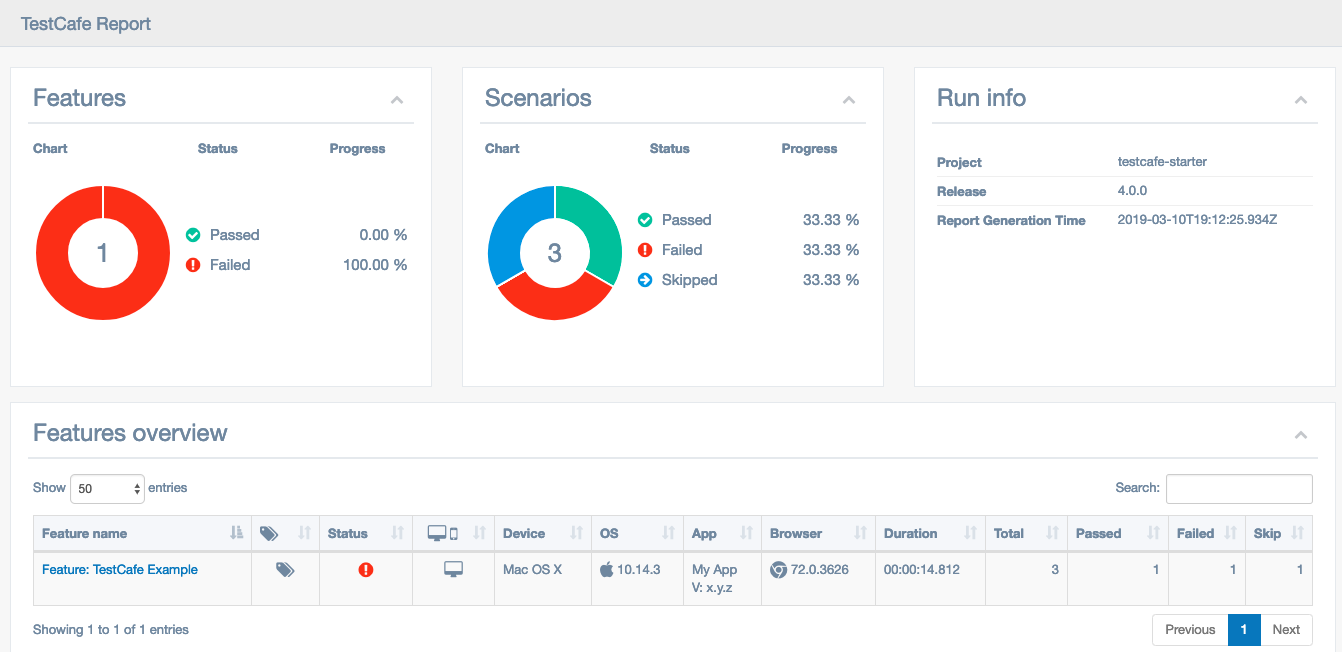
To install this TestCafe Reporter
- run the command
npm install --save testcafe-reporter-cucumber-json.
Usage
- add to the testcafe command-line the following options:
testcafe chrome ./path-to-tests/*(.js|.testcafe|.ts) --reporter cucumber-json --reporter-app-name='My App' --reporter-app-version='x.y.z'JSON files are now automatically created in a folder named cucumber-json-reports at the root of your project.
If you need to change this folder, add this option on the TestCafé command-line:
--reporter-json-folder='my-custom-folder'To generate the HTML report
- install multiple-cucumber-html-reporter:
npm install --save-dev multiple-cucumber-html-reporter (>= v1.13.1)
- Create a
report-generator.jsfile at the project root:
const report = require('multiple-cucumber-html-reporter');
const path = require('path');
const projectName = path.basename(__dirname);
const projectVersion = process.env.npm_package_version;
const reportGenerationTime = new Date().toISOString();
report.generate({
reportName: 'TestCafe Report',
jsonDir: 'cucumber-json-reports',
reportPath: 'cucumber-json-reports/html',
openReportInBrowser: true,
disableLog: true,
displayDuration: true,
durationInMS: true,
customData: {
title: 'Run info',
data: [
{ label: 'Project', value: `${projectName}` },
{ label: 'Release', value: `${projectVersion}` },
{ label: 'Report Generation Time', value: `${reportGenerationTime}` },
],
},
});- insert the following script in the
package.jsonfile:
"report": "node report-generator.js",- run the command
npm run report
Tagging
- Tags enables to filter the html report;
- Tags are generated dynamically from the:
- fixture description
- test description
- fixture file name (TBD)
- fixture folder hierarchy (TBD)
- new t.meta() syntax (TBD)
Tags managment
- Tags can be managed through the configuration file
testcafe-reporter-cucumber-json.json- this json file will be created on the first reporter run
- To discard a tag, add this tag to the
noisyTagssection of the json configuration file.
Error rendering
- this reporter will report multiple code frames, one for each file reported in the stacktrace
1) The specified selector does not match any element in the DOM tree.
Browser: Firefox 59.0.0 / Mac OS X 10.12.0
Screenshot: /Users/HDO/VSCodeProjects/testcafe-starter/screenshots/2018-05-07_10-39-08/test-2/Firefox_59.0.0_Mac_OS_X_10.12.0/errors/1.png
13 |
14 | const value = inputData.name || "";
15 |
16 | await t
17 | .setTestSpeed(config.testcafe.testSpeed)
--------------------------------------------
→ 18 | .hover(selector.userNameInputBox)
--------------------------------------------
19 | .expect(selector.userNameInputBox.hasAttribute("disabled")).notOk()
20 | .typeText(selector.userNameInputBox, value, {replace: true})
21 | .pressKey("tab");
22 |};
23 |
at Object.(anonymous) (/Users/HDO/VSCodeProjects/testcafe-starter/domains/testcafe-sample-page/steps/i-enter-my-name.ts:18:6)
at (anonymous) (/Users/HDO/VSCodeProjects/testcafe-starter/domains/testcafe-sample-page/steps/i-enter-my-name.ts:7:71)
at __awaiter (/Users/HDO/VSCodeProjects/testcafe-starter/domains/testcafe-sample-page/steps/i-enter-my-name.ts:3:12)
at exports.default (/Users/HDO/VSCodeProjects/testcafe-starter/domains/testcafe-sample-page/steps/i-enter-my-name.ts:7:36)
6 | if (canExecute === false) {
7 | return;
8 | }
9 | const foundStep = stepMappings[stepName];
10 | if (typeof foundStep === "function" ) {
--------------------------------------------
→ 11 | await foundStep(stepName);
--------------------------------------------
12 | return;
13 | }
14 | throw new Error(`Step "${stepName}" is not mapped to an executable code.`);
15 |}
16 |export async function given(stepName: GivenStep) {
at (anonymous) (/Users/HDO/VSCodeProjects/testcafe-starter/step-runner.ts:11:11)
at (anonymous) (/Users/HDO/VSCodeProjects/testcafe-starter/step-runner.ts:7:71)
at __awaiter (/Users/HDO/VSCodeProjects/testcafe-starter/step-runner.ts:3:12)
at executeStep (/Users/HDO/VSCodeProjects/testcafe-starter/step-runner.ts:14:12)
at Object.(anonymous) (/Users/HDO/VSCodeProjects/testcafe-starter/step-runner.ts:20:9)
at (anonymous) (/Users/HDO/VSCodeProjects/testcafe-starter/step-runner.ts:7:71)
at __awaiter (/Users/HDO/VSCodeProjects/testcafe-starter/step-runner.ts:3:12)
at Object.when (/Users/HDO/VSCodeProjects/testcafe-starter/step-runner.ts:34:12)
19 | await then("no name should be populated");
20 | await and("I cannot submit my feedback on testcafe");
21 |});
22 |
23 |test("Scenario: can send feedback with my name only", async () =) {
--------------------------------------------
→ 24 | await when("I enter my name");
--------------------------------------------
25 | await then("I can submit my feedback on testcafe");
26 |});
27 |
28 |test("Scenario: send feedback", async () =) {
29 | await env.only( "devci");
at Object.(anonymous) (/Users/HDO/VSCodeProjects/testcafe-starter/features/testcafe-sample-page.spec.ts:24:10)
at (anonymous) (/Users/HDO/VSCodeProjects/testcafe-starter/features/testcafe-sample-page.spec.ts:7:71)
at __awaiter (/Users/HDO/VSCodeProjects/testcafe-starter/features/testcafe-sample-page.spec.ts:3:12)
at test (/Users/HDO/VSCodeProjects/testcafe-starter/features/testcafe-sample-page.spec.ts:23:66)Screenshot rendering
- this reporter embeds all screenshots as base 64 images, making the generated json file completely autonomous.
Contributors
6.0.0
11 months ago