testen v2.2.1
testen 

Run tests for multiple versions of Node.js in local env.
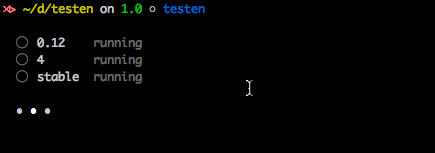
Install
You should have nvm and node >= 4 installed.
$ npm install -g testenUsage
$ testenThis will run npm test script, if .travis.yml or circle.yml exists, use node versions in it. Otherwise use preset node versions.
Sometimes you wanna override these node versions, just pass -n to do this:
$ testen -n 0.10 -n 0.12
# use system default node version
$ testen --systemRead Node.js versions from package.json
{
"testen": {
"node": ["0.12.0", "5", "4.2.4"]
}
}Read test command from package.json
{
"testen": {
"test": "npm run test:custom"
}
}CLI
$ testen --help
Usage:
--system: Use current node version
-n/--node [version]: Add a node version to test
-s, --sequence: Run tests in sequence
-- [command]: The test command you expect
-V/--verbose: Always output everything
~ example: there are `console.log` in testLicense
MIT © EGOIST
9 years ago
9 years ago
9 years ago
9 years ago
10 years ago
10 years ago
10 years ago
10 years ago
10 years ago
10 years ago
10 years ago
10 years ago
10 years ago
10 years ago
10 years ago
10 years ago
10 years ago
10 years ago
10 years ago
10 years ago
10 years ago
10 years ago
10 years ago
10 years ago
10 years ago
10 years ago
10 years ago
10 years ago
10 years ago
10 years ago
10 years ago
10 years ago
10 years ago
10 years ago
10 years ago
10 years ago
10 years ago
10 years ago
10 years ago
10 years ago
10 years ago
10 years ago
10 years ago
10 years ago
10 years ago
10 years ago
10 years ago
10 years ago
10 years ago
10 years ago
10 years ago
10 years ago
10 years ago
10 years ago
10 years ago
10 years ago