testit-adapter-cucumber v2.2.4
Test IT TMS adapters for Cucumber
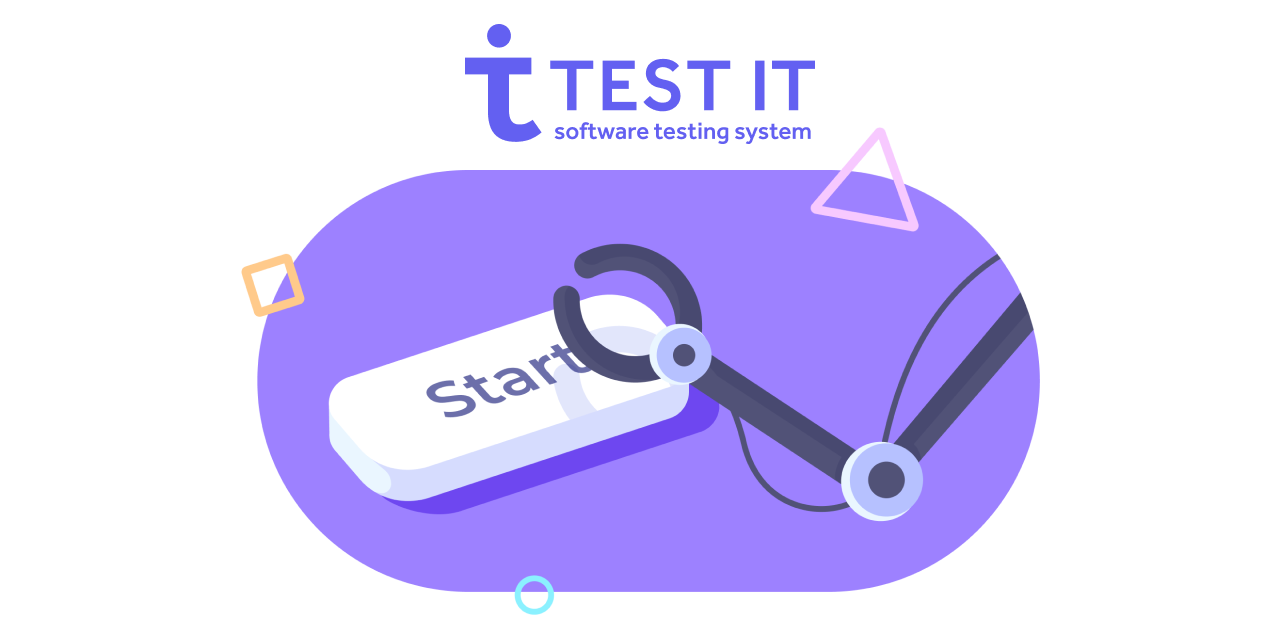
Getting Started
Installation
npm install testit-adapter-cucumberUsage
Configuration
| Description | File property | Environment variable |
|---|---|---|
| Location of the TMS instance | url | TMS_URL |
| API secret key How to getting API secret key? | privateToken | TMS_PRIVATE_TOKEN |
| ID of project in TMS instance How to getting project ID? | projectId | TMS_PROJECT_ID |
| ID of configuration in TMS instance How to getting configuration ID? | configurationId | TMS_CONFIGURATION_ID |
| ID of the created test run in TMS instance.It's necessary for adapterMode 0 or 1 | testRunId | TMS_TEST_RUN_ID |
| Parameter for specifying the name of test run in TMS instance (It's optional). If it is not provided, it is created automatically | testRunName | TMS_TEST_RUN_NAME |
| Adapter mode. Default value - 0. The adapter supports following modes:0 - in this mode, the adapter filters tests by test run ID and configuration ID, and sends the results to the test run1 - in this mode, the adapter sends all results to the test run without filtering2 - in this mode, the adapter creates a new test run and sends results to the new test run | adapterMode | TMS_ADAPTER_MODE |
| It enables/disables certificate validation (It's optional). Default value - true | certValidation | TMS_CERT_VALIDATION |
| Mode of automatic creation test cases (It's optional). Default value - false. The adapter supports following modes:true - in this mode, the adapter will create a test case linked to the created autotest (not to the updated autotest)false - in this mode, the adapter will not create a test case | automaticCreationTestCases | TMS_AUTOMATIC_CREATION_TEST_CASES |
| Mode of automatic updation links to test cases (It's optional). Default value - false. The adapter supports following modes:true - in this mode, the adapter will update links to test casesfalse - in this mode, the adapter will not update link to test cases | automaticUpdationLinksToTestCases | TMS_AUTOMATIC_UPDATION_LINKS_TO_TEST_CASES |
Create tms.config.json file in the root directory of the project:
{
"url": "Url",
"privateToken": "Private_token",
"projectId": "Project_id",
"configurationId": "Configuration_id",
"testRunName": "Test_run_name",
"adapterMode": 2,
"automaticCreationTestCases": false,
"automaticUpdationLinksToTestCases": false
}And fill object with your configuration. Formatter sends results to Test IT.
TestRunId is optional. If it's not provided than it create automatically.
Add to cucumber.js file
module.exports = {
default:
'-f testit-adapter-cucumber',
};Tags
Formatter provides additional methods to World:
- addMessage - adds message to autotest
- addLinks - adds links to autotest
- addAttachments - uploads specified to Test IT and links to test run
When('Something happens', function () {
this.addMessage('💔');
this.addLinks([
{
url: 'http://github.com',
},
{
url: 'https://wikipedia.org',
title: 'Wikipedia',
description: 'The free encyclopedia',
type: 'Related',
hasInfo: true,
},
]);
this.addAttachments(['path/to/file.txt']);
});Cucumber tags can be used to specify information about autotest.
Only those specified above the
Scenarioare taken into account
@ExternalId- unique internal autotest ID (used in Test IT)@Title- autotest name specified in the autotest card. If not specified, the name from the displayName method is used@DisplayName- internal autotest name (used in Test IT)@Description- autotest description specified in the autotest card@Links- links listed in the autotest card (@Link={"url":"http://google.com","hasInfo":true,"description":"GoogleDescription","title":"Google","type":"Defect"}) or in text (@Link=http://google.com)@Labels- tags listed in the autotest card@WorkItemIds- a method that links autotests with manual tests. Receives the array of manual tests' IDs@NameSpace- directory in the TMS system@ClassName- subdirectory in the TMS system
Examples
Tags
Feature: Tags
@DisplayName=GoogiliGoogle
@Description=Cannot_Write_With_Spaces
@ExternalId=344
@Links=http://google.com
@Links=http://vk.com
@Labels=Maths
@Labels=School
Scenario: Scenario with links
When 2+2
Then Result is 4
@Title=LINKS
@ExternalId=343
@Links={"url":"http://google.com","hasInfo":true,"description":"GoogleDescription","title":"Google","type":"Defect"}
Scenario: Scenario with link obj
When 2+2
Then Result is 4Parameterized test
Feature: Rule
Tests that use Rule
@ExternalId=999
Scenario: Summing
When <left>+<right>
Then Result is <result>
Examples: Options
Examples show different options
| left | right | result |
| 1 | 1 | 3 |
| 9 | 9 | 18 |Contributing
You can help to develop the project. Any contributions are greatly appreciated.
- If you have suggestions for adding or removing projects, feel free to open an issue to discuss it, or directly create a pull request after you edit the README.md file with necessary changes.
- Please make sure you check your spelling and grammar.
- Create individual PR for each suggestion.
- Please also read through the Code Of Conduct before posting your first idea as well.
License
Distributed under the Apache-2.0 License. See LICENSE for more information.
2 years ago
2 years ago
2 years ago
2 years ago
1 year ago
2 years ago
2 years ago
2 years ago
2 years ago
2 years ago
2 years ago
2 years ago
2 years ago
2 years ago
2 years ago
2 years ago
2 years ago
2 years ago
2 years ago
3 years ago
3 years ago
3 years ago
3 years ago
3 years ago
4 years ago
4 years ago
4 years ago
4 years ago
4 years ago
4 years ago
4 years ago