tex-math v1.3.3
tex-math
Provides i-math and tex-math elemets to display math equations.
Live example
Usage
Anywere in your html code, for example in the head tag:
<!-- load the script as async, this is not necessary but may speed up page rendering, remove 'async' if you need to access the elements instantly -->
<script async src="https://cdn.jsdelivr.net/npm/tex-math@1.3.3/dist/tex-math.js"></script>and then you can use i-math and tex-math tags to write math:
Inline equation example: <i-math>x^y</i-math>
Equation:
<tex-math>
i \hbar \frac{\partial}{\partial t} \psi = H \psi
</tex-math>Updating math
If you change the content of the tag, the math display is automatically updated:
<tex-math id="equation">
i \hbar \frac{\partial}{\partial t} \psi = H \psi
</tex-math>
<script>
// get the element, the class is TexMath (derived from HTMLElement)
eq = document.getElementById("equation");
// get the current Tex representation
console.log("old tex: ", eq.tex);
// change the Tex code
eq.tex = "\\int_0^1{e^{-x^{2}} \\; dx}";
// alternatively, you can directly change the element content
// in different ways, e.g.:
// eq.textContent = "\\int_0^1{e^{-x^{2}} \\; dx}";
// eq.innerHTML = "\\int_0^1{e^{-x^{2}} \\; dx}";
</script>Styling
tex-math.js loads a basic stylesheed to correctly display the elements and allowing proper styling. It is advised to add a <style> tag to your html code to allow a nice rendering even before the script is loaded (unnecessary if the script is loaded without the async attribute):
<style>
i-math { display: inline-block; }
tex-math { display: block; }
</style>Equation numbering
if you want to display equation numbers, you can load the lc-ref package and then you can set one of the following attributes to display the equations numbers:
idnnumberfor example:
<tex-math id="equation">
x^2
</tex-math>
or...
<tex-math n>
x^2
</tex-math>
or...
<tex-math number>
x^2
</tex-math>Referencing equations:
you can use the lc-ref package to reference equations:
<lc-ref ref="equation">eq. </lc-ref>
or...
<lc-ref href="#equation">eq. </lc-ref>
or...
<lc-ref href="./other_document.html#equation">eq. </lc-ref>authomatic preview will be displayed on hover: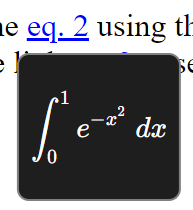
Importing as module:
import { TexMath, IMath, setupStyles } from "tex-math/lib/tex-math"Features
- inline equation
- math sidpaly equations
- authomatic update
- LaTeX code "copy to clipboard"
- equation numbering using the lc-ref package
- error recovery?
- equation editor
legend:
- OK
- to implement
How does it work
TODO
TODOs
- improve node's import
4 years ago
4 years ago
4 years ago
4 years ago
4 years ago
4 years ago
4 years ago
4 years ago
4 years ago
4 years ago
4 years ago
4 years ago
4 years ago
4 years ago
4 years ago
4 years ago
4 years ago
4 years ago
4 years ago
4 years ago