0.0.19 • Published 3 years ago
Highlighting text and save range.
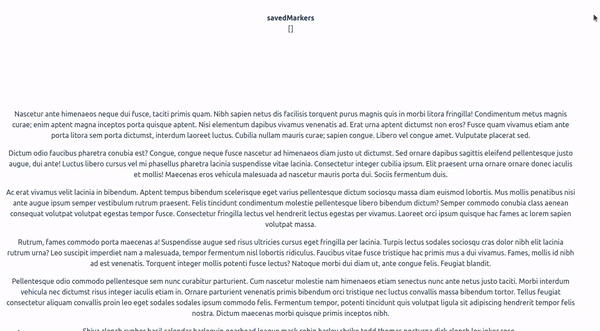
Props
| Props | Description |
|---|
| text | any text |
| textId | unique text id |
| markers | saved markers |
Emit
| Emit | Description |
|---|
| handleNewHighlight | NewMarker |
Usage
<script setup lang="ts">
import { ref } from "vue";
import { TextKey } from "text-marker-range";
import type { NewMarker } from "text-marker-range";
import "text-marker-range/style.css";
const storageName = "texthighlight";
type savedHighlight = Required<NewMarker>;
const savedMarkers = ref<savedHighlight[]>([]);
import { loremThird } from "./fixture/index"; // any text
function handleNewHighlight(createdRange: NewMarker) {
const markers = getStorage();
if (markers) {
const parseHighlights = JSON.parse(markers);
parseHighlights.push({ ...createdRange, id: Date.now() });
setStorage(parseHighlights);
} else {
setStorage([{ ...createdRange, id: Date.now() }]);
}
}
function setStorage(item: NewMarker[]) {
localStorage.setItem(storageName, JSON.stringify(item));
}
function getStorage() {
return localStorage.getItem(storageName);
}
const markers = getStorage();
if (markers) {
savedMarkers.value = JSON.parse(markers);
}
</script>
<template>
<TextKey
:text="loremThird"
:textId="1"
:markers="savedMarkers"
@handleNewHighlight="handleNewHighlight"
/>
</template>