text-marker.js v0.3.0
Text Marker
A lightweight, zero dependency JavaScript text marking library.
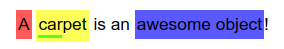
With text-marker.js, it is possible to mark/highlight text based on character indexes of a string. This is very efficient for database storage.
Installation
npm install text-marker.jsUsage
The string A carpet is an awesome object! can be considered an array of characters:
0 1 2 3 4 5 6 7 8 9 10 11 12 13 14 15 16 17 18 19 20 21 22 23 24 25 26 27 28 29
A · c a r p e t · i s · a n · a w e s o m e · o b j e c t !If one would like to mark A, carpet, car and awesome object as seen in the image above, the following indexes need to be used:
[0, 1] -> A
[2, 8] -> carpet
[2, 5] -> car
[15, 29] -> awesome objectNote the order of car and carpet. Because car is marked after carpet, car is layered on top.
The markings in the image above can be produced with the following code:
const text = 'A carpet is an awesome object!';
const textMarker = new TextMarker(text);
textMarker.addMarking([0, 1], '#f00');
textMarker.addMarking([2, 8], 'yellow');
textMarker.addMarking([2, 5], 'rgb(0, 255, 0)');
textMarker.addMarking([15, 29], 'rgba(0, 0, 255, .65)');
const formattedText = textMarker.getText();
document.getElementById('example-text').write(formattedText);The HTML that the code would generate:
<mark class="tm-mark" style="--tm-color: #f00">A</mark> <mark class="tm-mark" style="--tm-color: yellow"><mark class="tm-mark" style="--tm-color: rgb(0, 255, 0)">car</mark>pet</mark> is an <mark class="tm-mark" style="--tm-color: rgba(0, 0, 255, .65)">awesome object</mark>!And with the following CSS, the colors could be set:
mark {
background-color: var(--tm-color);
}Of course this can be styled any way possible with CSS.
In case of a layered marking where the marking order is switched up, the marking would of course differ:
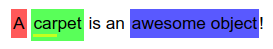
The following CSS is used to achieve this effect:
mark {
background-color: var(--tm-color);
display: inline-block;
padding: 4px 2px;
}
mark mark {
background-color: unset;
border-bottom-width: 3px;
border-bottom-style: solid;
border-bottom-color: var(--tm-color);
padding: 0;
}Contributing
Contributions are welcome. Feel free to create an issue or send a pull request.
Security
Found a security vulnerability? Email security at pedzed.com.
NOTE: This library does not protect against XSS attacks. Be sure to pass colors that are safe.


