text-to-canvas v1.1.2
text-to-canvas
Render multiline plain or rich text into textboxes on HTML Canvas with automatic line wrapping.
Origins and Differences
🙌 This library would not exist were it not for all the work done by its original author, Geon George, in his canvas-txt library.
The main feature that sparked text-to-canvas is a significant update to the original code base in order to support rich text formatting, which introduced the concept of a Word specifying both text and (optional) associated CSS-based format styles. A sentence is then simply a Word[] with/out whitespace (optionally inferred).
Plain text (i.e. a string) is still supported as a convenience via the drawText(), splitText(), and textToWords() APIs.
The main differences (at v1.0.0) between canvas-txt and this library are:
- Formal support for Node by
canvas-txtvs this library's support solely focused on the HTMLCanvasElement. - This library's concerted effort to support Web Workers and use of an OffscreenCanvas, neither of which is formally supported by
canvas-txt.
The feature gap may widen with future releases of both libraries.
While there is a Node demo, it only works because the node-canvas library being used supports enough of the HTMLCanvasElement's API, not because this library formally supports Node, or node-canvas.
Features
- ✅ Rich text formatting (with the exception of words with different font sizes not yet working well in terms of text baseline alignment)
- ✅ Multiline text
- ✅ Auto line breaks
- ✅ Horizontal alignment
- ✅ Vertical alignment
- ✅ Justification
- ✅ Optimized performance with support for Web Workers and
OffscreenCanvas
Demo
See demo here.
Installation
$ npm install text-to-canvas
# OR
$ yarn add text-to-canvas💡 If this fails with a
node-pre-gypcompilation error, please see Compilation of the canvas package for help.
Compilation of canvas package
This project optionally depends on the canvas package which enables it to be used in a Node demo.
Since this package needs to be compiled for use on the platform on which you intend to install/use it, the author must either include pre-built binaries specific to your OS when they make a release, or a new binary must be compiled by your package manager (i.e. npm) upon installation.
If you're installing on a newer Apple M1, M2, or M3 computer, or if you're using a version of Node newer than v20 (the latest LTS at time of writing), you may experience a node-pre-gyp failure because canvas doesn't provide pre-built binaries for the ARM64 architecture, only providing x86-64 (Intel x64) binaries for Node v20.
❗️ Before installing text-to-canvas, refer to the
canvascompilation page for your OS/architecture, especially if you aren't on an Apple computer.
For Apple M computers (ARM64), this worked for me using HomeBrew and pyenv to install additional compiler dependencies:
$ brew install pkg-config cairo pango libpng jpeg giflib librsvg pixman
$ pyenv install 3.12.1 # install Python 3.12 on which `cairo` depends
$ pyenv local 3.12.1
$ npm install # should succeedUsage
Use with a bundler (Webpack, Rollup, Vite, etc) or directly in a browser is supported.
Use in Node is only supported to the extent that appropriate bundles are provided. Make sure you use a Node-base Canvas library that supports the HTMLCanvasElement API.
Bundler
Two bundles are provided for this type of target:
./dist/text-to-canvas.esm.min.js(ESM,import, ES2020+)./dist/text-to-canvas.min.js(CJS,require(), ES2019+)
Used implicitly when using the library in a larger app bundled with a bundler like Webpack, Rollup, or Vite.
Declare a Canvas in your DOM (directly, via JSX, or other):
<canvas id="my-canvas" width="500" height="500"></canvas>Call the drawText() API:
import { drawText, Word } from 'text-to-canvas';
const canvas = document.getElementById('my-canvas');
const ctx = canvas.getContext('2d');
ctx.clearRect(0, 0, 500, 500);
// plain text
const text = 'Lorem ipsum dolor sit amet';
// OR with some formatting
const text: Word[] = [
{ text: 'Lorem' },
{ text: 'ipsum', format: { fontWeight: 'bold', color: 'red' } },
{ text: 'dolor', format: { fontStyle: 'italic' } },
{ text: 'sit' },
{ text: 'amet' },
];
drawText(ctx, text, {
x: 100,
y: 200,
width: 200,
height: 200,
fontSize: 24,
});If you need to know the total render height, drawText() returns it:
const { height } = drawText(...);⚠️ The library doesn't yet fully support varying font sizes, so you'll get best results by keeping the size consistent (via the base font size) and changing other formatting options on a per-
Wordbasis.
Browser
One bundle is provided for this type of target:
./dist/text-to-canvas.umd.min.js(UMD, ES2019+)
Used implicitly when loading the library directly in a browser:
<body>
<canvas id="my-canvas" width="500" height="500"></canvas>
<script src="//unpkg.com/text-to-canvas"></script>
<script>
const { drawText, getTextHeight, splitText } = window.textToCanvas;
/// ...remainder is the same
</script>
</body>Node
Two bundles are provided for this type of target:
./dist/text-to-canvas.mjs(ESM/MJS,import, Node v20.11.1+)./dist/text-to-canvas.cjs(CJS,require(), Node v20.11.1+)
⚠️ Other than the bundles, Node is not formally supported by this library, and neither is the
node-canvaslibrary used in the demo. Whatever "Node Canvas" library you use, make sure it supports the HTMLCanvasElement API and it should work.
Used implicitly when importing or requiring the library in your Node scripts:
import { drawText } from 'text-to-canvas'; // MJS
// OR
const { drawText } = require('text-to-canvas'); // CJSSee Node demo in ./src/demo/node-demo.ts for an example.
You can run this demo locally with npm run node:demo
API
drawText config
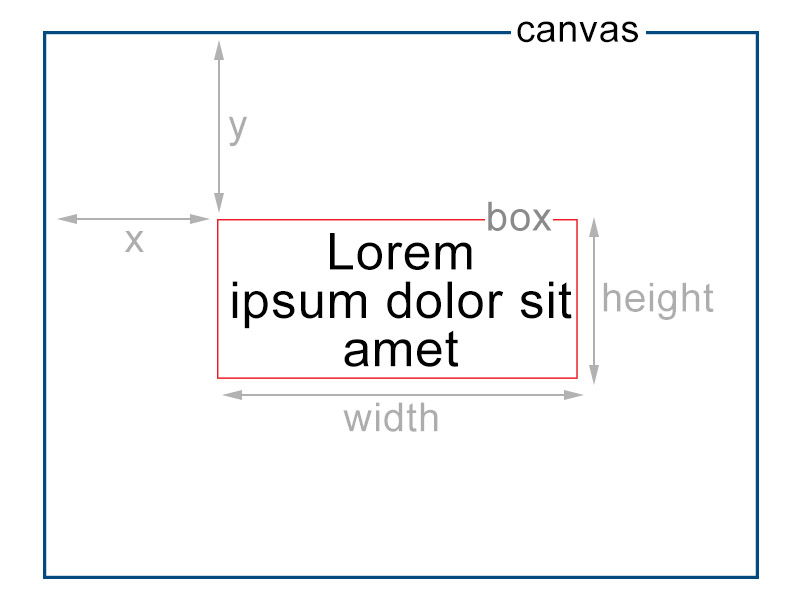
| Properties | Default | Description |
|---|---|---|
width | Required | Width of the text box. |
height | Required | Height of the text box. |
x | 0 | X position of the text box. |
y | 0 | Y position of the text box. |
align | center | Text align. Other possible values: left, right. |
vAlign | middle | Text vertical align. Other possible values: top, bottom. |
font | Arial | Base font family of the text. |
fontSize | 14 | Base font size of the text in px. |
fontStyle | '' | Base font style, same as css font-style. Examples: italic, oblique 40deg. |
fontVariant | '' | Base font variant, same as css font-variant. Examples: small-caps. |
fontWeight | '400' | Base font weight, same as css font-weight. Examples: bold, 100. |
fontColor | 'black' | Base font color, same as css color. Examples: blue, #00ff00. |
justify | false | Justify text if true, it will insert spaces between words when necessary. |
inferWhitespace | true | If whitespace in the text should be inferred. Only applies if the text given to drawText() is a Word[]. If the text is a string, this config setting is ignored. |
overflow | true | Allows the text to overflow out of the box if the box is too narrow/short to fit it all. false will clip the text to the box's boundaries. |
debug | false | Draws the border and alignment lines of the text box for debugging purposes. |
Functions
import {
drawText,
specToJson,
splitText,
splitWords,
textToWords,
wordsToJson,
getTextHeight,
getWordHeight,
getTextStyle,
getTextFormat,
} from 'text-to-canvas'⚠️ Varying font sizes on a
Wordlevel (as given todrawText()orsplitWords()) is not supported very well at this time. For best results, keep the font size consistent by relying on a single base font size as specified in thedrawText()config options.
drawText(): Draws text (stringorWord[]) to a given Canvas.specToJson(): Converts aRenderSpecto a JSON string. Useful for sending it as a message throughWorker.postMessage().splitText(): Splits a givenstringinto wrapped lines.- This is just a convenience over
splitWords()if you aren't needing rich text. It's only real value is that it will return the input text as an array of strings according to how the text would be wrapped on Canvas.
- This is just a convenience over
splitWords(): Splits a givenWord[]into wrapped lines.textToWords(): Converts astringinto aWord[]. Useful if you want to then apply rich formatting to certain words.wordsToJson(): Converts aWord[]to a JSON string. Useful for sending it as a message to a Worker thread viaWorker.postMessage().getTextHeight(): Gets the measured height of a givenstringusing a given text style.getWordHeight(): Gets the measured height of a givenWordusing its text style.getTextStyle(): Generates a CSS Fontstringfrom a givenTextFormatfor use withcanvas.getContext('2d').fontgetTextFormat(): Generates a "full"TextFormatobject (all properties specified) given one with only partial properties using prescribed defaults.
TypeScript integration should provide helpful JSDocs for every function and each of its parameters to further help with their use.
Examples
Web Worker and OffscreenCanvas
If you want to draw the text yourself, or even offload the work of splitting the words to a Web Worker using an OffscreenCanvas, you can use the splitWords() API directly.
This requires using
wordsToJson()andspecToJson()APIs to ensure all required information is properly transferred between the UI/main thread and the worker thread, particularly concerning the cached TextMetrics.
Add a Canvas to your DOM:
<canvas id="my-canvas" width="500" height="500"></canvas>Define a Web Worker, worker.js:
import { splitWords, specToJson } from 'text-to-canvas';
const wrapLines = ({ containerWidth, wordsStr, baseFormat }) => {
// NOTE: height doesn't really matter (aside from being >0) as text won't be
// constrained by it; just affects alignment, especially if you're wanting to
// do bottom/middle vertical alignment; for top/left-aligned, height for
// splitting is basically inconsequential
const canvas = new OffscreenCanvas(containerWidth, 100);
const context = canvas.getContext('2d');
const words = JSON.parse(wordsStr);
const spec = splitWords({
ctx: context,
words,
x: 0,
y: 0,
width: containerWidth,
align: 'left',
vAlign: 'top',
format: baseFormat,
// doesn't really matter (aside from being >0) as long as you only want
// top/left alignment
height: 100,
});
self.postMessage({
type: 'renderSpec',
specStr: specToJson(spec), // because of `TextMetrics` objects that fail serialization
});
};
self.onmessage = (event) => {
if (event.data.type === 'split') {
wrapLines(event.data);
}
};
export {}; // make bundler consider this an ES ModuleUse the Worker thread to offload the work of measuring and splitting the words:
import { Word, RenderSpec, TextFormat, wordsToJson, getTextStyle } from 'text-to-canvas';
const canvas = document.getElementById('my-canvas');
const ctx = canvas.getContext('2d');
const drawWords = (baseFormat: TextFormat, spec: RenderSpec) => {
const {
lines,
height: totalHeight,
textBaseline,
textAlign,
} = spec;
ctx.save();
ctx.textAlign = textAlign;
ctx.textBaseline = textBaseline;
ctx.font = getTextStyle(baseFormat);
ctx.fillStyle = baseFormat.fontColor;
lines.forEach((line) => {
line.forEach((pw) => {
if (!pw.isWhitespace) {
if (pw.format) {
ctx.save();
ctx.font = getTextStyle(pw.format);
if (pw.format.fontColor) {
ctx.fillStyle = pw.format.fontColor;
}
}
ctx.fillText(pw.word.text, pw.x, pw.y);
if (pw.format) {
ctx.restore();
}
}
});
});
};
const words: Word[] = [
{ text: 'Lorem' },
{ text: 'ipsum', format: { fontWeight: 'bold', color: 'red' } },
{ text: 'dolor', format: { fontStyle: 'italic' } },
{ text: 'sit' },
{ text: 'amet' },
];
const baseFormat: TextFormat = {
fontSize: 12,
fontFamily: 'Times New Roman',
fontColor: 'black',
};
// create a worker thread
const worker = new Worker('./worker.js', { type: 'module' });
// queue the worker to split and measure the words as necessary for the
// specified width given base and any word-specific formatting
worker.postMessage({
type: 'split',
containerWidth: 500,
wordsStr: wordsToJson(words),
baseFormat,
});
// listen for the "done" signal from the worker
worker.onmessage = (event) => {
if (event.data?.type === 'renderSpec') {
worker.terminate();
const spec: RenderSpec = JSON.parse(event.data.specStr);
// render the spec (containing the `PositionedWord[]` with all the necessary
// information)
drawWords(baseFormat, spec);
}
};