1.3.5 • Published 3 years ago
text-truncate-scroll v1.3.5
Text Truncate Scroll ✨
A light-weight js utility that truncates overflowing text in a container with ellipsis, and shows the text content on hover with a scroll effect.
- Works with any front-end framework (React, VueJS, Angular, Svelte etc.)
- Works in typescript
- Works on mobile / touch
- Simple and light-weight (~5 kb)
- Install with NPM or CDN
P.S. It's fine to call activateTextTruncateScroll() multiple times because it will not re-apply text truncate to elements that has already been applied.
🔗 DEMO: https://jayli3n.github.io/text-truncate-scroll/
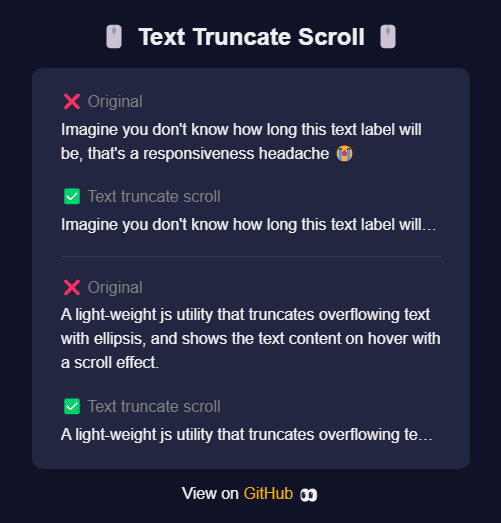
Installation
NPM
npm i text-truncate-scrollCDN
<script src="https://unpkg.com/text-truncate-scroll/lib/index.js"></script>Usage
- Render a DOM element with text content
<p class="text-truncate-scroll">
Imagine you don't know how long this text label will be, that's a responsiveness headache 😭
</p>- Once the DOM element is rendered, you simply call the setup function
import { activateTextTruncateScroll } from "text-truncate-scroll"
// In the onmount life-cycle hook of your UI framework...
activateTextTruncateScroll()API
activateTextTruncateScroll(options: {...})
Parameters
options optional
| Property | Type | Default | Description |
|---|---|---|---|
| className | string | text-truncate-scroll | The class name to search for and to apply the text truncate logic. |
| scrollSpeed | number | 60 | This is the speed of the text scroll. Play around with different values for what you're after. |
| timeoutBeforeInit | number | 90 | The amount of time to wait before running the setup logic. This is recommended because sometimes DOM elements may take time to completely mount, so it's good idea to give a small wait. |
Some examples with UI frameworks
React
import { activateTextTruncateScroll } from "text-truncate-scroll"
const App = () => {
useEffect(() => {
activateTextTruncateScroll()
}, [])
return {
<div>
<p class="text-truncate-scroll">Some really long text</p>
</div>
}
}VueJS
<script setup lang="ts">
import { onMounted } from "vue"
import { activateTextTruncateScroll } from "text-truncate-scroll"
onMounted(() => {
activateTextTruncateScroll()
})
</script>
<template>
<div>
<p class="text-truncate-scroll">Some really long text</p>
</div>
</template>Angular
import { Component } from '@angular/core';
import { activateTextTruncateScroll } from "text-truncate-scroll"
@Component({
selector: 'app',
template: `
<div>
<p class="text-truncate-scroll">Some really long text</p>
</div>
`
})
export class App {
constructor() {
activateTextTruncateScroll()
}
}Svelte
<script>
import { onMount } from 'svelte';
import { activateTextTruncateScroll } from "text-truncate-scroll"
onMount(() => {
activateTextTruncateScroll()
})
</script>
<div>
<p class="text-truncate-scroll">Some really long text</p>
</div>Contribution
Pull requests are welcomed! 😄 If you have any problems or questions, open an issue.
1.3.5
3 years ago
1.3.4
3 years ago
1.3.3
3 years ago
1.3.2
3 years ago
1.3.1
3 years ago
1.3.0
3 years ago
1.2.4
3 years ago
1.2.3
3 years ago
1.2.2
3 years ago
1.2.1
3 years ago
1.2.0
3 years ago
1.1.6
3 years ago
1.1.5
3 years ago
1.1.4
3 years ago
1.1.3
3 years ago
1.1.2
3 years ago
1.1.1
3 years ago
1.1.0
3 years ago
1.0.0
3 years ago