texticco v1.1.1
texticco - Make Your Text Pop with Style
Introduction
texticco is an easy-to-use NPM package designed for creating stunning text animations with minimal effort. Whether you're a web developer looking to add flair to your projects or a designer wanting to enhance user engagement, Texticco offers a variety of animations to make your text stand out.
Key Features
- Dynamic Animations: Easily animate your text with a variety of pre-built effects.
- Performance Optimized: Enjoy smooth animations without compromising on speed.
- Cross-Browser Compatibility: Works flawlessly across all modern browsers.
- Simple Integration: Seamlessly integrate Texticco with minimal setup.
Installation
To install texticco, use npm:
npm install texticcoGetting Started
To use Texticco in your project,
- Import the effect animation from the package as required in Javascript file:
import { Effect_name } from './node_modules/texticco/script.js';Animation Types
Wavy text animation ( WaviTxt )
Thunder text animation ( SparkiTxt )
Typing animation ( TypoTxt )
3d folding animation on hover ( FoldiTxt )
3D Dynamic Dance Text Animation on Click ( SymphoniTxt )
Neon text effect animation ( NeonTxt )
Usage :
1. WaviTxt
HTML :
<section>
<div class="content">
<h2>texticco</h2>
<h2>texticco</h2>
</div>
</section>JS :
import { WaviTxt } from './node_modules/texticco/script.js';
// Example usage: Initialize with any "Color" of choice
WaviTxt('turquoise');Result :

2. SparkiTxt
HTML :
<canvas id="canvas" style="background-color: black;"></canvas>JS :
import { SparkiTxt } from './node_modules/texticco/script.js';
// Example usage: Initialize with any "Text",Position on X axis,Position on Y axis
SparkiTxt("Texticco", 0, 0);Result :
3. TypoTxt
HTML :
<div id="typo"></div>JS :
import { TypoTxt } from './node_modules/texticco/script.js';
var textArray = new Array(
"Texticco is an easy-to-use NPM package.",
"It is designed for creating stunning text animations with minimal effort.",
"Texticco offers a variety of animations to make your text stand out"
);
// Example usage: Initialize with any 'String ~ Array like above
TypoTxt(textArray);Result :
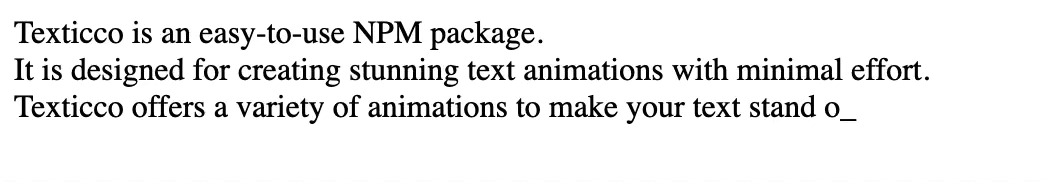
4. FoldiTxt
HTML :
<p>
<span data-text="T">T</span>
<span data-text="e">e</span>
<span data-text="x">x</span>
<span data-text="t">t</span>
<span data-text="i">i</span>
<span data-text="c">c</span>
<span data-text="c">c</span>
<span data-text="o">o</span>
</p>JS :
import { FoldiTxt } from './node_modules/texticco/script.js';
// Example usage: Call the function with a 'Color' value
FoldiTxt('Red');Result :

5. SymphoniTxt
HTML :
<div class="word">
<span>T</span>
<span>e</span>
<span>x</span>
<span>t</span>
<span>i</span>
<span>c</span>
<span>c</span>
<span>o</span>
</div>JS :
import { SymphoniTxt } from './node_modules/texticco/script.js';
// Example usage: Call the function with a 'Color' value for text
SymphoniTxt("white");Result :

6. NeonTxt
HTML :
<div class="neon">
<h1>Texticco</h1>
</div>JS :
import { NeonTxt } from './node_modules/texticco/script.js';
// Call the function with the desired neon color
NeonTxt("red");Result :

Contributing
Contributions are welcome! If you have an idea for an improvement or a new feature, feel free to open an issue or submit a pull request.
- Fork the repository.
- Create a new branch
git checkout -b feature-branch - Make your changes and commit them
git commit -m 'Add some feature' - Push to the branch
git push origin feature-branch - Open a pull request.
License
Texticco is licensed under the MIT License. See the LICENSE file for more details.