0.2.1 • Published 6 years ago
tfjs-model-view v0.2.1
tfjs-model-view
tfjs-model-view is a library for in browser visualization of neural network intended for use with TensorFlow.js.
Features:
- Automatically render of the neural net
- Automatically update weights/biases/values
The library also aims to be flexible and make it easy for you to incorporate.
Demos
- Movielens recommendation using Tensorflow.js
- Iris Prediction with Custom Node Renderer
- MNIST Prediction
- Multiple Input Rendering
Sample rendering output
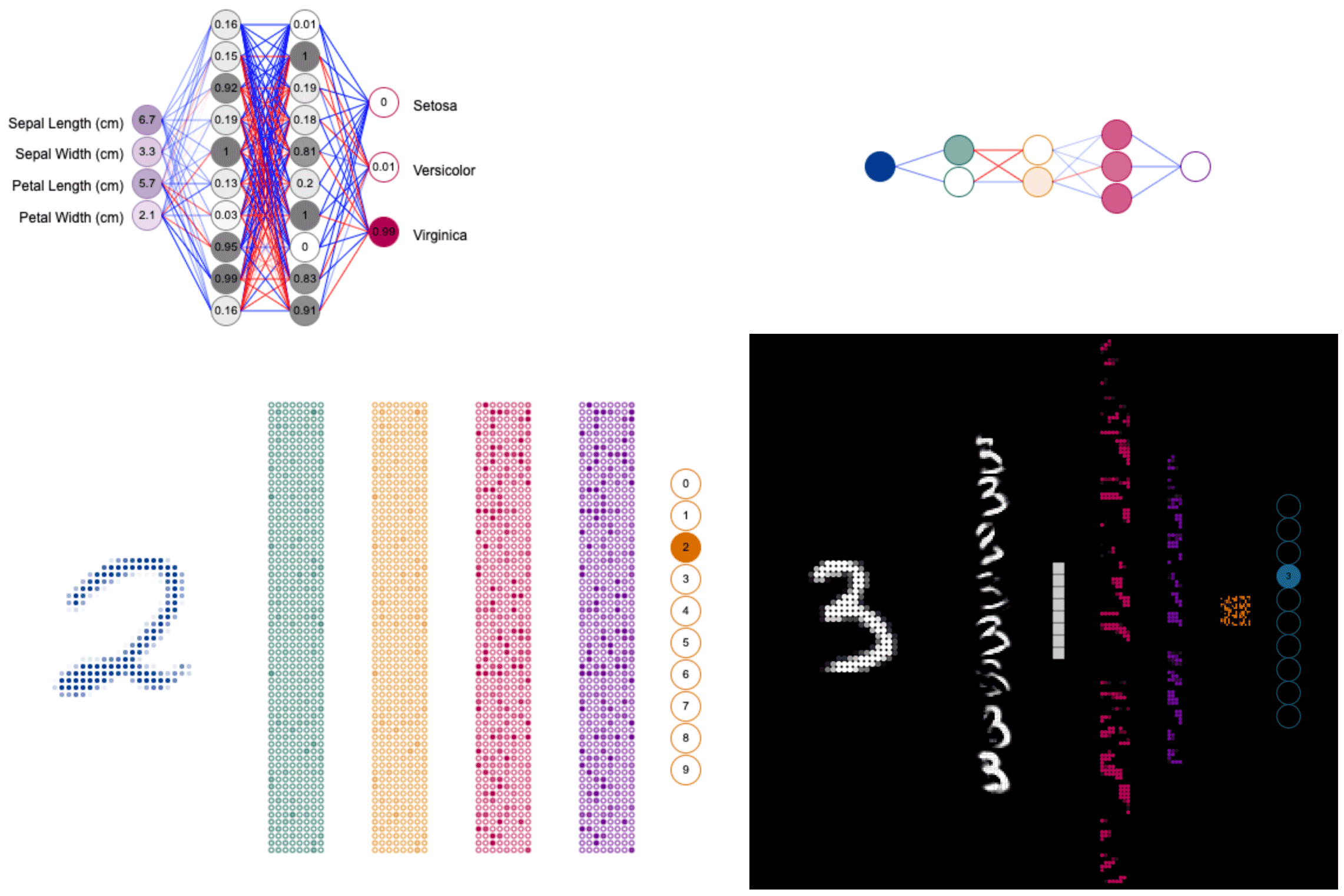
Usage
Simple:
new ModelView(model)Customized:
new ModelView(model, {
printStats: true,
radius: 25,
renderLinks: true,
xOffset: 100,
renderNode(ctx, node) {
const { x, y, value } = node;
ctx.font = '10px Arial';
ctx.fillStyle = '#000';
ctx.textAlign = 'center';
ctx.textBaseline = 'middle';
ctx.fillText(Math.round(value * 100) / 100, x, y);
},
onBeginRender: renderer => {
const { renderContext } = renderer;
renderContext.fillStyle = '#000';
renderContext.textAlign = 'end';
renderContext.font = '12px Arial';
renderContext.fillText('Sepal Length (cm)', 110, 110);
renderContext.fillText('Sepal Width (cm)', 110, 136);
renderContext.fillText('Petal Length (cm)', 110, 163);
renderContext.fillText('Petal Width (cm)', 110, 190);
renderContext.textAlign = 'start';
renderContext.fillText('Setosa', renderer.width - 60, 95);
renderContext.fillText('Versicolor', renderer.width - 60, 150);
renderContext.fillText('Virginica', renderer.width - 60, 205);
},
layer: {
'dense_Dense1_input': {
domain: [0, 8],
color: [165, 130, 180]
},
'dense_Dense1/dense_Dense1': {
color: [125, 125, 125]
},
'dense_Dense2/dense_Dense2': {
color: [125, 125, 125]
},
'dense_Dense3/dense_Dense3': {
nodePadding: 30
}
}
});Customizing:
new ModelView(model, {
/** renders the list of layers **/
printStats: true,
/** Default domain for color intensity **/
domain: [0, 1],
/** Default node radius **/
radius: 6,
/** Default node padding **/
nodePadding: 2,
/** Default layer padding **/
layerPadding: 20,
/** Default group padding **/
groupPadding: 1,
/** Horizontal padding **/
xPadding: 10,
/** Vertical padding **/
yPadding: 10,
/** Render links between layers **/
renderLinks: false,
/** Stroke node outer circle **/
nodeStroke: true,
/** custom render node function **/
renderNode: (ctx, node, nodeIdx) => {...},
/** If present will be executed before node rendering **/
onBeginRender: renderer => { ... },
/** If present will be executed after all node rendering is finished **/
onEndRender: renderer => { ... },
/** Personalized layer configuration **/
/** All defaults can be overridden for each layer individually **/
layer: {
'layerName': {
/** Any property mentioned above **/
/** Reshape layer to antoher [cols, rows, groups] layout **/
reshape: [4, 4, 8]
}
}
});Installation
You can install this using npm with
npm install tfjs-model-viewor using yarn with
yarn add tfjs-model-viewBuilding from source
To build the library, you need to have node.js installed. We use yarn
instead of npm but you can use either.
First install dependencies with
yarnor
npm installYou can start the dev environment using
yarn devor
npm run devSample Usage
Issues
Found a bug or have a feature request? Please file an issue