0.2.0 • Published 6 years ago
tfolder-cli v0.2.0
tfolder
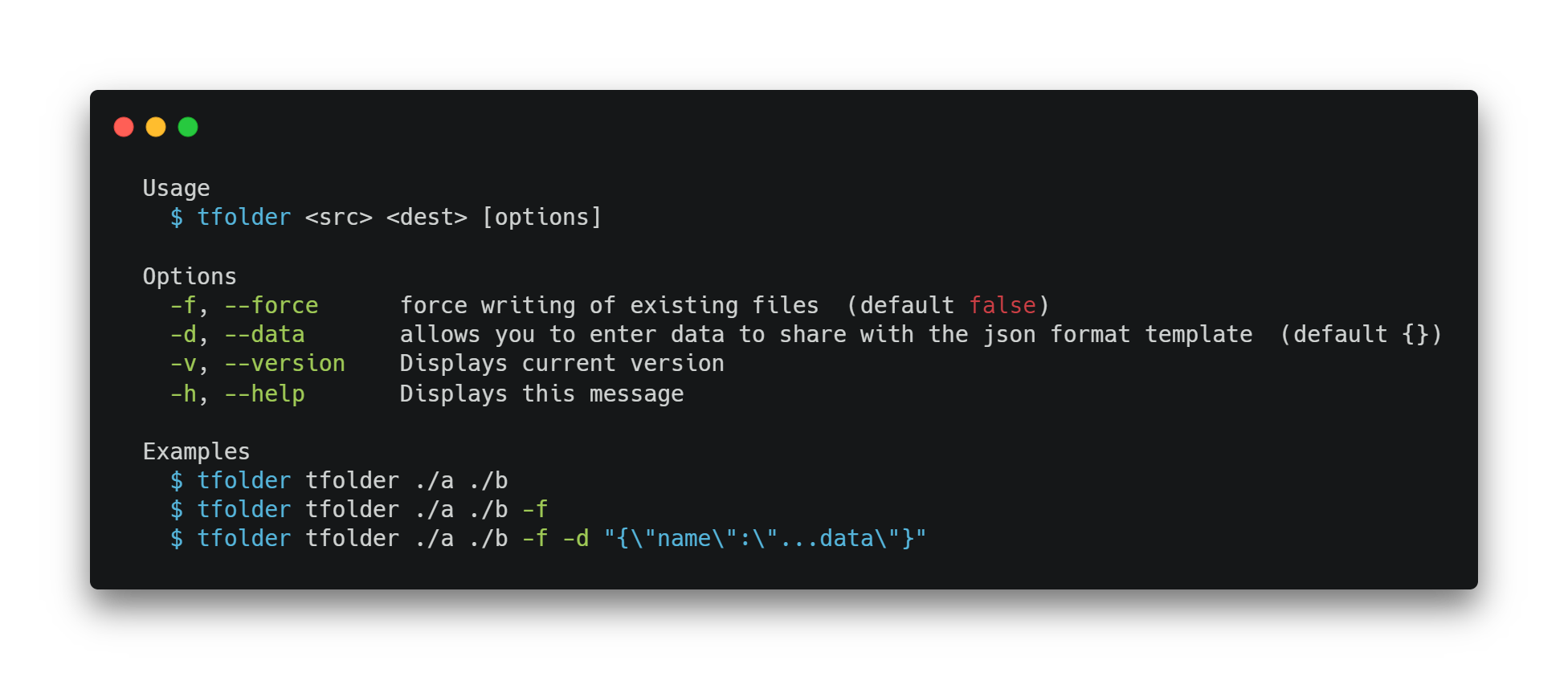
With tfolder you can copy the contents of a directory A to B with the advantage that the directory name and content of the files are processed by mustache, this with the idea of creating directories as a template,eg:
tfolder ./a ./b --data {"name":"custom-name"}
./a/
{{name}}/
file-{{name}}.md
./b/
custom-name/
file-custom-name.mdInstallation
npm install -D tfolder-cliusage
It is recommended that you attach it locally to associate it with the scripts of your package.json, eg:
{
"scripts": {
"create-component": "tfolder ./create-component ./src/components"
}
}Flags
- -f, --force: force the replacement of the files if they already exist
- -d, --data: define a json object to share with tfolder.config.js
- -h, --help: Show cli information
tfolder.config.js
tfolder.config allows to intercept the configuration to be modified when executing the function of this file
import prompts from "prompts";
const questions = [
{
type: "text",
name: "title",
message: "What is your GitHub username?"
}
];
export default function() {
return prompts(questions);
}In the previous example by using prompts, included by default, you can add fields to use by your template. This file should only be in the main directory of the template
Example of use
Template directory for atomicojs/base, in it you can see how to create a template for the generation of components.