1.2.0 • Published 7 years ago
the-k v1.2.0
k
Just like James Bond's Q, but for kubectl
k is a kubectl helper to deal with different kubernetes envionments
Installation
npm install -g the-kUsage
k [environment name] ... commands/shorthands# Without k
kubectl --kubeconfig /Users/max/.bluemix/plugins/container-service/clusters/moo-dev/moo-dev.yml exec -it mypod-abcdef -- /bin/sh
# With k
k dev exec -it mypod-abcdef -- /bin/sh
# With k on steroids
k dev e mypod-abcdef -- /bin/shConfiguration
The kFile
That what's all about. You need to place a .kfile.json inside your home directory. See below for an example config.
Example .kfile.json
{
"shorthands": {
"gp": ["get", "pods"],
"gs": ["get", "services"],
"e": ["exec", "-it"]
},
"environments": {
"dev": {
"kubeconfig": "/Users/max/.bluemix/plugins/container-service/clusters/moo-dev/moo-dev.yml"
},
"int": {
"kubeconfig": "/Users/max/.bluemix/plugins/container-service/clusters/moo-int/moo-int.yml"
},
"prod": {
"kubeconfig": "/Users/max/.bluemix/plugins/container-service/clusters/moo-int/moo-int.yml",
"requiresConfirmation": true
}
}
}