theme-switch v1.2.0
Theme Switch
Easily manage your themes!
Installation
yarn add theme-switch
CDN
<script src="https://cdn.jsdelivr.net/npm/theme-switch/dist/module.js"></script>
Setup
- Go to Theme Switch website and create your themes
- Setup your themes, class names, colors, and types
- You are all set to go!
Example
import * as themeSwitch from 'theme-switch';
class MyApp extends React.Component {
componentDidMount() {
themeSwitch.initialize();
}
themeId = 'XXXXXXXXXX' // you can get your themeId from 'https://theme-switch.web.app/'
render() {
return (
<button onClick={() => themeSwitch.loadPalette(themeId)</button>
);
}
}
export default MyApp;How it works
Theme Switch will change your css classes and values on the fly through our api.
initialize() - This must be called when your site loads for the other functions to work
loadPalette(themeId) - This will load the theme based on the given themeId. Note this will change your css based on the class names given for the theme.
uninitialize() - This will remove all css changes from Theme Switch.
CDN
When using CDN to import Theme Switch, use window.ThemeSwitch.initialize().
(Same syntax for other functions)
Example with classes
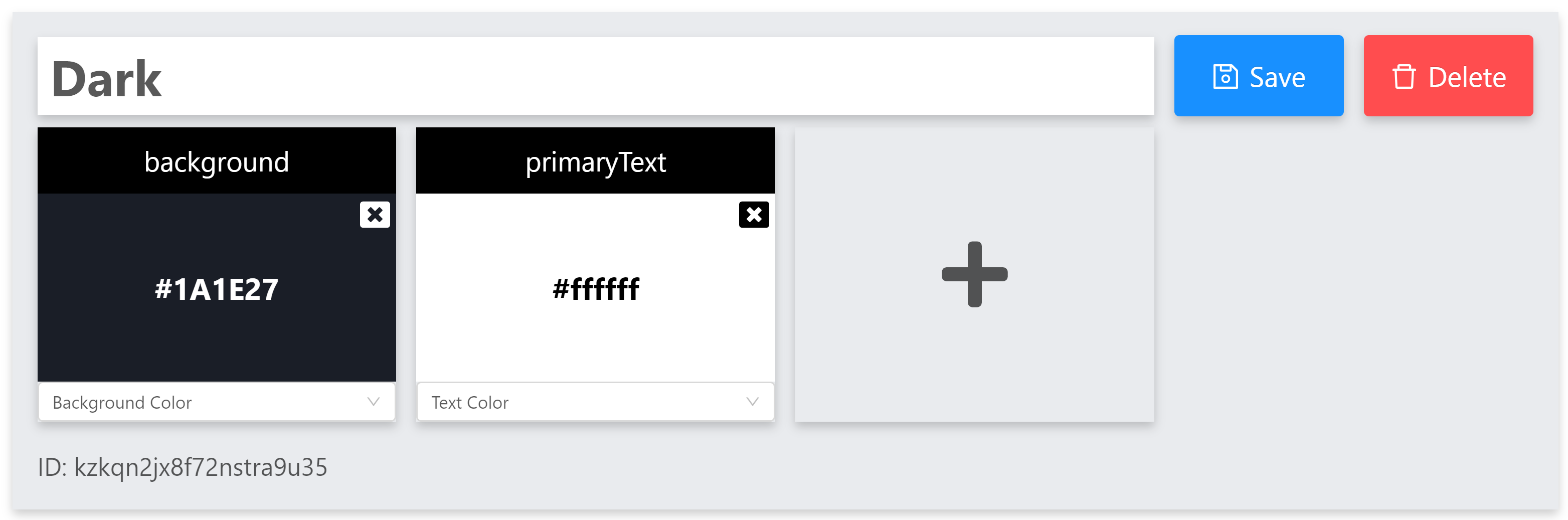
This is an example of a simple dark theme. Notice how there are 2 colors, each with a class name and a type (Background Color/Text Color)
When loadPalette('kzkqn2jx8f72nstra9u35') is called:
- Anything with the class name
backgroundwill get the background color given and anything with the class nameprimaryTextwill get the given text color - You can make more or less colors and classes in your dashboard as you need
- Theme Switch remembers what theme a user was looking at on your site and will remember the theme for their next use! No management is needed on your part!