themis_cli v2.1.1
Themis CLI
Made to work with Themis - Programming Judge of the RUG.
Use this cli tool to easily batch download test cases (and only test cases) and test your program against these downloaded test cases. Your program can either be an executable or a .py file.
Examples
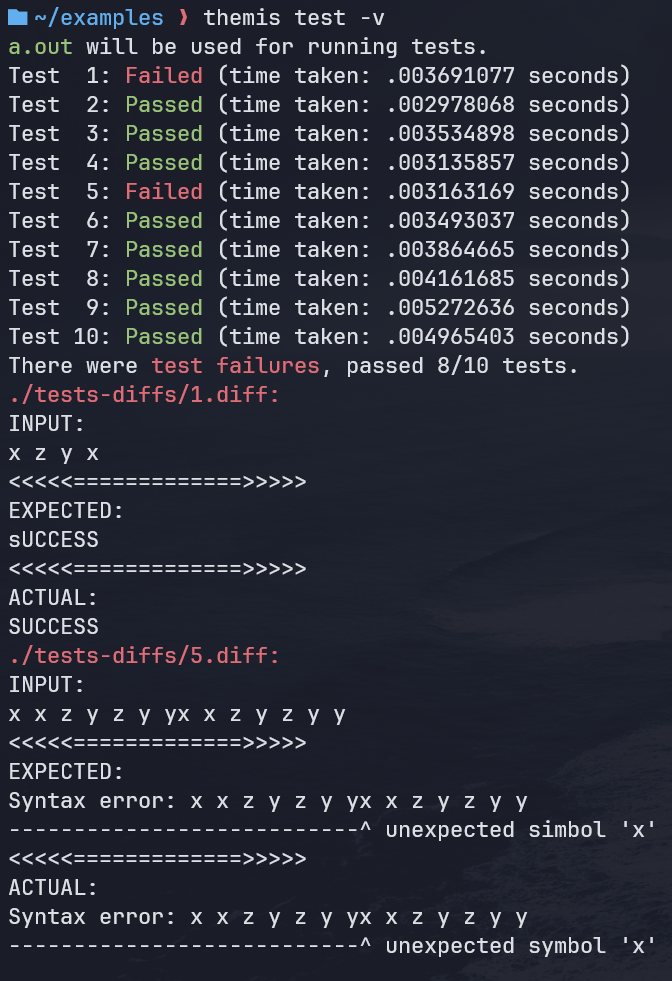
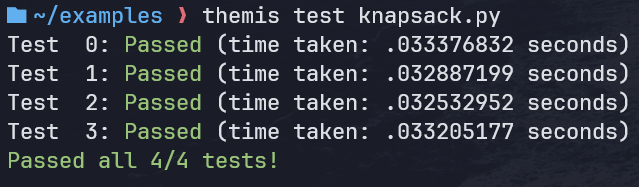
Installation
To install themis cli globally using npm:
npm install -g themis_cliAfter installing, you should now be able to use themis everywhere. To check try:
themisRequirements
This tool requires you to have python3, requests, and beautifulsoup4 on your pc. To install the requests and beautifulsoup4 libraries you can simply run the command:
pip install requests beautifulsoup4Make sure you have python3 installed before running the above command!
Features
- Batch download test cases
- Run tests locally
- Save user name
- Save preferred year
How to get started
Although not needed, if your are downloading test cases frequently it is nice to save your user name:
themis user <s_number>It can also save some time to set the current academic year:
themis yearTo check your saved username and year type:
themis infoWe can start the test case downloading flow by typing:
themis getThis will run you through options until you are at the location where the tests you want are found.
This will download all the files to the ./tests/ directory.
If the tests directory is not present in your current directory it will create it.
Note, if you want to run themis test [a.out] on these tests, you should call themis get from within the directory where your executable will be located.
We can also judge our program locally. To do this, compile your code to an executable (or have a .py file) and:
themis test [a.out]In this case a.out is just an example, any name for the executable would work.
This will test your program against the downloaded tests in the ./tests directory.
It expects that the directory where you call themis test [a.out] from contains the a.out executable and the tests directory.
It will tell you how many test cases you passed and will store wrong output in the ./tests-diffs directory.
If no executable is provided in the command (themis test) then the program will look for a.out or main (in that order).
So if your executable is called a.out or main you can just run themis test.
Verbose and no-redirect options
The themis test command has 2 flags you can use: -v (--verbose) and -n (--no-redirect). v prints content of the failed tests' diff files, and n gives the tests files as an argument to the program (so instead of ./a.out < 1.in you would get ./a.out 1.in).
In the end we get a project directory that looks something like:
assignmentDir
│
├── main.c
├── main (executable)
│
├── tests
│ ├── 1.in
│ ├── 1.out
│ ├── 2.in
│ └── 2.out
│
└── tests-diffs
└── 2.diffWhere calling themis get from assignmentDir would have yielded the tests directory and themis test would have yielded the tests-diffs directory if our program passed test case 1 but not test case 2.
Note that we can use themis test in this case because our program executable is called main.