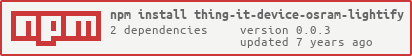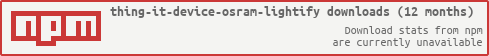thing-it-device-osram-lightify v0.0.3
thing-it-device-osram-lightify
thing-it-node Device Plugin for OSRAM Lightify Gateway to control ZigBee Devices like OSRAM Lightify Light Bulbs and others.
This allows you to
- control OSRAM Lightify Bulbs and Lamps over the Internet,
- define complex scenes, storyboards and timer controlled execution
by means of thing-it-node and thing-it.com.
Installation
Installation of NodeJS and thing-it-node
First, install nodejs on your computer (e.g. your PC or your Raspberry Pi).
Then install thing-it-node via
npm install -g thing-it-nodeInitialization and Start of thing-it-node
The thing-it-device-osram-lightify Plugin is installed with thing-it-node, hence there is no need to install it separately.
The Plugin supports Autodiscovery, hence you only have to create a directory in which you intend to run the configuration, e.g.
mkdir ~/lightify-test
cd ~/lightify-testand invoke
tin initand then start thing-it-node via
tin runInstall the thing-it Mobile App from the Apple Appstore or Google Play and set it up to connect to thing-it-node locally as described here or just connect your browser under http://localhost:3001.
OSRAM Lightify Setup
Set up your OSRAM Lightify Gateway as described in the OSRAM Lightify documentation and/or instructions in the Mobile App to the same network as the thing-it-node Node Box you have configured above and install all lighting and other devices also following the OSRAM Lightify documentation and/or instructions in the Mobile App.
On the thing-it Mobile App or in the browser, confirm the registration of the OSRAM Lightify Gateway.
As the Plugin supportsauto-discovery, thing-it-node will automatically add all light bulbs and other OSRAM Lightify devices to your thing-it-node Configuration and you will be able control these from the thing-it Mobile App immediately.
Mobile UI
The following screenshot shows the Node Page of the sample configuration:
Where to go from here ...
After completing the above, you may be interested in
- Configuring additional Devices, Groups, Services, Event Processing, Storyboards and Jobs via your thing-it Mobile App.
- Use thing-it.com to safely connect your Node Box from everywhere, manage complex configurations, store and analyze historical data and offer your configurations to others on the thing-it Mesh Market.
- Explore other Device Plugins like Texas Instruments Sensor Tag, Plugwise Smart Switches and many more. For a full set of Device Plugins search for thing-it-device on npm. Or write your own Plugins.