1.0.6 • Published 8 years ago
thinkpage-react-dates v1.0.6
thinkpage-react-dates
A React date picker component for seniverse
线上 DEMO: seniverse.github.io/react-dates
forked from airbnb/react-dates
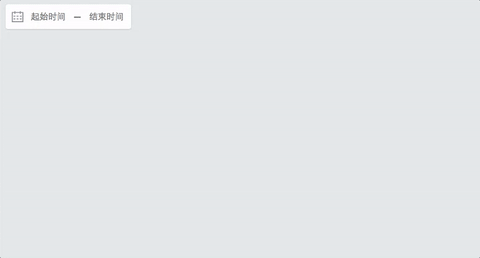
Live Playground
For examples of the datepicker in action, go to seniverse.github.io/react-dates
OR
To run that demo on your own computer:
- Clone this repository
npm installnpm run storybook- Visit http://localhost:9001
与 airbnb/react-dates 仓库的区别
UI样式调整
- Button 样式和 icon
- Modal 阴影
- 主色调
抽取更多的 css 变量
选择完日期之后 Modal 不会自动关闭,需点击"确定"
新增
onComplete属性改变数据传递逻辑,组件通过 state 保存日期变量
- 单击 Modal 外侧可关闭 Modal,并复原选择的日期
- 单击"确定"则调用
onComplete回调,将改变的日期调用出去
快速选择时间段
- 最近一个月
新增/改变 API 说明
原仓库 API 基本不变,使用文档可以参考 airbnb/react-dates
该仓库与 airbnb 仓库最大的不同是,组件会将初始化时的 startDate/endDate 作为 state 储存起来。之后,在 日期选择 Modal 开启的时候,改变的日期均为组件内部 state 的改变。之后当点击"确定",才会将值回调出去;如果点击 Modal 外部关闭了 Modal,则复原 state,并不会触发 onComplete 方法
onComplete: React.PropTypes.func
// example
class ExampleComponent extends React.Component {
constructor(props) {
super(props);
this.state = {
startDate: null,
endDate: null
}
this.onComplete = this.onComplete.bind(this);
}
onComplete({ startDate, endDate }) {
this.setState({ startDate, endDate });
}
render() {
const { startDate, endDate } = this.state;
return (
<DateRangePicker
startDate={startDate}
endDate={endDate}
onComplete={this.onComplete}
/>
)
}
}
export default ExampleComponent;keepOpenOnDateSelect: React.PropTypes.bool
该属性代表点击日期之后 Modal 是否自动关闭。鉴于现在需要点击"确定"才能真正的改变日期,此属性已被设置为true
Usage
$ npm i react react-addons-shallow-compare --save
$ npm i thinkpage-react-dates --saveimport moment from 'moment';
import { DateRangePicker } from 'thinkpage-react-dates';
import 'thinkpage-react-dates/lib/css/_datepicker.css';
moment.locale('zh-cn');
render() {
// ...
return (
<DateRangePicker
startDate={startDate}
endDate={endDate}
focusedInput={focusedInput}
onComplete={this.onComplete}
onFocusChange={this.onFocusChange}
startDatePlaceholderText="起始时间"
endDatePlaceholderText="结束时间"
monthFormat="YYYY[年]MMMM"
/>
)
}