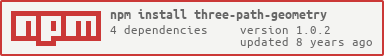three-path-geometry v1.0.2
three-path-geometry
Above: a BufferGeometry combines several variations of an SVG file.
Thick 2D line geometry for ThreeJS, converting a polyline into triangles. This has been optimized and designed for a specific application, so its feature set is limited:
- Supports "Move To" and "Line To" commands for a polyline
- Designed for fixed line thickness
- Supported joins: miter or bevel (with miter limiting)
- Uses a mix of front and back side indexing
- Can incrementally add new paths to the geometry in an optimized manner
This is best suited for a drawing app that needs to render thousands of commands, i.e. using a static geometry.
:bulb: Dynamic growing/shrinking of buffers is only supported in ThreeJS r82 and higher.
Install
npm install three-path-geometry --saveExample
See ./demo/index.js for a full demo, which renders the earlier screenshot of the SVG.
global.THREE = reqiure('three');
const PathGeometry = require('three-path-geometry');
const geometry = new PathGeometry({ thickness: 2 });
geometry.update([
{ type: 'M', position: [ 25, 15 ] },
{ type: 'L', position: [ 50, 15 ] },
{ type: 'L', position: [ 50, 25 ] }
]);
const material = new THREE.MeshBasicMaterial({
color: 'black',
side: THREE.DoubleSide // needed for this geometry
});
const mesh = new THREE.Mesh(geometry, material);
mesh.frustumCulled = false; // currently needed for 2D geometries
scene.add(mesh);This module expects THREE to exist on global scope.
Usage
geometry = new PathGeometry([opt])
Creates a new PathGeometry with the options:
thickness— the thickness of the line in world units, default 1miterLimit— the limit to use when mitering line joins, default 8 (useInfinityfor pure bevel, 0 for pure miter)
geometry.clear()
Clears the current geometry and its paths.
geometry.update(path)
Clears the geometry and sets it to the new path, which is an array of commands like so:
[
{ type: 'M', position: [ 25, 15 ] },
{ type: 'L', position: [ 50, 15 ] }
]Commands can be either type 'M' (moveTo) or 'L' (lineTo). The position is a 2D plain array with the [ x, y ] value.
geometry.append(path)
Appends a new path to the existing geometry, without clearing anything first. The commands are the same format as in update.
geometry.thickness
The current thickness of the geometry.
geometry.miterLimit
The current miter limit of the geometry.
License
MIT, see LICENSE.md for details.