tiles v0.8.0
tiles
A pure js xorg window manager, that I wrote on the plane.
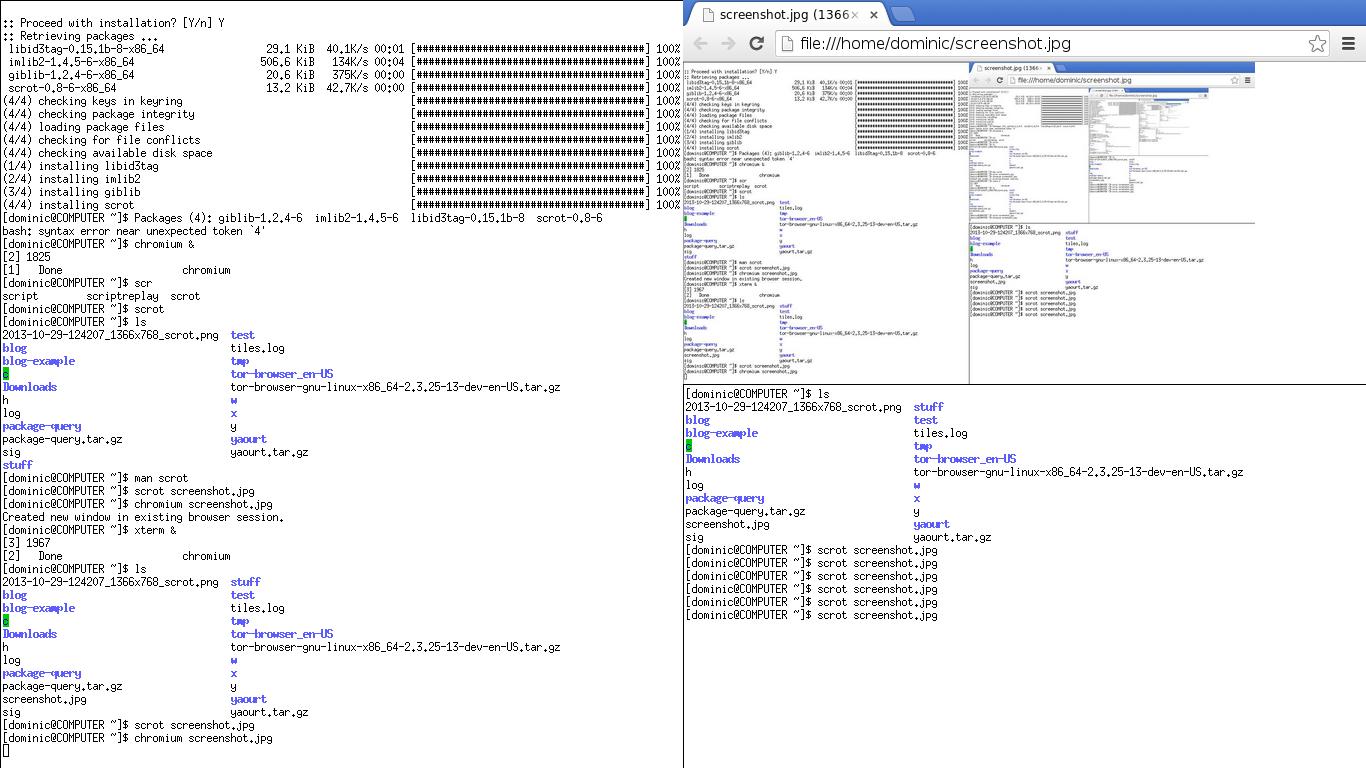
Usage - development
install Xephyr to run another display inside your current window manager.
then start everything with the DISPLAY envar set,
so it will run in the correct display.
Xephyr -br :1 &
DISPLAY=:1 xterm &
DISPLAY=:1 node tiles.jsUsage - production
first, install globally npm install -g tiles
my ~/.xinit looks like this:
setxkbmap -layout dvorak
export TERM='xterm -fn=7x13 -rv'
exec node /home/dominic/c/tiles/tiles.js > tiles.logOn my setup, I login on a bare terminal, and then start my window manager with startx.
If you use ubuntu or something with a shishi login screen you can add the following to
/usr/share/xsessions
[Desktop Entry]
Encoding=UTF-8
Name=tiles
Comment=This session starts tiles
Exec=/PATH/TO/tiles.js
Type=Application(that is what nwm suggests, so that will probably work)
Configuration
tiles uses rc to manage it's configuration.
see ./config.js for default settings. Currently only animation time and framerate
are configurable. TODO: keyboard commands.
Acknowledgements
This was easy becase of x11, and what I had learnt hacking on nwm I would also never have done this if gb and eb hadn't helped me install archlinux (and escape OSX)
TODO
- focus window on mouseover (currently chrome breaks this)
- multiple workspaces
- keyboard shortcuts
- refactor out
xorg.jsonce I get more familiar with it.
License
MIT