tinta v1.0.1
Tinta
Noi per arte possiamo esser detti nipoti a Dio.
We, by our arts, may be called the grandsons of God.
– Leonardo Da Vinci
Tinta is a JavaScript module that allows you to easily colourise your terminal output using your coding style and without having to memorise any syntax.
Tinta is built on pure standard strict JavaScript/ECMAScript and has zero dependencies and offers support for all possible SGR codes.
Tinta comes from Latin Tincta and is used on many Latin languages. It can mean dyed, coloured, dye, ink or paint depending on the language. Its pronunciation is like the word tint but with an ah at the end. (tint also comes from tincta)
Sane and easy
Using Tinta is super easy, just import it with a name you'd like to use and go on building the prototype chain indefinitely.
const c = require("tinta");
c.red;
c.bold.red;
c.bold.italic.red;Unlike other libraries Tinta works with getters so you don't have
to keep adding those parenthesis all the time. It also has no need to
send commands to start or end "blocks", instead you just use common
ANSI escape code usage, that is, just call something that replaces
something you previously set and go on. The reset command will be
your best friend in many cases as it completely erases other codes.
The order of the properties defines the order the ANSI codes will be added, for example:
c.bold.black; // ESC[1;30m
c.black.bold; // ESC[30;1mTinta does not care nor complains if you put things that conflict,
for example, if you add two foreground colours like c.black.yellow,
Tinta will still print that as ESC[30;33m, such conflict will be
dealt by the terminal, the behaviour in this case according to the
standard is to set the colour yellow as it was defined later. Keep
that in mind when using the reset command as c.black.bold.reset
will completely ignore black and bold.
Flexible
Tinta tries to offer the maximum amount of options for any coding
style. All parameters are available in camelCase and snake_case and
many have aliases with different word ordering. For example, red,
red_fg, fg_red, redFg and fgRed are all possible names for
setting the text colour red. For a quick intro on how this works check
the Quick Start part.
But Tinta is also flexible on the ways you can use it. Tinta works
with any type of string manipulation. You don't have to use some
custom console command or weird function calls. These are all valid
uses and work:
// template literals
console.log(`${c.white.blue_bg}This text is white on a blue background${c.reset}`);
// concatenation
console.log(c.white.blue_bg + "This text is white on a blue background" + c.reset);
// arguments list
console.log(c.white.blue_bg.m(), "This text is white on a blue background", c.reset.m());
// string substitution
console.log("%sThis text is white on a blue background%s", c.white.blue_bg.m(), c.reset.m());Notice that the last two options ended with a call to a method called
m(), this is a convenience method alias of toString() and it's
required on the last two because console would instead try to print
their object representations instead of the strings with the escape
codes. The letter m was used because that's the letter used to end
the ANSI escape codes this module builds.
Quick start
The base foreground colours can be set with any of the following:
black, red, green, yellow, blue, magenta, cyan, white
For the bright colours just add any of the following to their names:
bright_<colour><colour>_brightbright<Colour><colour>Bright
And combining of the following are also valid (normal & bright):
fg_<colour><colour>_fgfg<Colour><colour>Fg
Changing fg from the above to bg will set the background colour.
Bright black also has aliases grey and gray.
For setting RGB colours you can use the fg() and bg() methods. You
can pass any colour in RGB, HSL, Hex or an index for an 8-bit palette
as parameters, the method will to try recognise the format you sent.
But you can also use the direct methods if you prefer:
// Hexadecimal RGB (Must start with #)
c.fg("#CDDC39");
c.hex("#CDDC39");
// 8bit palette (Must be between 0 and 255)
c.fg(142);
c.palette(142);
// RGB (Each argument must be between 0 and 255)
c.fg(205, 220, 57);
c.rgb(205, 220, 57);
// HSL (First argument must be between 0 and 360
// the last two must be between 0 and 100 and end with %)
c.fg(66, "70%", "54%");
// no need for % if using the hsl method directly
c.hsl(66, 70, 54);The above functions can do some limited type conversion, so passing a number or a number as a string are both valid in some cases.
For the complete list of properties check the list by categories and the list by codes.
Quick run
If you want to check and run some code using Tinta the two files at
the root dir titled welcome.js and sterrennacht.js offer a quick
and nice glimpse on code using Tinta in two different ways.
These files are not included when installing Tinta as a dependency.
welcome.js will print a nice ASCII art of the Tinta logo as the
following image shows:
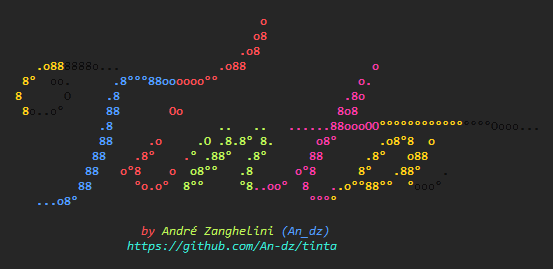
sterrennacht.js is for those who have access to a terminal with RGB
support. Any Linux, Mac and Windows 10 have support for RGB, older
Windows versions will need to install a third party and might need to
use the --colour always command.
sterrennacht.js is the painting The Starry Night by Vincent van
Gogh drawn in 72 x 24 columns.
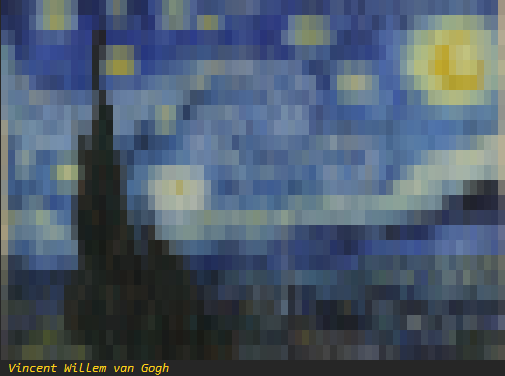
Command line options
Tinta automatically adds --color and --colour command line
options to you app. Available options are always to force it on,
never to force it off and auto that automatically enables colours
when outputting onto a tty. auto is the default.
You may use the colour commands with spaces or with an equal sign.
So --colour auto and --colour=auto are both valid. If you read
regexp this is the valid regular expression:
--colou?r( |=)(auto|always|never)Benchmark
Tinta is also super fast. The below benchmark was taken on a 10 year old computer with an i3 380M with 4GB RAM and Node v12.12 on Windows 8.1 x64. The benchmark used was modified from colorette source.
To run the benchmark yourself, you can run npm install on the benchmark
directory and then run npm run bench on the root directory.
| Library | Use Single Style | Combine Styles | Nested Usage |
|---|---|---|---|
| colorette | 218,615 ±0.84% (87) | 997,272 ±0.56% (89) | 193,572 ±0.24% (90) |
| tinta | 216,992 ±0.80% (87) | 518,570 ±0.37% (84) | 157,935 ±0.52% (90) |
| kleur | 204,654 ±0.75% (88) | 568,945 ±0.79% (88) | 147,241 ±0.40% (88) |
| ansi-colors | 67,161 ±0.62% (88) | 167,653 ±0.43% (90) | 90,265 ±1.02% (88) |
| colors | 36,282 ±0.36% (86) | 147,463 ±0.31% (90) | 77,315 ±0.43% (89) |
| chalk | 3,113 ±2.69% (79) | 14,503 ±2.89% (75) | 8,721 ±2.40% (76) |
Terminal support
Note that not all terminals have support for all the features. Make sure to check if the support exists in the terminal you'll use.
The old Windows Command Prompt (cmd) for example only has support for the main colours (normal and bright) and to reverse background and foreground; bold just brightens the colour instead of making the font bold and blinking text & custom colours just make the background bright black. Everything else simply has no effect.
Standards
Two standards govern the ANSI escape sequences, ECMA-048 is the main document that standardises the majority of the escape sequences, while ISO-8613-6 extends it with support for custom colours.
