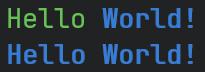1.1.0 • Published 3 years ago
tintify v1.1.0
Tintify
Tintify tints your untinted terminal
Tintify is an NPM package that brings you all you need to add colors and effects to your terminal!
This package isn't a simple list of ANSI escape sequences.
It brings you utilities functions that permit you to use custom RGB colors or the HEXADECIMAL notations.
In future update, we will bring you others functions like new formatters. Current formatters permit you to transform your message into an rainbow text, a linear gradient between two colors, a matrix style text or a format function where you can pass flags to replace with a color (ie: flag §3 or §b will be transformed to a color or effect according to the config)
Installation
npm install tintifyOR
pnpm install tintifyUpdates
Want to see new content? Open an issue!
Overview
Basic usage
Usage of constants
import { forground, brightBackground } from "tintify";
console.log(`${forground.blue}Hello ${forground.red}${brightBackground.blue}World!`);
Usage of functions
import { forgroundRGBColor, backgroundRGBColor, hexToRgb } from "tintify";
const helloFgColor = forgroundRGBColor({red: 63, green: 112, blue: 84});
const worldFgColor = forgroundRGBColor(hexToRgb("#9d19c2"));
const worldBgColor = backgroundRGBColor({red: 63, green: 112, blue: 84});
console.log(`${helloFgColor}Hello ${worldFgColor}${worldBgColor}World!`);
Formatters usage
Linear gradient effect
import { hexToRgb, linearGradient } from "tintify";
console.log(linearGradient("Tintify tints your untinted terminal", hexToRgb("#40db21"), {red: 255, green: 0, blue: 0}));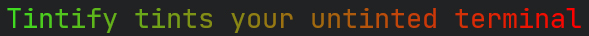
Matrix effect
import { hexToRgb, matrix } from "tintify";
console.log(matrix("Tintify tints your untinted terminal", hexToRgb("#00FF00")));
console.log(matrix("Tintify tints your untinted terminal", hexToRgb("#00FF00"), 200));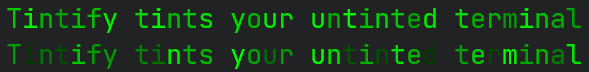
Rainbow effect
import { hexToRgb, rainbow } from "tintify";
console.log(rainbow("Tintify tints your untinted terminal"));
console.log(rainbow("Tintify tints your untinted terminal", hexToRgb("#00FF00")));
console.log(rainbow("Tintify tints your untinted terminal", hexToRgb("#00FF00"), 100));
console.log(rainbow("Tintify tints your untinted terminal", hexToRgb("#00FF00"), 100, false));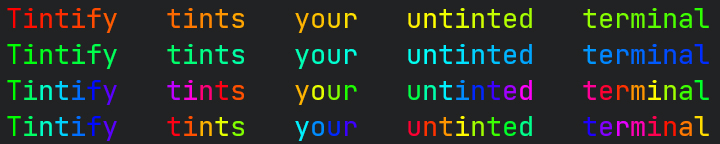
Format
import { defaultFormatConfig, forground, format } from "tintify";
console.log(format("§2Hello §b§4World!"));
console.log(format("§2Hello §b§4World!", {
...defaultFormatConfig,
"§2": forground.blue
}));