0.0.5 • Published 2 years ago
tleditor v0.0.5
About
It is an open-source editor of Teamlinker. It provides a variety of features to help users to build their own text editors like these below:
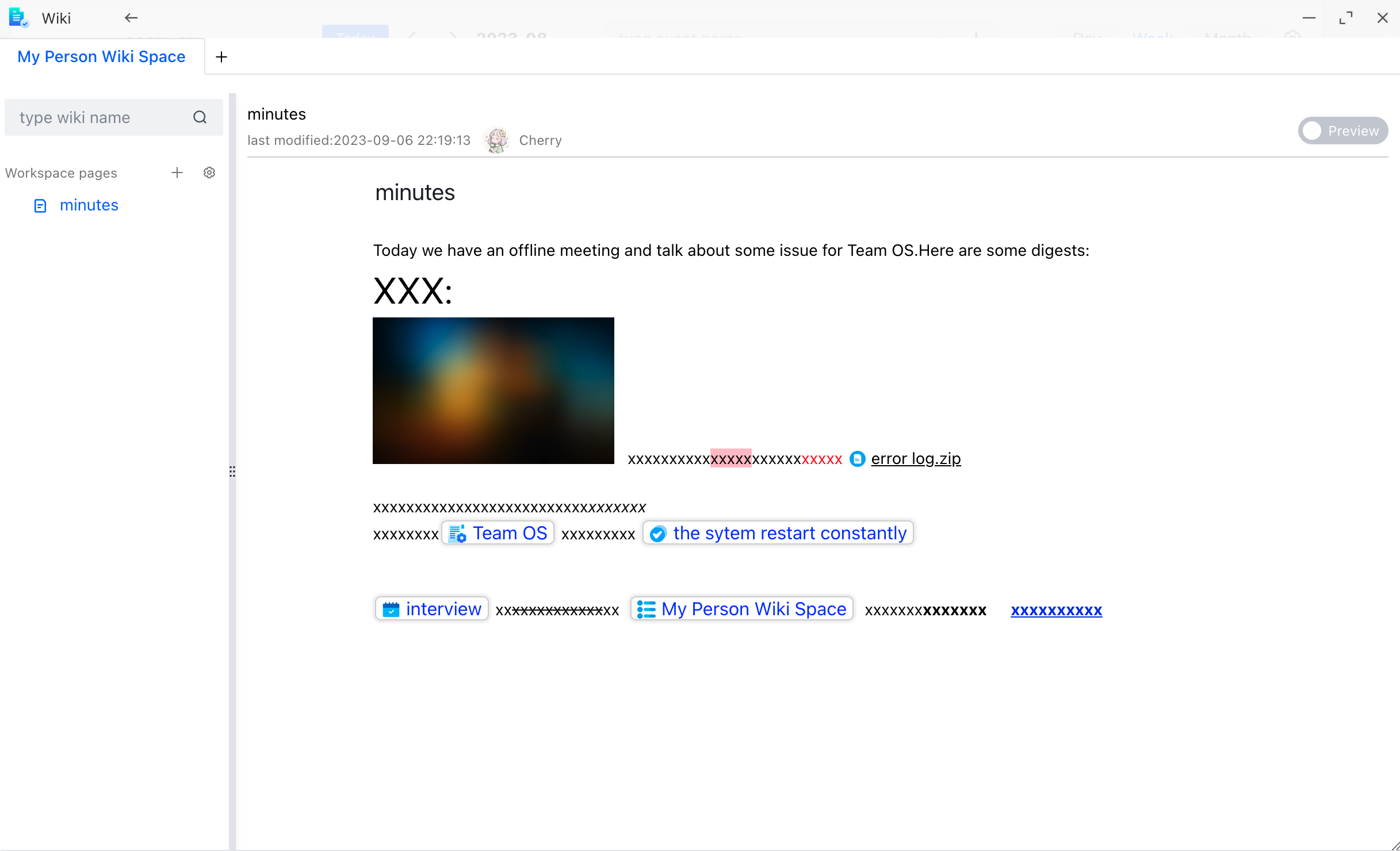
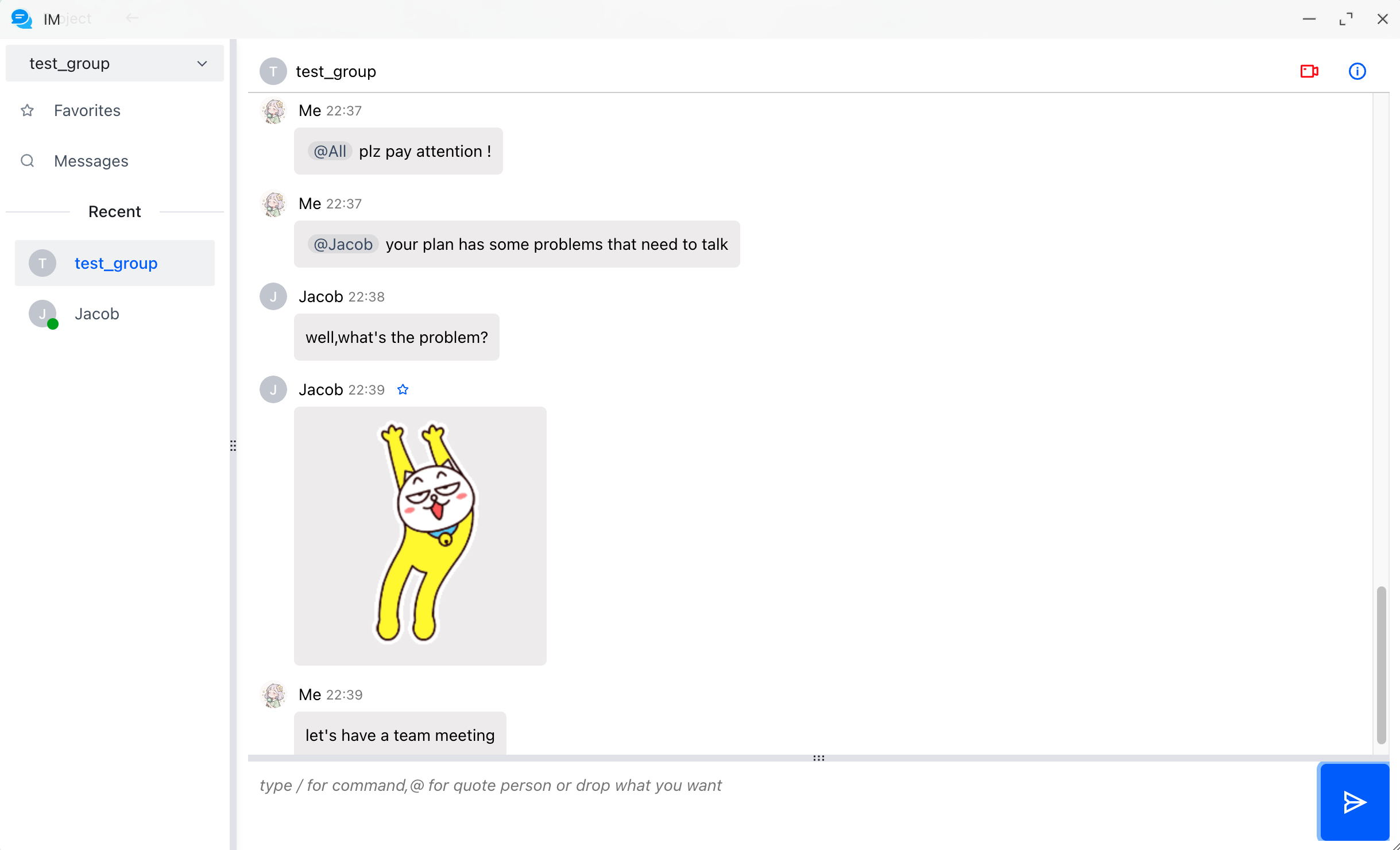
Features
- Output a clean json
- Customize the style and behavior of pop menu,quote menu
- Insert your own block style content
- type "/" to get pop menu and "@" to get quote menu
- Well-designed API
- Free and open source
It solves the cross-line selection issue that many other components can't support
Demo
Teamlinker provides a full experience of this package.Have a try!
Installation
npm i tleditorUsage
Global
main.ts
import Editor from "tleditor"
import "tleditor/style.css"
app.use(Editor).vue
<script setup lang="ts">
import {ref} from "vue";
const content=ref([])
</script>
<template>
<div style="width: 500px">
<TLEditor v-model="content"></TLEditor>
</div>
</template>Sfc
.vue
<script setup lang="ts">
import {ref} from "vue";
import {TLEditor} from "tleditor"
import "tleditor/style.css"
const content=ref([])
</script>
<template>
<div style="width: 500px">
<TLEditor v-model="content"></TLEditor>
</div>
</template>Customization
Props
readonly: {
type: PropType<boolean>;
};
border: {
type: PropType<boolean>;
};
popMenuList: { //the pop menu list when user type "/"
type: PropType<{
type: any;
title: string;
}[]>;
};
placeholder: {
type: PropType<string>;
};
quoteType: { //a quote type should be specified when user type "@"
type: PropType<any>;
};emits
onQuoteList: (keyword: string, handleFunc: (list: {
value: string;
label: string;
photo: string;
}[]) => void) => any;
//users use keyword to call user api and return a users' list,the call handleFunc to complete this search
onUploadFile: (file: File, handleFunc: (fileId: string, path: string) => void) => any;
//users use File object to process upload business,get a file id and path ,then call handleFunc to complete this upload
onPopMenuClick: (type: any, handleFunc: (item: IEditor_Content_Line_Config) => void) => any;
//the pop menu item click
onCustomAnchorClick: (type: any, value: string, link: string, label: string) => any;
//the anchor click of customized content
onMetaEnter: () => any;
//use press meta+enter button
onLinkClick: (type: any, value: string, x: number, y: number) => any;
//all anchors click
onSetLineConfigType: (linkElement: HTMLElement, objConfig: IEditor_Content_Line_Config) => any;
//customize the link and image to the html element
onGetLineConfigType: (config: IEditor_Content_Line_Config, linkElement: HTMLElement) => any;
//parse the link and image from html elementhere is an example about onSetLineConfigType and onGetLineConfigType
const onSetLineConfigType=(ele:HTMLElement,obj:IEditor_Content_Line_Config)=> {
if (obj.type == ECommon_Content_Line_Config_Type.LINK) {
ele.setAttribute("href", obj.link)
ele.setAttribute("target", "_blank")
ele.style.cursor = "pointer"
ele.innerText = obj.value
if (obj.style) {
for (let key in obj.style) {
ele.style[key] = obj.style[key]
}
}
} else if (obj.type == ECommon_Content_Line_Config_Type.IMAGE) {
ele.setAttribute("src", obj.link)
ele.setAttribute("width", String(obj.width ?? 200))
ele.setAttribute("height", "auto")
ele.setAttribute("fileId", obj.value)
} else if (obj.type === ECommon_Content_Line_Config_Type.FILE) {
ele.setAttribute("href", obj.link)
ele.setAttribute("download", obj.label)
ele.setAttribute("fileId", obj.value)
ele.style.margin = "0 2px 0 2px"
ele.style.cursor = "pointer"
ele.contentEditable = "false"
ele.innerText = obj.label
ele.style.color = "black"
let icon = document.createElement("i")
icon.className = "svg svg-file"
icon.style.marginRight = "5px"
icon.style.color = "gray"
ele.prepend(icon)
}
}
const onGetLineConfigType=(obj:IEditor_Content_Line_Config,ele:HTMLElement)=>{
if(ele.tagName=="A") {
let fileId=ele.getAttribute("fileId")
if(fileId) {
obj.type=ECommon_Content_Line_Config_Type.FILE
obj.link=ele.getAttribute("href")
obj.value=fileId
obj.label=ele.innerText??""
} else {
obj.type=ECommon_Content_Line_Config_Type.LINK
obj.link=ele.getAttribute("href")
obj.value=ele.innerText??""
}
} else if(ele.tagName=="IMG") {
obj.type=EEditor_Content_Line_Config_Type.IMAGE
obj.link=ele.getAttribute("src")
obj.width=parseInt(ele.getAttribute("width"))
obj.value=ele.getAttribute("fileId")
}
}Methods
insertConfig: (itemList: IEditor_Content_Line_Config[]) => void;here is an example:
let arrPromise=await Promise.allSettled((data.data as File[]).map(file=>{
return apiFile.upload({
file:file as any
}).then(res=>{
let ret:ICommon_Content_Line_Config
if(res?.code==0) {
ret={
type:ECommon_Content_Line_Config_Type.FILE,
value:res.data.id,
link:res.data.path,
label:file.name
}
}
return ret;
})
}))
if(loading) {
loading.value=false
}
let itemList=arrPromise.filter(item=>{
if(item.status==="fulfilled" && item.value) {
return true
}
}).map(item=>{
return (item as any).value
})
objEditor.value.insertConfig(itemList)About Teamlinker
Teamlinker is a cooperation platform that integrates different kind of modules.You can contact your teammates,assign your tasks,start a meeting,schedule your events,manage your files and so on with Teamlinker.