0.2.0 • Published 9 years ago
toggl-cli v0.2.0
toggl-cli
Manage your Toggl.com time entries from the familiarity of the nearby CLI.
Download (node v5.0+)
$ npm install -g toggl-cliUsage (Simple)
$ toggl --help
Manage your Toggl.com time entries from the familiarity of the nearby CLI.
Usage:
Interactive mode:
$ toggl
Single request:
$ toggl <cmd>
Flags:
-v --version - output version
-h --help - output this help
--examples - show usage examples
--no-colors - disable colors
--save-token - save provided token and exit
-t --token - run with a custom token (will not be saved)
--set-background - set color theme. Choose more readible: dark or light
Commands:
c current - see details of currently running time entry (if any).
l list [amount|when] - list last <amount> of time entries (default: 8) or <when> (see below)
s smart [name|number] - start or stop the entry, whatever makes more sense.
start [name|number] - start new time entry with the given name, or resume if number is given.
stop - stop running entry.
r rename <new-name> - rename currently running entry to <new-name>.
b browser - open Toggl timer in default browser.
Note:
→ Values in [square brackets] are optional.
→ <when> is one of:
today, yesterday, last Monday, last tue, etc…
$ toggl --examples
Set default token for all future launches:
$ toggl --save-token d9db051bf06be16c2027d3cb08769451
List last 17 time entries for a different account:
$ toggl --token a1ad615af03be16c2027d3dc08291457 list 17
Run interactive mode with a different token:
$ toggl --token a1ad615af03be16c2027d3dc08291457
Start a new task named "Writing toggl-cli docs":
$ toggl start Writing toggl-cli docs
Resume last running time entry:
$ toggl start 1
List entries from the last Friday:
$ toggl list last friday
Alias toggl for work:
$ echo "toggl2='toggl --token <work-token>'" >> ~/.bashrc
$ toggl list yesterday # yesterday entries from your private account
$ toggl2 list # last 8 entries from your work account
$ toggl --logo
NN
.: NN :.
cX0l NN l0Nc
xM; NN ;Mx
WK OO KW
oMc cMo
;0Xd:,,:dX0;
.xNMMNx.Usage (Interactive)

Time entry
c ⇾ current 1-9 ⇾ resume from the list
s ⇾ start or stop r ⇾ rename l ⇾ list last 8
d ⇾ discard p ⇾ add project L ⇾ list last 16
Other
x ⇾ clear h, ? ⇾ help v ⇾ version
b ⇾ open in browser q ⇾ quit
What do you want to do [c,1-9,s,r,d,p,l,L,b,v,h,?,q]?Notice
- This module is in no way supported nor developed by Toggl.com .
- It's still WIP, any and all PRs highly appreciated (esp. tests ☺)
Bugs and feedback
If you discover a bug please report it here.
Mail me at bugs@meedamian.com, or on twitter @meeDamian.
License
MIT @ Damian Mee
