3.2.6 • Published 4 years ago
toolsforvscode v3.2.6
Tools For Vscode
With this extension, you can:
- Collapse/Expand
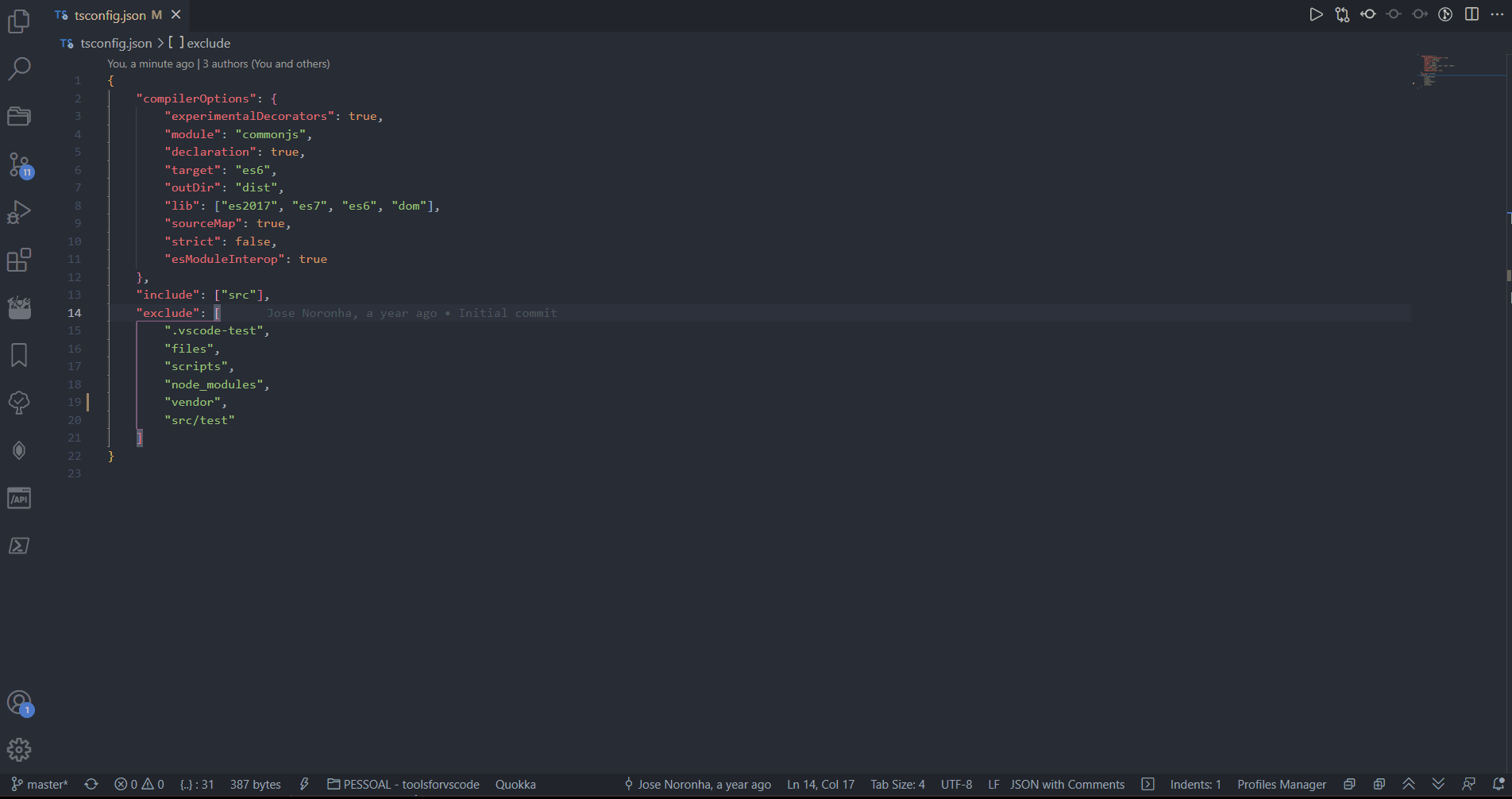
- Reload
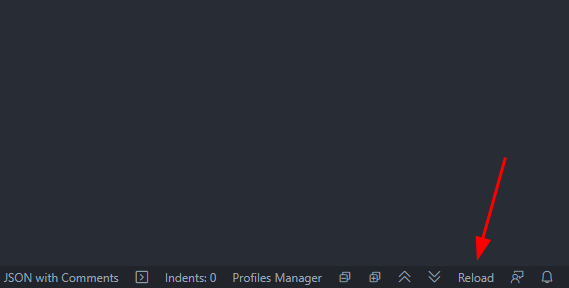
Extensions Manager
- You need to install sqlite or download binary and insert path of binary going to settings and follow:

- After set config with profiles, its necessary to
restartvscode and then you can enable/disable extensions.
[
{
"name": "Hide Profile Name Example",
// "hide" key is optional
// When set true, this profile not appear on profile menu
// All extensions on this profile will be always enabled
"hide": true,
"data": [
"extension-id-1",
"extension-id-2",
...
]
},
{
"name": "Profile Name Example",
"data": [
"extension-id-3",
"extension-id-4",
...
]
},
...
]
IMPORTANT:
- After installing this extension, go to profiles and enable/disable defined profiles to update active/disabled extensions
After disable/enable extensions,
restartvscodeInstall/Uninstall
Install/Uninstall all extension defined on profiles settings
- Convert
XLSXtoJSON
Valid extensions: csv and xlsx
