1.2.2 • Published 8 years ago
top-bar-nav v1.2.2
top-bar-nav
A top bar navigator for React Native that is super light, simple, and customizable.
Install
npm install --save top-bar-nav
Import
import TopBarNav from 'top-bar-nav';
Usage
import React from 'react';
import { View, Text, StyleSheet } from 'react-native';
import TopBarNav from './TopBarNav';
const Scene = ({ index }) => (
<View style={{ flex: 1, justifyContent: 'center', alignItems: 'center' }}>
<Text style={{ fontSize: 20 }}>{index}</Text>
</View>
);
const ROUTES = {
Scene
// ideally you would have a ROUTES object with multiple React component scenes
};
// There are three types of labels (image, text, and element)
const ROUTESTACK = [
{ image: require('./search.png'), title: 'Scene' },
{ text: 'Hello', title: 'Scene' }, // title is just the name of the Component being rendered. See the renderScene property below
{ element: <Text>World</Text>, title: 'Scene' }
];
export default class Example extends React.Component {
render() {
return (
<View style={{ flex: 1 }}>
<TopBarNav
// routeStack and renderScene are required props
routeStack={ROUTESTACK}
renderScene={(route, i) => {
// This is a lot like the now deprecated Navigator component
let Component = ROUTES[route.title];
return <Component index={i} />;
}}
// Below are optional props
headerStyle={[styles.headerStyle, { paddingTop: 30 }]} // probably want to add paddingTop if using TopBarNav for the entire height of screen to account for notches/status bars
labelStyle={styles.labelStyle}
underlineStyle={styles.underlineStyle}
imageStyle={styles.imageStyle}
sidePadding={40} // Can't set sidePadding in headerStyle because it's needed to calculate the width of the tabs
inactiveOpacity={1}
fadeLabels={true}
/>
</View>
);
}
anotherRender() {
// if rendering the nav bar at the bottom is your thing
return (
<View style={{ flex: 1 }}>
<View style={{ flex: 1, transform: [{ scaleY: -1 }] }}>
<TopBarNav
// routeStack and renderScene are required props
routeStack={ROUTESTACK}
renderScene={(route, i) => {
// This is a lot like the now deprecated Navigator component
let Component = ROUTES[route.title];
return (
<View style={{ flex: 1, transform: [{ scaleY: -1 }] }}>
<Component index={i} />
</View>
);
}}
// Below are optional props
headerStyle={{ paddingTop: 20, transform: [{ scaleY: -1 }] }} // probably want to add paddingTop: 20 if using TopBarNav for the entire height of screen on iOS
underlineStyle={{ height: 3 }}
/>
</View>
</View>
);
}
}
const styles = StyleSheet.create({
headerStyle: {
borderBottomWidth: 1,
borderColor: '#e6faff',
backgroundColor: '#3385ff'
},
labelStyle: {
fontSize: 15,
fontWeight: '500',
color: '#fff'
},
imageStyle: {
height: 20,
width: 20,
tintColor: '#e6faff'
},
underlineStyle: {
height: 3.6,
backgroundColor: '#e6faff',
width: 40
}
});Demo
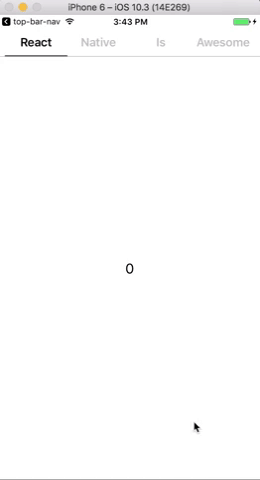
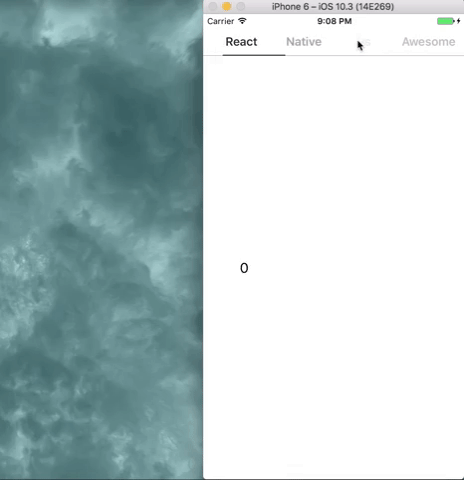
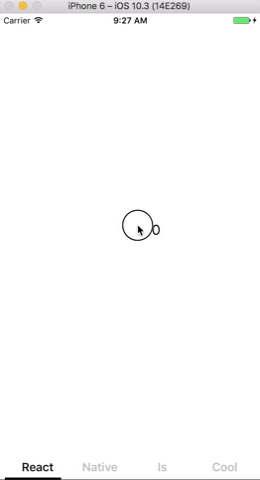
Props
static propTypes = {
routeStack: PropTypes.array.isRequired,
initialIndex: PropTypes.number,
renderScene: PropTypes.func,
headerStyle: stylePropType,
textStyle: stylePropType,
imageStyle: stylePropType,
underlineStyle: stylePropType,
sidePadding: PropTypes.number,
inactiveOpacity: PropTypes.number,
fadeLabels: PropTypes.bool,
scrollViewProps: PropTypes.object
};
static defaultProps = {
initialIndex: 0,
sidePadding: 0,
inactiveOpacity: 0.5,
fadeLabels: false,
scrollViewProps: {}
};1.2.2
8 years ago
1.2.1
8 years ago
1.2.0
8 years ago
1.1.4
8 years ago
1.1.3
8 years ago
1.1.2
8 years ago
1.1.1
8 years ago
1.1.0
8 years ago
1.0.15
8 years ago
1.0.14
8 years ago
1.0.13
9 years ago
1.0.12
9 years ago
1.0.11
9 years ago
1.0.10
9 years ago
1.0.9
9 years ago
1.0.8
9 years ago
1.0.7
9 years ago
1.0.6
9 years ago
1.0.5
9 years ago
1.0.4
9 years ago
1.0.3
9 years ago
1.0.2
9 years ago
1.0.1
9 years ago
1.0.0
9 years ago