tra-table v0.4.3
Angular Table Element
Install
npm i tra-tableDemo
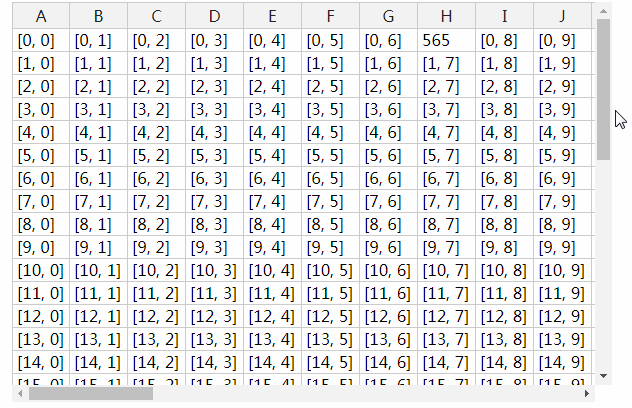
Usage
import 'tra-table'
let data = any : []
let settings: any = {
isExport: `true` or `false`,
hasContextMenu: `true` or `false` //if `true` it will show menu on right click on row
readOnly: `true` or `false`
licenseKey: 'non-commercial-and-evaluation' or `please add key here` //if you dont have key use 'non-commercial-and-evaluation',
height: '', // it would be auto if is empty, it can be in vh or pixels, avoid percentage
width: '' // it would be '100%' if is empty, in % or pixels or 'auto', avoid vh,
filters: [] //if has filters pass filters array
}
<tra-table [source]="data"
[source]="dataset"
(getFiltered)="getFiltered($event.detail)"
(getSelected)="getSelected($event.detail)"
[settings]="settings"
(getAssignedList)="getAssignedList($event.detail)"
(getFiltersList)="getFiltersList($event.detail)"
(getUnassignedList)="getUnassignedList($event.detail)">
</tra-table>Methods
getFiltered($event.detail) This method will return you the array whenever you apply filter.
In your component just use it like below:
getFiltered(event) {
console.log(event)
}getSelected($event.detail) This method will return you the select rows.
In your component just use it like below:
getSelected(event) {
console.log(event)
}getAssignedList($event.detail) This method will return you the array when you click on Assign Context Menu.
In your component just use it like below:
getAssignedList(event) {
console.log(event)
}getUnassignedList($event.detail) This method will return you the array when you click on Unassign Context Menu.
In your component just use it like below:
getUnassignedList(event) {
console.log(event)
}getFiltersList($event.detail) This method will return you the array of filters applied on the table
In your component just use it like below:
getFiltersList(event) {
console.log(event)
}Inputs
source It needs array thats need to be displayed in Table.
settings It takes object
settings: any = {
isExport: `true` or `false`,
hasContextMenu: `true` or `false` //if `true` it will show menu on right click on row
readOnly: `true` or `false`
licenseKey: 'non-commercial-and-evaluation' or `please add key here` //if you dont have key use 'non-commercial-and-evaluation',
height: '', // it would be auto if is empty, it can be in vh or pixels, avoid percentage
width: '' // it would be '100%' if is empty, in % or pixels or 'auto', avoid vh
}5 years ago
5 years ago
5 years ago
5 years ago
5 years ago
5 years ago
5 years ago
5 years ago
5 years ago
5 years ago
5 years ago
5 years ago
5 years ago
5 years ago
5 years ago
5 years ago
5 years ago
5 years ago
5 years ago
5 years ago
6 years ago
6 years ago
6 years ago
6 years ago
6 years ago
6 years ago
6 years ago
6 years ago
6 years ago
6 years ago
6 years ago
6 years ago
6 years ago
6 years ago
6 years ago
6 years ago
6 years ago
6 years ago
6 years ago
6 years ago
6 years ago
6 years ago
6 years ago