1.0.1 • Published 7 years ago
transformationstage v1.0.1
TransformationStage: moving & zooming handler
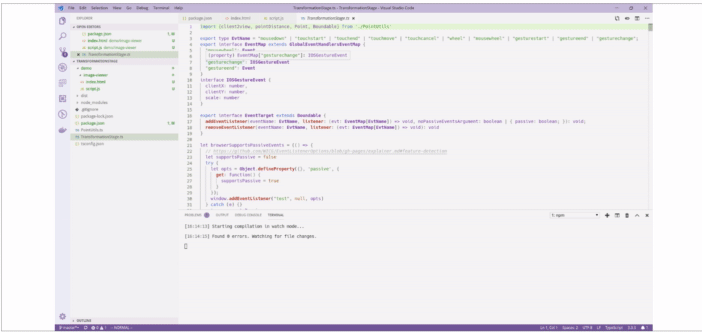
This JavaScript library implements a generic API (framework & rendering surface agnostic) for a very common task: allowing user to move and zoom a scene on their screen.
Demo: Simple image viewer
Things to notice:
- Use mouse & mouse wheel to move
- Use ctrl + wheel to zoom
- Use trackpad to move & zoom (including on Mac Safari)
- Full touch input support (zoom and move at the same time supported).
- Kinetic scrolling.
- Bounding (bouncing back when content edge reached) with animation.
- Maximum and minimum zoom level.
Real life demo: Click me and then click any result. ( Wait for javascript to load before clicking, otherwise it will simply open the pdf in your browser. )
In fact, the reason why this project was built is because of the need of that real life demo. The code has been extracted from that project and put here for your convinence.
API example
// This is an ES6 module. In the case of paper.sc, it is bundled with webpack in the application build process.
import {TransformationStage} from 'transformationstage'
// You can render your stuff anywhere, but there has to be an element for event handlers to bind to.
let canv = document.getElementById('target')
let tr = new TransformationStage()
tr.bindEvents(canv)
// call tr.removeEvents(elem) to clean up event handlers.
// Set a content size. This is usually the dimension of your render source, or Infinity (TODO: Test for contentSize=Infinity).
tr.setContentSize(1920, 1050)
// That content size will be used to bound user interaction. (Bouncing back when edge reached)
// Initialize viewport
canv.width = 1000
canv.height = 800
tr.setViewportSize(canv.width, canv.height)
tr.onUpdate = () => {
// Something changed! re-render?
// Map content coordinate to viewport coordinate with...
tr.stage2view([x, y])
// or vise versa...
tr.view2stage([cX, cY])
// For example:
fillText("Hello", ...tr.stage2view([width/2, height/2]))
}See the code for the image viewer (49 lines) to learn more, or visit the JsDoc for this project.