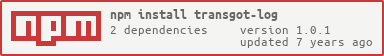transgot-log v1.0.1
transgot-log
The transgot-log is a logging module for Transgot by Atman.
The transgot-log bases on log4js and has some special features for Transgot.
Installation
Installation is done using the Node Package Manager (NPM).
If you don't have NPM installed on your system you can download it from npmjs.org
npm install transgot-log --save
The --save flag tells NPM to automatically add it to your package.json file.
Usage
Include the transgot-log parser in you node.js application:
var logs = require('transgot-log');The transgot-log library allows you do some custom configuration you can do:
logs.config({
appenders: {
out: {type: "console"},
default: {type: "dateFile", filename: "/path/to/logs/default", pattern: "-yyyy-MM-dd.log", alwaysIncludePattern: true,absolute: true},
data: {"type": "dateFile", filename: "/path/to/logs/data", pattern: "-yyyy-MM-dd.log", alwaysIncludePattern: true,absolute: true},
error: {type: "dateFile", filename: "/path/to/logs/error", pattern: "-yyyy-MM-dd.log", alwaysIncludePattern: true,absolute: true}
},
categories: {
default: {appenders: ["out", "default"], level: "info"},
data: {appenders: ["out", "data"], level: "info"},
error: {appenders: ["out", "error"], level: "error"}
},
replaceConsole: true
})Before using the transgot-log you need to initialize the logs with the function logger:
logs.logger("data","info")The first parameter data is the name of logs and the second parameter info is the level of logs
Then, you can let the logs output your debug message:
dataLog.info(your message);You will see your logs like this:
[2010-01-17 11:43:37.987] [INFO] [data] - Some debug messagesLicense
MIT