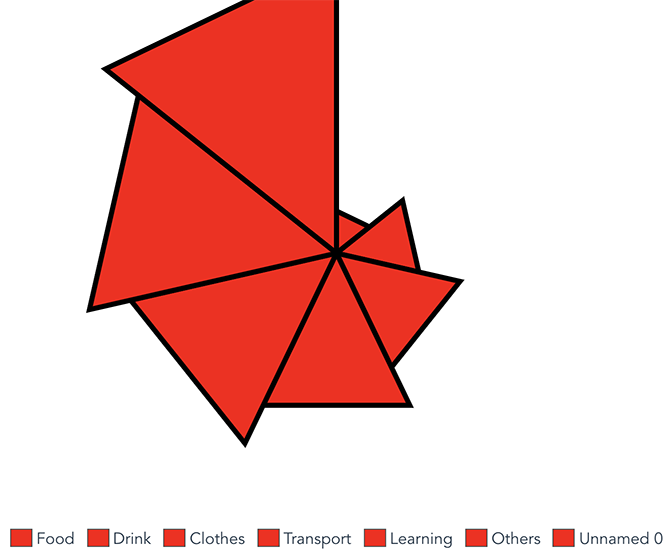0.1.4-b • Published 5 years ago
triangled-spider-chart v0.1.4-b
Vue.js Triangled Spider Chart
A Vue.js component that displays a triangled style spider chart.
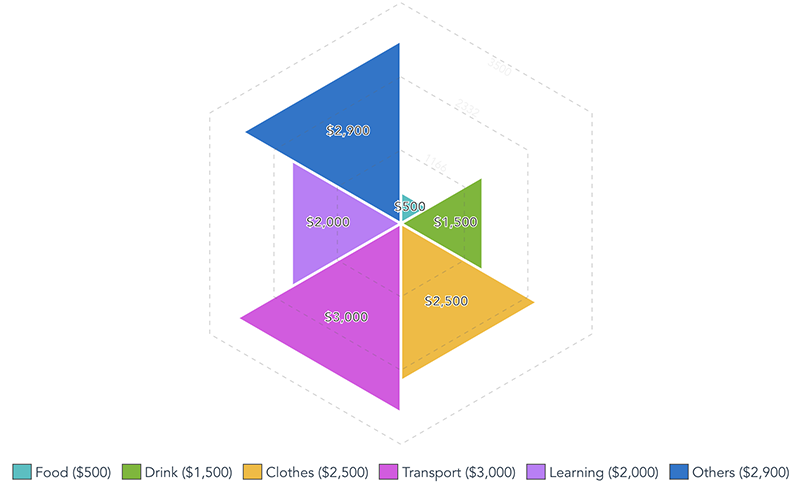
Simple setup
npm install triangled-spider-chartSimple usage
In the script
import TriangledSpiderChart from "triangled-spider-chart";
export default {
...
components: {
TriangledSpiderChart
},
data() {
return {
chartData: [5, 10, 15, 20, 25, 30, 35]
}
}
}In the template
<TriangledSpiderChart
:chartData="chartData"
></TriangledSpiderChart>Customize configuration
Properties
- size: Number Dimension (for both width and height) of the chart. Default is 300.
- max: Number Maximum value to display within the chart. Maximum value of chartData if omitted.
- chartData: Array|required Chart series data. Data can be numbers only, ex: 5, 10, 15, 20, 25, 30, 35. Or can define as array of Object with value and label, ex: chartData: { value: 500, label: 'Food', fill: '#25C1C3', hover: '#25C1C3BF' }, { value: 1500, label: 'Drink' }, ....
- chartLabelData Array Chart series label.
- selectedIndex: Number Default selected (highlighted) item index.
- options Object Custom styling for the chart.
The options definition
- strokeWidth: Number Size of the chart serie stroke. Default is 3.
- strokeColor: Number Color fo the chart serie stroke. Default is White.
- fills String|Array Fill colors of chart series. Ramdomize colors if omitted.
- hoverFills String|Array Fill colors of chart series when mouse over. Opacity to 75% if omitted.
- tooltip String Display tooltip format. Use parameter ${label} and ${value} for data binding.
- showLegends Boolean Show or hide legends. Default is false.
- showGuideLines Boolean Show or hide guide lines. Default is false.
- guideColor String Guide line color. Default is #656565.
- showValues Boolean Show or hide data value. Default is false.
- valueColor String Color of the data value. Default is #000000.
- valueStroke String Stroke color of the data value. Default is #FFFFFF.
- numberFormat String Number formatting fo the data value. Refer to Numeraljs.
Events
- onItemMouseOver(index): Event emitted when move mouse over an item.
- onItemMouseOut(index): Evet emitted when move mouse out of an item.
- onItemClick(index): Event emitted when click on an item.
Full options example
In the script
import TriangledSpiderChart from "triangled-spider-chart";
export default {
...
components: {
TriangledSpiderChart
},
data() {
return {
chartSize: 500,
chartMax: 3500,
chartData: [
{ value: 500, label: 'Food', fill: '#25C1C3', hover: '#25C1C3BF'},
{ value: 1500, label: 'Drink' },
{ value: 2500, label: 'Clothes' },
{ value: 3000, label: 'Transport' },
{ value: 2000, label: 'Learning' },
{ value: 2900, label: 'Others' }
],
chartOptions: {
strokeWidth: 3,
strokeColor: '#FFFFFF',
fills: ['#FF0000', '#6CB91A', '#F7BA1B', '#E24CE5', '#C378FB', '#1674CD'],
hoverFills: ['#FF0000', '#6CB91ABF', '#F7BA1BBF', '#E24CE5BF', '#C378FBBF', '#1674CDBF'],
tooltip: '${label}: ${value}k',
showLegends: true,
showGuideLines: true,
guideColor: '#656565',
showValues: true,
valueColor: '#000',
valueStroke: '#FFF',
numberFormat: '$0,0'
}
}
}
}In the template
<TriangledSpiderChart
:size="chartSize"
:chartData="chartData"
:options="chartOptions"
:max="chartMax"
></TriangledSpiderChart>Result
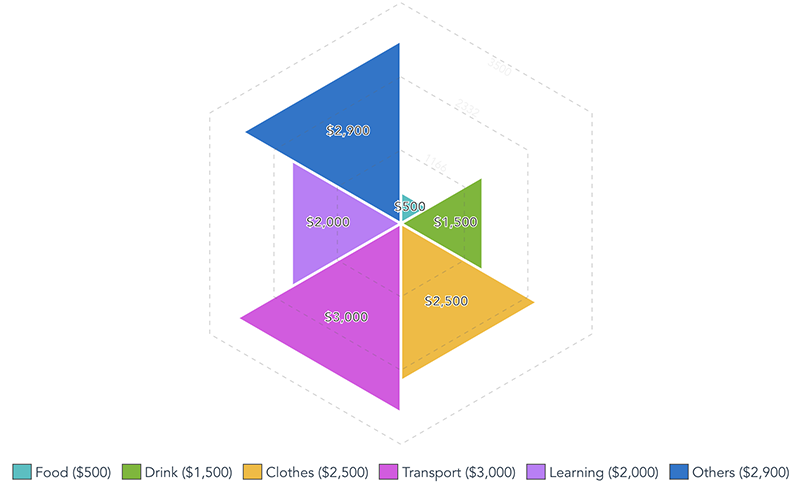
Full options example (1 fill color)
In the script
import TriangledSpiderChart from "triangled-spider-chart";
export default {
...
components: {
TriangledSpiderChart
},
data() {
return {
chartSize: 500,
chartMax: 30,
chartData: [5, 10, 15, 20, 25, 30, 35],
chartLabelData: ['Food', 'Drink', 'Clothes', 'Transport', 'Learning', 'Others'],
chartOptions: {
strokeWidth: 5,
strokeColor: '#000000',
fills: '#ff0000', // all series will be fill Red.
hoverFills: '#00ff00', // all series will be fill Green when mouse over.
showLegends: true
}
}
}
}In the template
<TriangledSpiderChart
:size="chartSize"
:chartData="chartData"
:options="chartOptions"
:max="chartMax"
:chartLabelData="chartLabelData"
:showLegends="showLegends"
></TriangledSpiderChart>Result