truffle-multibaas-plugin v0.1.10
truffle-multibaas-plugin
Integrate MultiBaas into your Truffle Suite workflow!
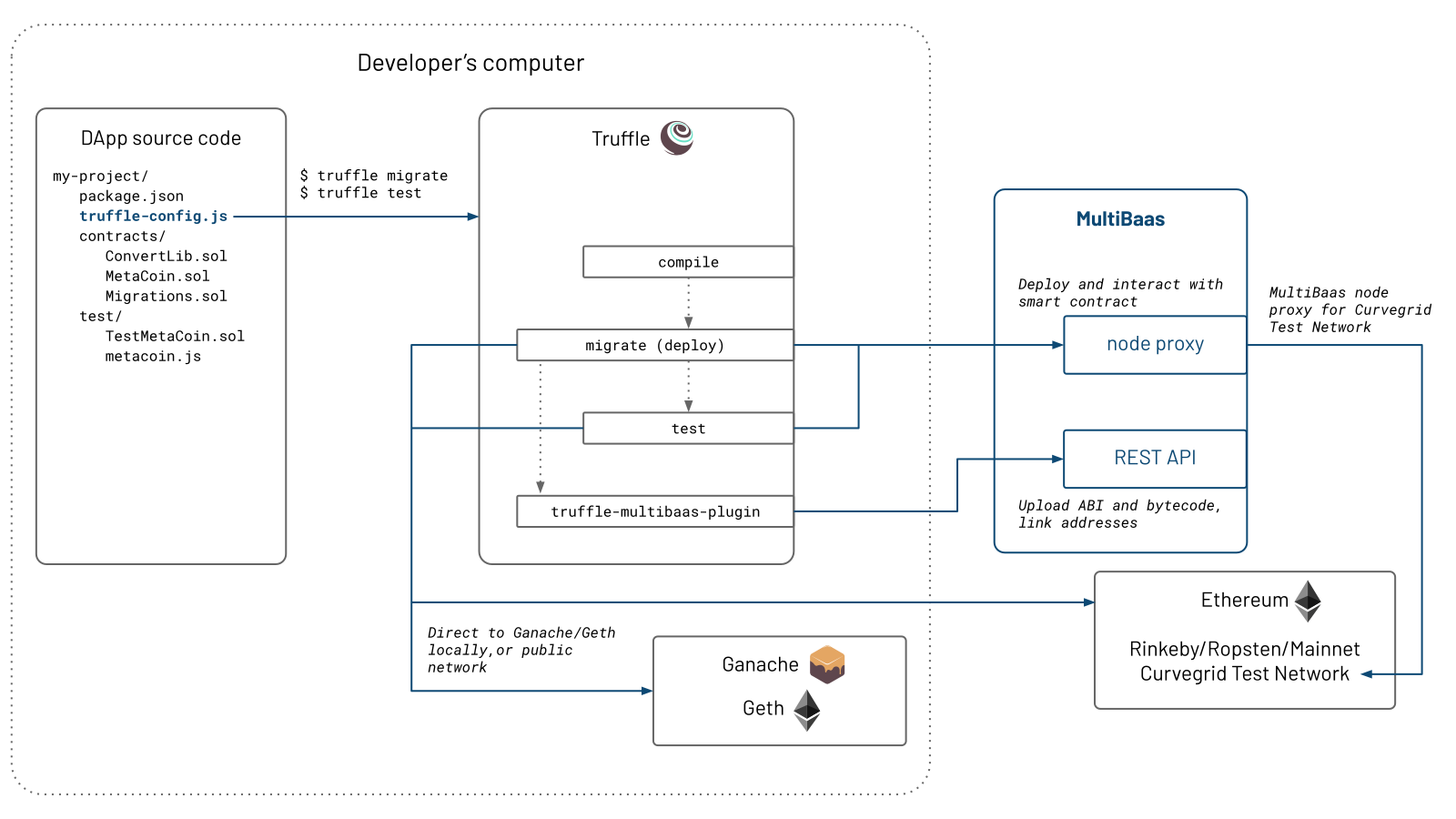
MultiBaas is blockchain middleware that makes it fast and easy to develop, deploy, and operate on the Ethereum and OmiseGO blockchain platforms. This plugin makes it easy to deploy contracts to MultiBaas from within your existing Truffle workflow. Your DApp can then use the MultiBaas REST API to interact with smart contracts.
For more information on MultiBaas, see our introductory walkthrough and our developer documentation.
Usage
Installation
On your Truffle workspace, set up a package.json file (if not yet added) with
npm initor
yarn initThen, add the truffle-multibaas-plugin package:
npm i truffle-multibaas-pluginor
yarn add truffle-multibaas-pluginConfiguration
There are two API keys you need to prepare in your environment variables:
MB_PLUGIN_WEB3_KEY: This comes fromAccount > Connecting to Gethfrom the MultiBaas dashboard.MB_PLUGIN_API_KEY: The API key, you can create one inAccount > API Keysfrom the MultiBaas dashboard. An alternative to using this environment variable is to write amb_plugin_api_keyfile.
For example, in the terminal where you will run truffle migrate, you would first need to execute the following two commands
export MB_PLUGIN_WEB3_KEY=<MultiBaas API Key with Web3 permissions>
export MB_PLUGIN_API_KEY=<MultiBaas API Key with Blockchain Endpoint permissions>Note that MB_PLUGIN_API_KEY must have Login, Operator Edit, and Blockchain API roles so you can simply add a group Administrators when you create it in MultiBaas.
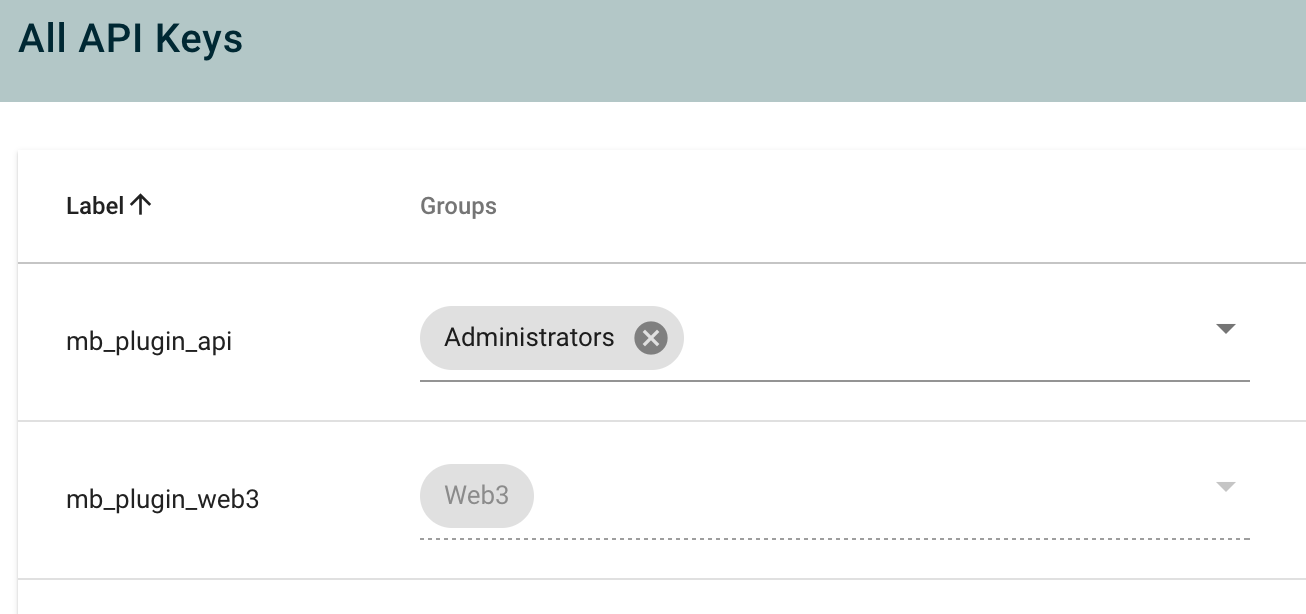
Update your truffle-config.js as follows:
const HDWalletProvider = require("@truffle/hdwallet-provider");
const MultiBaasDeploymentID = "<YOUR DEPLOYMENT ID>";
module.exports = {
networks: {
// This can be any name, not just "development". However, this is the default network name for Truffle.
development: {
// See https://github.com/trufflesuite/truffle/tree/develop/packages/hdwallet-provider
provider: new HDWalletProvider("<YOUR PRIVATE KEY FOR SIGNING>", "http://ropsten.node-provider.example.com:8545"),
network_id: 3,
},
},
// other truffle settings
// ADD THIS SECTION
multibaasDeployer: {
apiKeySource: "env", // specify "file" if you have a mb_plugin_api_key instead of an environment variable.
deploymentID: MultiBaasDeploymentID,
// Choose the list of networks we can allow updating address for a label.
// A definitive true/false also works, it will allow/block the action for all networks.
allowUpdateAddress: ["development"],
},
};Note that your MultiBaas deployment ([MultiBaasDeploymentID].multibaas.com) must be using the same network and network_id with HDWalletProvider settings above
For cases where MultiBaas is proxying the connection to the blockchain, for example with the Curvegrid Test Network (Curvenet), use the truffle-multibaas-plugin network provider directly in truffle-config.js:
const { Provider } = require("truffle-multibaas-plugin");
const MultiBaasDeploymentID = "<YOUR DEPLOYMENT ID>";
module.exports = {
networks: {
// This can be any name, not just "development". However, this is the default network name for Truffle.
development: {
// See https://github.com/trufflesuite/truffle/tree/develop/packages/hdwallet-provider
// for options other than the Deployment ID.
provider: new Provider("<YOUR PRIVATE KEY FOR SIGNING>", MultiBaasDeploymentID),
network_id: 2017072401,
},
},
// other truffle settings
// ADD THIS SECTION
multibaasDeployer: {
apiKeySource: "env", // specify "file" if you have a mb_plugin_api_key instead of an environment variable.
deploymentID: MultiBaasDeploymentID,
// Choose the list of networks we can allow updating address for a label.
// A definitive true/false also works, it will allow/block the action for all networks.
allowUpdateAddress: ["development"],
},
};Note that if you set MultiBaasDeploymentID to development, a host of MultiBaas APIs will be http://localhost:8080 not https://[MultiBaasDeploymentID].multibaas.com
Writing a Migration File
See the sample folder for a complete Truffle Quickstart Repo connected to MultiBaas.
The quick-start drop-in will be from
module.exports = async function(deployer, network) {
// use the deployer
await deployer.deploy(A);
await deployer.deploy(B);
// ...
}to
// Import the Deployer wrapper
const { Deployer } = require("truffle-multibaas-plugin");
module.exports = async function(_deployer, network) {
const deployer = new Deployer(_deployer, network);
await deployer.setup();
// Continue as normal
const [mbContract, mbAddress, truffleContract] = await deployer.deploy(A);
await deployer.deploy(B);
// Call smart contract functions
await truffleContract.transfer(/* ... */);
// ...
}Deploy options
You can use either the Truffle-deployer compatible
deployer.deploy(Contract, args..., options)or the more recommended
deployer.deployWithOptions(options, Contract, args...)The available options are:
interface DeployOptions {
/**
* Truffle's "overwrite" property. Defaults to `false`.
*/
overwrite?: boolean;
/**
* Overwrite the default contractLabel. If set and a duplicate is found,
* the contract is assigned a newer version.
*/
contractLabel?: string;
/**
* Version override. Will fail if another binary with the same version is found.
*/
contractVersion?: string;
/**
* Overwrite the default address label. If set and a duplicate is found,
* the address is instead updated (or returned with an error, chosen by global setting `allowUpdateAddress`).
*
* The auto-generated address label is never a duplicate.
*/
addressLabel?: string;
// and any other parameters that will be passed down to web3 (gas, from, etc.)
[key: string]: any;
}Copyright
Copyright (c) 2020 Curvegrid Inc.
Contributing
Pull requests welcome.