ts-devscript v3.0.7
DevScript
Simple development script to make working with TypeScript projects easy.
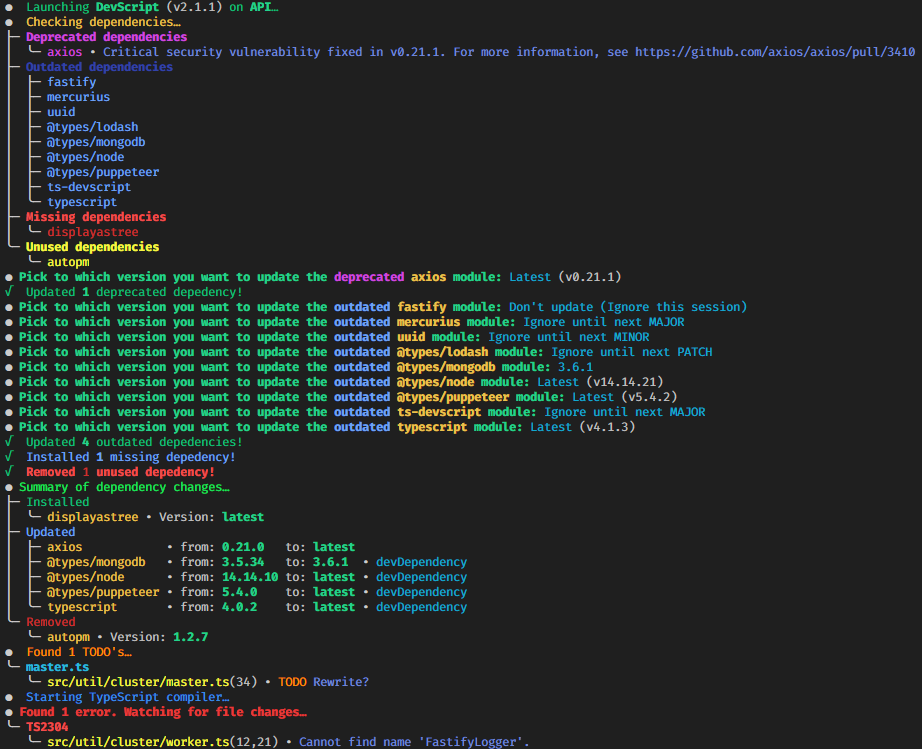
Why
I wrote this script to simplify my TypeScript workflow as I like to have all my files organised and hate having multiple terminals open at the same time.
This script copies and compiles everything in src to out and then runs the file.
It also automatically restarts the file on file additions, changes and deletions.
Installation
# global
npm i --location=global ts-devscript
# npm
npm i -D ts-devscript
# yarn
yarn add -D ts-devscriptUsage
# if global
devScript
# if local
npx devScriptConfiguration
Possile Arugments
Note: These arguments can also be used in your package.json file, simply add the devScript property to the root of the package.json and use them as key-value pairs.
| Options | Type | Description | Default |
|---|---|---|---|
| --help | Shows the help command of devScript. | ||
| --src | string | Directory containing the source code. | src |
| --out | string | Directory that will contain the output. | dist |
| --deleteObsolete | boolean | Whether or not to delete files from out that are not in the src. | true |
| --tsconfig | string | Path to a valid tsconfig.json file. | tsconfig.json |
| --entry | string | Entry file to be executed after compilation. | index.js |
| --depCheck | boolean | Whether or not to check the dependencies. | true |
| --excludeDeps | string | Dependencies to exclude from automatically uninstalling. (String list seperated by commas) | |
| --autoInstallDep | boolean | Automatically installs missing dependencies. (Needs depCheck enabled) | true |
| --autoRemoveDep | boolean | Automatically removes unused dependencies. (Needs depCheck enabled) | true |
| --autoInstallTypes | boolean | Automatically installs missing dependencies @types/. (Needs depCheck and autoInstallDep enabled) | true |
| --autoRemoveTypes | boolean | Automatically removes unused dependencies @types/. (Needs depCheck and autoRemoveDep enabled) | true |
| --autoUpdateOutdated | boolean | Automatically update outdated dependencies to their latest version. (Needs depCheck enabled) | false |
| --autoUpdateDeprecated | boolean | Automatically update deprecated dependencies to their latest version. (Needs depCheck enabled) | false |
| --updateSelector | boolean | Whether or not to show the update selector for deprecated or outdated dependencies. (Needs depCheck enabled) | true |
| --todoCheck | boolean | Whether or not to check for TODO's. | |
| --todoTags | string | Custom tags to include in the TODO check. (String list seperated by commas) | |
| --copyOnly | boolean | Whether or not only to copy the files from src to out. | false |
| --ignore | string | Files that should be ignored when watching files. (glob pattern) | |
| --include | string | Files that should be included when watching files. (glob pattern) | |
| --silent | boolean | Whether or not to print console logs. | false |
3 years ago
4 years ago
5 years ago
5 years ago
5 years ago
5 years ago
5 years ago
5 years ago
5 years ago
5 years ago
5 years ago
5 years ago
5 years ago
5 years ago
5 years ago
5 years ago
5 years ago
5 years ago
5 years ago
6 years ago
6 years ago
6 years ago
6 years ago
6 years ago