ts-gear v4.11.8
ts-gear
English doc
用途
自动从swagger生成ts类型与请求接口的函数
方便的感知后端接口定义的变化。
起源
inspired by pont
ts-gear命名:ts是typescript与swagger的组合,gear寓意通过这个工具像齿轮一样,将前后端紧密的结合在一起,构成一架严密运转的机器。
后来想想,其实应该是与openapi结合而不仅限与swagger,不过名字起了挺久那就这样吧不改了。
用法
安装
yarn add ts-gear -D
// or
npm install ts-gear -D生成初始化配置
在项目src目录下生成配置文件tsg.config.ts。
tsg -i💡 因为该配置文件与请求函数有关,会在生成的代码调用,因此放到src文件夹中。
运行tsg
npx tsg // default use `src/tsg.config.ts`
// or assign another config file
npx tsg -c other_dir/tsg.config.ts
// or if only need update one project, use -p for the project name
npx tsg -p pet查看src/service文件夹,结构如下
▾ src/
tsg.config.ts
▾ service/
▾ pet/
definition.ts
request.ts
index.ts如何在代码中调用
例如:在src/store/pet.ts文件中
import { getPetPetId } from '../../service/pet'
getPetPetId({
path: {
petId: 1
}
}).then(pet => {
console.log(pet)
// pet will be the instance of Pet, it has Pet properties.
})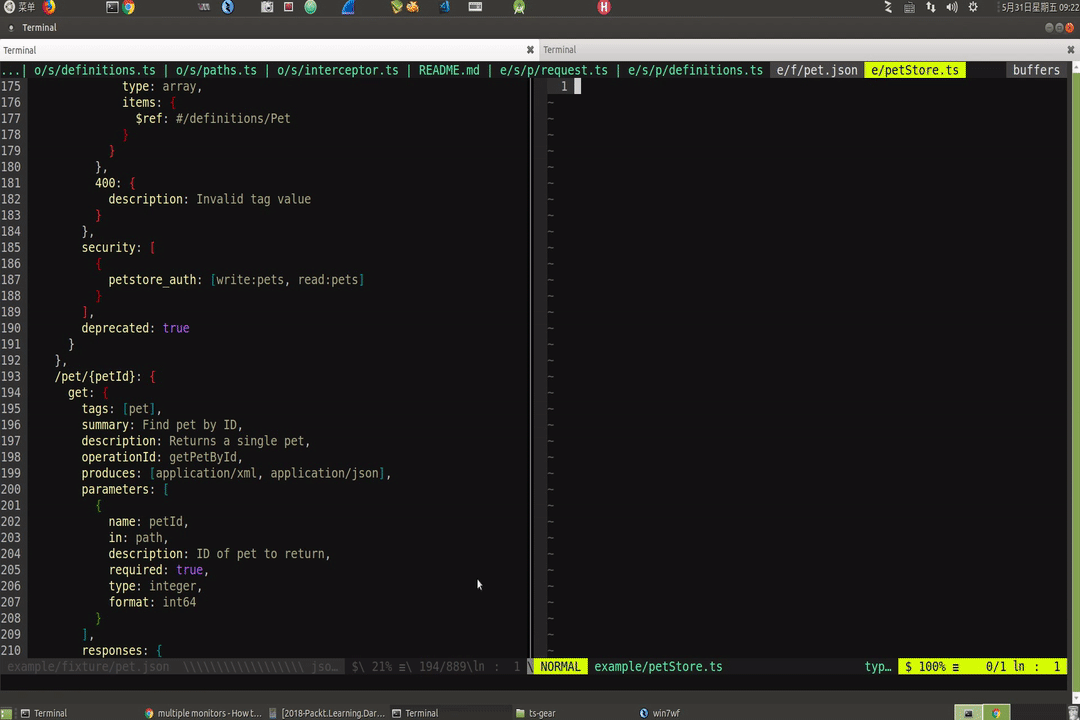
V4不兼容更新
默认请求函数的参数与返回值类型不在导出,推荐使用类型工具
Parameters与ReturnType来从请求函数类型本身获取。如果需要导出参数与返回值类型,可配置项目中的
shouldExportRequestOptionType: true shouldExportResponseType: true默认不生成mock数据,需要的话可配置
shouldGenerateMock: true,生成独立的mockRequest文件。
新配置项
- generateRequestFunctionName
例如:
generateRequestFunctionName: ({
httpMethod: 'get' | 'put' | 'post' | 'delete' | 'options' | 'head' | 'patch'
pathname: string
schema: Path // openapi类型定义中的Path,内容太多不详细说了
}): string => {
return `${httpMethod}${upperFirst(pathname.repalce('/api/commonPath', ''))}`
}shouldGenerateMock,是否生成mock数据,默认为false,不生成。
generateRequestFunction,生成请求函数体,用这个的话,函数内容ts-gear就不再管了,完全由这个自定义函数生成,慎重使用🙏。
测试覆盖约50%,大概🤪,覆盖率统计比实际测试的显示的多
Statements
Branches
Functions
Lines
运行步骤
读取配置文件。
读取命令行参数过滤需要解析的项目。
获取各个项目的openapi数据。
如果设置了翻译,调用翻印接口。
统一格式化所有特殊字符。
解析范型名称。
将所有请求与定义名称组装到内部的全局变量中。
配置当前输出换行符。
准备好输出文件夹。
写入枚举与基础类型定义。
写入请求函数。
生成一个导出所有内容的索引文件
index.ts。
其他类似工具
本项目的特色
大多数其他类型的openapi生成工具对原始定义的要求较高,容错率低,而且没有做生成范型的处理。而这几项目都是本工具的重点解决亮点。
支持 OpenAPI Specification v2 v3.
配置样例
tsg.config.ts example
import type { Project } from 'ts-gear'
const projects: Project[] = [
{ ... }
]
export default projects配置项说明
注意:以下所有配置的相对路径,都是tsg.config.ts文件所在的路径。例如该文件位置为src/tsg.config.ts,则配置中的路径都是相对src路径而定
| Option name | type | required | default | description |
|---|---|---|---|---|
| name | string | true | 项目名称,需符合合法变量名称 | |
| dest | string | true | 输出文件夹,默认在以src中,比如配置为service,则实际目录为src/service | |
| source | string | true | openapi文档的json定义url 可以是远程(例如:http://1.1.1.1/v2/api-docs)或本地(例如src/service/api.json),如果远程访问有登录或其他网络问题,推荐将定义文档下载到本地 | |
| fetchApiDocOption | RequestInit | (() => RequestInit | Promise\<RequestInit>) | false | 配合上个配置项source,当远程访问source有登录或其他校验需求时,配置该项填写校验信息,该项是原生fetch的第二个配置参数。 | |
| apiFilter | RegExp | (({pathname: string, httpMethod: HttpMethod}) => boolean) | false | 生成请求函数的过滤器,一个大的api定义文档中可能大多数都用不到,使用正则或函数可仅生成自己项目需要的api函数,减轻编译负担 | |
| importRequesterStatement | string | true | 例如:import axios from "axios"或import { request } from '../your/request',默认导入或命名导入都可以,如果是命名导入有多个则会使用第一个作为请求函数 | |
| preferClass | boolean | false | false | 会使用class而不是interface生成接口中定义的数据类型(请求参数与返回值类型不会生成) |
| withHost | boolean | false | false | 为true时,每个请求函数请求的api url不再是/api/url这种路径格式,而是http://1.1.1.1/api/url这种完整的格式,当需要生成跨域请求时可以配置为true |
| withBasePath | boolean | false | false | 为true时,每个请求url的路径前面都会加上openapi定义中的basePath项,按需配置 |
| keepGeneric | boolean | true | true | 尝试生成范型类型,虽然做了各种努力但肯定还有一些情况不能生成范型,如果运行失败可将该项设置为false |
| translationEngine | 'baidu' | 'google' | false | 如果文档中确实有一些类型的东西用中文定义的,可配置翻译引擎尝试翻译 | |
| shouldGenerateMock | boolean | true | 默认true,生成mock数据,如果您的项目不需要mock数据,或有自己的mock策略,可配置为false,减少生成的代码量 | |
| shouldExportRequestOptionType | boolean | false | 默认false,不导出 | |
| shouldExportResponseType | boolean | false | 默认false,不导出 | |
| prettierConfig | Options | false | 生成文件的prettier配置,参考prettier官网 | |
| generateRequestFunctionName | (arg: GenerateRequestFunctionNameParameter) => string | false | 生成请求函数名称的函数 | |
| generateRequestFunction | (arg: GenerateRequestFunctionNameParameter) => string | false | 生成请求函数体的函数 | |
| transformJS | boolean | false | false | 是否生成js而不是ts文件 |
| useCache | boolean | false | false | 是否生成缓存,为true时会在之后优先使用缓存而不是请求实际的openapi文档,缓存位置为node_modules/.cache,参照babel等工具的cache也放在这里。 |
| EOL | string | false | '\n' | 是否生成缓存,为true时会在之后优先使用缓存而不是请求实际的openapi文档,缓存位置为node_modules/.cache,参照babel等工具的cache也放在这里。 |
| nullableFalseAsRequired | boolean | false | false | 是否使用nullable来作为生成?的规则 |
| simplifyRequestOption | boolean | false | false | 是否使用简化模式的请求参数,去掉query 或 body 的层级 |
| stripBodyPropWhenOnlyOneBodyProp | boolean | false | false | 当请求的body内只有一个参数时,且该参数是一个schema,则去掉这层参数 |
| requestOptionUnionType | string | false | undefined | 为请求参数的类型添加一个联合类型,具体参阅源码中的src/type, 使用该选项将使simplifyRequestOption失效 |
| shouldForceSkipRequestHeaderOption | boolean | false | false | 是否强制将生成请求参数中的header部分作为optional |
| hooks | object | false | undefined | 详见 Hooks |
axios
ts-gear内置的axiosRequester接受一个axios的实例作为参数,如果没有则使用默认的axios。
对于axios的各种配置可自己首先创建一个axios实例,然后传入axiosRequester使用。
目录结构
definition.ts由definitions部分生成,包含所有基础类型定义。request.ts由paths生成,请求函数的命名规则:http request + api path,例如:
"paths": {
"/pet": {
"post": { // 生成 `postPet`
...
},
},
"/pet/findByTags": {
"get": { // 生成 'getPetFindByTags'
...
},
},
"/pet/{petId}": {
"get": { // 生成 'getPetPetId' function
...
},
},index.ts是definition.ts与request.ts的导出出口文件。
每个请求函数的入参与返回数据类型,都会生成确定的ts类型。
如果生成的请求函数不能满足需求,也可以只使用definition.ts中的数据类型定义。
Hooks
为代码生成的生命周期中提供一些中间可以插入的步骤。
beforeWriteTs: (o: { project: Project } & PrepareToWrite) => Promise
afterWriteTs: (o: { project: Project } & PrepareToWrite) => Promise
2 years ago
3 years ago
3 years ago
3 years ago
3 years ago
3 years ago
3 years ago
3 years ago
4 years ago
3 years ago
4 years ago
4 years ago
4 years ago
4 years ago
4 years ago
4 years ago
4 years ago
4 years ago
4 years ago
4 years ago
4 years ago
4 years ago
4 years ago
4 years ago
4 years ago
4 years ago
4 years ago
4 years ago
4 years ago
5 years ago
5 years ago
5 years ago
5 years ago
5 years ago
5 years ago
5 years ago
5 years ago
5 years ago
5 years ago
5 years ago
5 years ago
5 years ago
5 years ago
5 years ago
5 years ago
5 years ago
5 years ago
6 years ago
6 years ago
6 years ago
6 years ago
6 years ago
6 years ago
6 years ago
6 years ago
6 years ago
6 years ago
6 years ago
6 years ago
6 years ago
6 years ago
6 years ago
6 years ago
6 years ago
6 years ago
6 years ago
6 years ago
6 years ago
6 years ago
6 years ago
6 years ago
6 years ago
6 years ago
6 years ago
6 years ago
6 years ago
6 years ago
6 years ago
7 years ago
7 years ago
7 years ago
7 years ago
7 years ago
7 years ago