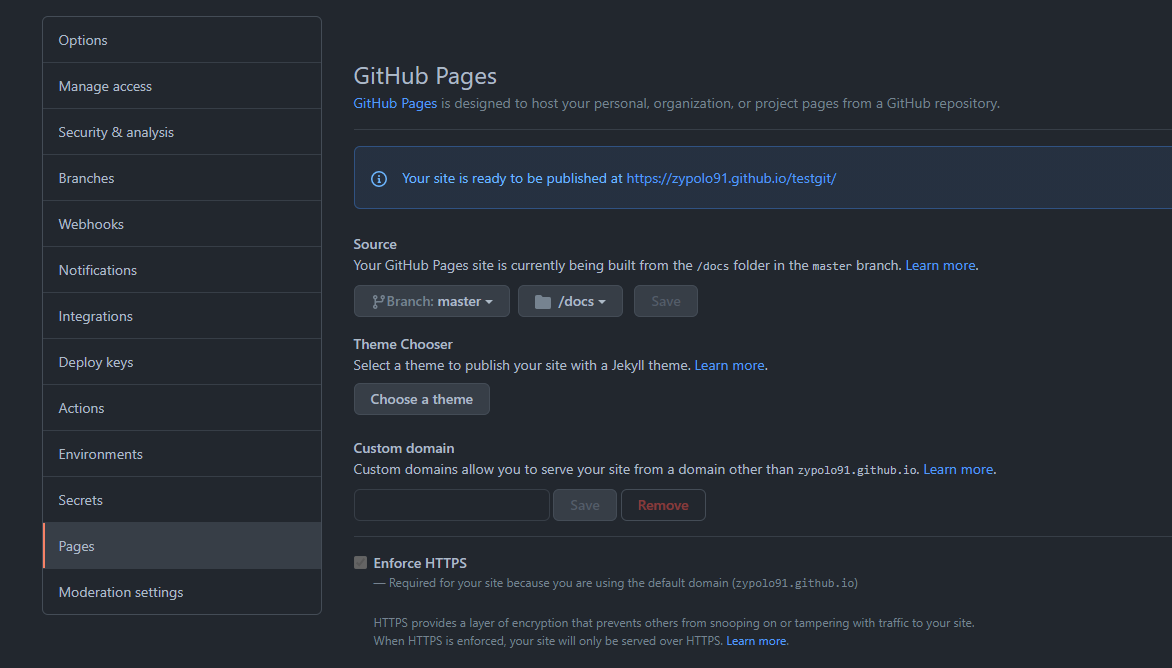0.0.3 • Published 5 years ago
ts-git-lib v0.0.3
如何初始化一个开源级的typescript库
1.初始化git仓库
git init2.安装mrm及mrm任务
npm i mrm mrm-task-gitignore mrm-task-typescript mrm-task-prettier mrm-task-eslint mrm-task-lint-staged mrm-task-license mrm-task-contributing -D3.执行mrm任务
npx mrm gitignore license contributing typescript prettier eslint lint-staged
gitignore任务 ->创建.gitignore
typescript任务 ->安装typescript并创建tsconfig.json
prettier任务 ->安装prettier创建.prettierrc
eslint任务 ->安装eslint,eslint-config-prettier创建.eslintrc.json
lint-staged任务 ->安装husky,lint-staged创建.husky/pre-commit hooks4.修改生成的配置文件 并安装eslint-plugin-prettier
npm i eslint-plugin-prettier -D- 修改tsconfig.json
{
"compilerOptions": {
"target": "ES5",
"experimentalDecorators": true,
"strict": true,
"esModuleInterop": true,
"removeComments": true,
"pretty": true,
"lib": ["es6"],
"declaration": true,
"declarationDir": "./dist/types/"
},
"include": ["src"],
}- 修改package.json
{
...
"scripts": {
"lint": "eslint --ext .js,.ts, ./src",
}
"lint-staged": {
"*.{js,ts,tsx}": [
"prettier --write ",
"eslint --cache --fix",
"git add"
]
}
}- 修改.eslintrc.json
{
"parser": "@typescript-eslint/parser",
"extends": [
"eslint:recommended",
"plugin:@typescript-eslint/recommended",
"plugin:prettier/recommended"
],
"parserOptions": {
"sourceType": "module"
},
"env": {
"browser": true,
"node": true
},
"rules": {
"@typescript-eslint/no-explicit-any": "off",
"@typescript-eslint/explicit-module-boundary-types": "off",
"@typescript-eslint/ban-types": "off",
"@typescript-eslint/no-non-null-assertion": "off",
"no-continue": "off",
"no-mixed-operators": "off",
"no-plusplus": "off",
"no-nested-ternary": "off",
"consistent-return": "off",
"max-len": "off"
}
}- 修改.prettierrc
{}- 修改contributing.md(按自己需求)
5.安装commitlint,(用于校验git commit信息)
npm i @commitlint/cli @commitlint/config-conventional -D 6.创建commitlint配置文件
echo module.exports = {extends: ['@commitlint/config-conventional']} > commitlint.config.js7.生成commit-msg钩子
npx husky add commit-msg8.在提交信息的时候用commitlint去校验msg
echo npx --no-install commitlint --edit $1 >> .husky/commit-msg9.安装standard-version(用于生成changlog)
npm i --save-dev standard-version10. 创建standard-version的配置文件
- 修改packgae.json
{
...
"scripts": {
"release": "standard-version"
}
}- 创建.versionrc.json
{
"header": "Changelog",
"types": [
{ "type": "feat", "section": "新特性" },
{ "type": "fix", "section": "Bug修复" },
{ "type": "docs", "section": "文档" },
{ "type": "chore", "section": "配置项", "hidden": true },
{ "type": "style", "section": "格式", "hidden": true },
{ "type": "refactor", "section": "重构", "hidden": true },
{ "type": "perf", "section": "性能", "hidden": true },
{ "type": "test", "section": "测试", "hidden": true },
{ "type": "build", "section": "构建", "hidden": true },
{ "type": "ci", "section": "CI", "hidden": true },
{ "type": "revert", "section": "回滚", "hidden": true }
],
"releaseCommitMessageFormat": "chore(release): v{{currentTag}}版本发布"
}11.安装测试依赖
npm i jest ts-jest @types/jest -D12.创建测试配置文件
- 修改packgae.json
{
...
"scripts": {
"test": "jest"
}
}- 创建jest.config.js
module.exports = {
preset: 'ts-jest',
testEnvironment: 'node',
verbose: true,
roots: ['<rootDir>/tests/'],
testURL: 'http://localhost/',
globals: {
'ts-jest': {
tsconfig: 'tsconfig.json',
isolatedModules: true,
},
},
coveragePathIgnorePatterns: ['/node_modules/', '/tests/helpers/'],
coverageDirectory: './coverage/',
collectCoverage: true,
};13.安装打包工具依赖
npm i rollup rollup-plugin-terser rollup-plugin-typescript2 rollup-plugin-node-resolve rollup-plugin-commonjs rollup-plugin-delete -D14.创建打包配置文件
- 修改package.json
{
...
"name": "ts-git-lib",
"version": "0.0.1",
"author": "polozy",
"description": "this is a ts git lib",
"license": "MIT",
"main": "dist/index.js",
"module": "dist/index.esm.js",
"files": [
"src",
"dist"
],
"types": "dist/types/index.d.ts",
"sideEffects": false,
"bugs": {
"url": "https://github.com/zypolo91/testgit/issues"
},
"homepage": "https://github.com/zypolo91/testgit#readme",
"repository": {
"type": "git",
"url": "git+https://github.com/zypolo91/testgit.git"
},
...
"scripts": {
"build": "rollup -c ./rollup.config.js",
}
}- 修改.gitignore
...
.tmp
dist/
coverage/- 创建rollup.config.js
import pkg from './package.json';
import typescript from 'rollup-plugin-typescript2';
import { terser } from 'rollup-plugin-terser';
const banner = `/* @preserve
* gcoord ${pkg.version}, ${pkg.description}
* Copyright (c) ${new Date().getFullYear()} zypolo
*/
`;
export default {
input: 'src/index.ts',
output: [
{
file: pkg.main,
format: 'umd',
name: pkg.name,
banner,
sourcemap: true,
exports: 'default',
plugins: [terser()],
},
{
file: pkg.module,
format: 'es',
banner,
exports: 'default',
sourcemap: true,
},
],
plugins: [
typescript({
cacheRoot: './.tmp/.rpt2_cache',
useTsconfigDeclarationDir: true,
}),
],
};14. 加入ci支持(利用github action)
创建.github/workflows文件夹
创建build.yaml文件(push/pr时自动运行校验,测试,打包)name: Build-CI
on: [push, pull_request]
jobs:
lint:
runs-on: ubuntu-latest
steps:
- name: checkout code
uses: actions/checkout@v2
- name: setup node
uses: actions/setup-node@v2
with:
node-version: '14'
- name: lint & test & build
run: |
npm install
npm run lint
npm run test
npm run build创建release.yaml文件(推送tag时创建)name: Release
on:
push:
tags:
- 'v*'
jobs:
tag:
name: Create release tag
runs-on: ubuntu-latest
steps:
- uses: actions/checkout@v2
- name: Create release tag
id: release_tag
uses: yyx990803/release-tag@master
env:
GITHUB_TOKEN: ${{ secrets.GITHUB_TOKEN }}
with:
tag_name: ${{ github.ref }}
body: |
[CHANGELOG.md](https://github.com/${{github.repository}}/blob/master/CHANGELOG.md)
publish-npm:
name: Publish to NPM
runs-on: ubuntu-latest
needs: tag
steps:
- uses: actions/checkout@v2
- name: Setup node
uses: actions/setup-node@v2
with:
node-version: '14'
registry-url: 'https://registry.npmjs.org'
- name: Build & publish
run: |
npm install
npm run build
npm publish
env:
NODE_AUTH_TOKEN: ${{ secrets.NPM_TOKEN }}--- 可选 ---
安装commitizen使用git cz格式化提交消息
npm install -g commitizen
commitizen init cz-conventional-changelog --save-dev --save-exact
git cz 替换 git commit -m "xxxx"文档支持
新建docs目录
在docs创建README.md
---
home: true
actionText: 开始使用 →
actionLink: /readme
footer: MIT Licensed | Copyright © 2020-present polo
features:
- title: 快速
details: 快速创建库
- title: TypeScript
details: TypeScript 支持
---
ts-git-template
[vuepress官网](https://www.vuepress.cn/)
[markdown基本教程](https://www.runoob.com/markdown/md-tutorial.html)npm i --save-dev vuepress
在package.json加入
"scripts": {
...
"docs": "vuepress dev docs",
"docs:build": "vuepress build docs && cp -rf ./docs/.vuepress/dist/* ./docs && rm -r ./docs/.vuepress/dist"
}添加.npmignore加入docs/
运行npm run docs
文档上传自动显示Github Page