ts-logs v0.2.0
ts-logs
Understand what happens in your application. Manage your logs and audit the steps of each request.
About the lib
This package provide a sdk to manage logs.
Installation
install using yarn or npm
$ npm install ts-logs
# OR
$ yarn add ts-logsDocumentation
Example
import { Log, Step } from 'ts-logs';
// create a global log
const log = Log.init({ name: 'First Log', origin: 'https://global.com' });
// create steps
const info = Step.info({ message: 'Fetching api...', name: 'Request Login', method: 'POST' });
const error = Step.error({ message: 'Timeout', name: 'Login', stack: 'Error stack' });
// add steps to global log
log.addSteps([ info, error ]);
// print or save logs
log.print();
await log.writeLocal();
await log.publish(config);Use a Singleton Instance Globally
You can use a global log to publish once on finish all process
import { GlobalLog, Config } from 'ts-logs';
const global = GlobalLog.singleton();
// ...
global.addStep(step);
// ...
await global.publish(Config.Mongo({ url: 'mongodb://localhost:27017' }));
// remember when using global log as singleton clear steps
global.clear();Create step from catch block
Create a step instance from error. This method get many important information from axios error.
class DoSomething {
async execute(data: Data): Promise<void> {
try {
// try do something ...
await axios.post(url, data);
} catch(error) {
// create step instance from error
global.addStep(Step.catch(error));
}
}
}Log object
Example generated log. The log is a json object with array of step object
{
"uid": "1c7e5aca-c9f4-4e33-a5e7-d8a9cfe94053",
"name": "Log Example",
"ip": "127.0.0.1",
"origin": "http://127.0.0.1:3000",
"createdAt": "2023-02-05T23:00:40.481Z",
"stateType": "stateful",
"steps": [
{
"name": "Find Item",
"category": "none",
"tags": ["item", "product", "card"],
"url": "https://my-app.com/products/1",
"stack": "none",
"data": "none",
"statusCode": 200,
"message": "Fetching api...",
"type": "info",
"method": "GET",
"createdAt": "2023-02-05T23:00:40.481Z",
"uid": "673e17fb-55aa-4ea9-8668-e34b94bfd22c",
"additionalInfo": "a complementary information"
}
]
}Use as middleware
Express middleware to capture app errors.
import express from 'express';
import { stackLog } from 'ts-logs';
const app = express();
app.use(express.json());
// ...
app.use(routes);
// last middleware to handle errors using `stackLog` all errors will be intercepted.
app.use(stackLog({ writeLocal: true })); // <------ middleware
app.liste(3000);Bind
You also may use bind middleware to apply a log instance to request
import express from 'express';
import { bindLog, Config } from 'ts-logs';
const app = express();
app.use(express.json());
// on top of routes you can bind a log instance to request
app.use(bindLog()); // <------ middleware
app.get("/log", async (req: Request, res: Response) => {
// you can do anything with log instance from request.
req.log.addStep( /* any step */ );
req.log.print(); // show steps on terminal
await req.log.publish(Config.S3(/* ... */)) // publish to s3
res.status(200).json(req.log);
});
// ...
app.use(routes);Use as middleware step
if you use many steps as middleware you can use global log
import express from 'express';
import { bindLog, Config } from 'ts-logs';
const app = express();
app.use(express.json());
// on top of routes you can bind a log instance to request
app.use(bindLog()); // <------ middleware
app.get("/process", (req: Request, res: Response, next: NextFunction) => {
// you can do anything with log instance
req.log.addStep( /* info step */ ); // <------ add step to global log state.
// call next step
next();
}, (req: Request, res: Response, next: NextFunction) => {
// you can do anything with log instance
req.log.addStep( /* error step */ ); // <------ add step to global log state.
// call next step
next();
}, async (req: Request, res: Response, next: NextFunction) => {
// you can do anything with log instance
req.log.addStep( /* stack step */ ); // <------ add step to global log state.
// publish log with steps to aws s3
await req.log.publish(Config.S3(/* ... */));
// send log to client
res.status(200).json(req.log);
});
// ...
app.use(routes);Publish log automatically
you can use in conjunction with binding middleware other middleware to automatically publish logs to your preferred provider.
import express from 'express';
import { bindLog, autoPublishLog, Config } from 'ts-logs';
const app = express();
app.use(express.json());
// on top of routes you can bind a log instance to request
app.use(bindLog()); // <------ middleware
// after `bindLog` add `autoPublishLog` to automatically publish logs
app.use(autoPublishLog(Config.S3())); // <------ middleware
app.get("/log", async (req: Request, res: Response) => {
// you can do anything with log instance from request.
req.log.addStep( /* any step */ ); // <------ add step to publish
res.status(200).json(req.log);
});
// ...
app.use(routes);Secure logs
It is possible to remove any key from body (data) or encrypt some sensitive information
Removing data
const name = "Step Test";
const data = JSON.stringify({ password: "123456", name: "Jane" });
const step = Step.create({ name, data });
const updated = step.remove(["password"]);
console.log(updated.data);
> "{ \"name\": \"Jane\" }"
// or encrypt attribute
step.encrypt({ attributes: ["password"], secretKey: "my-secret-key" });Hidden Value - Mask
you can mask any key value in step data. provide the key name you want or the path. example user.password for specific key in user object or password for any key called password
const name = 'sample';
const data = {
info: 'secret-text',
user: {
name: 'Jane',
password: '12345'
}
};
const step = Step.create({ name, data });
const updated = step.mask([ { key: 'password' } ]);
console.log(updated);
{
info: 'secret-text',
user: {
name: 'Jane',
password: '*****'
}
}Encrypt data
Encryption is also available for stackLog and as cypher.
app.use(
stackLog({
writeLocal: true,
encrypt: true,
encryptOption: {
level: "cypher",
secretKey: "my-secret-key"
}
})
);Flows
Flows using middleware
Using bindLog combined with autoPublishLog middleware
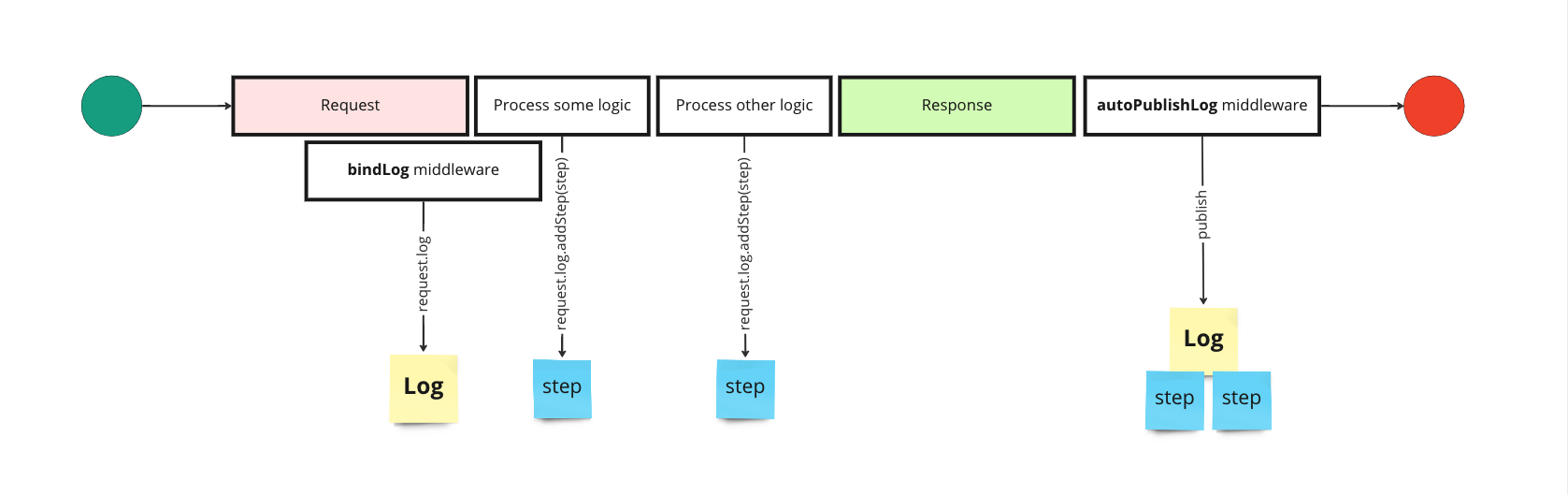
Using bindLog combined with stackLog middleware
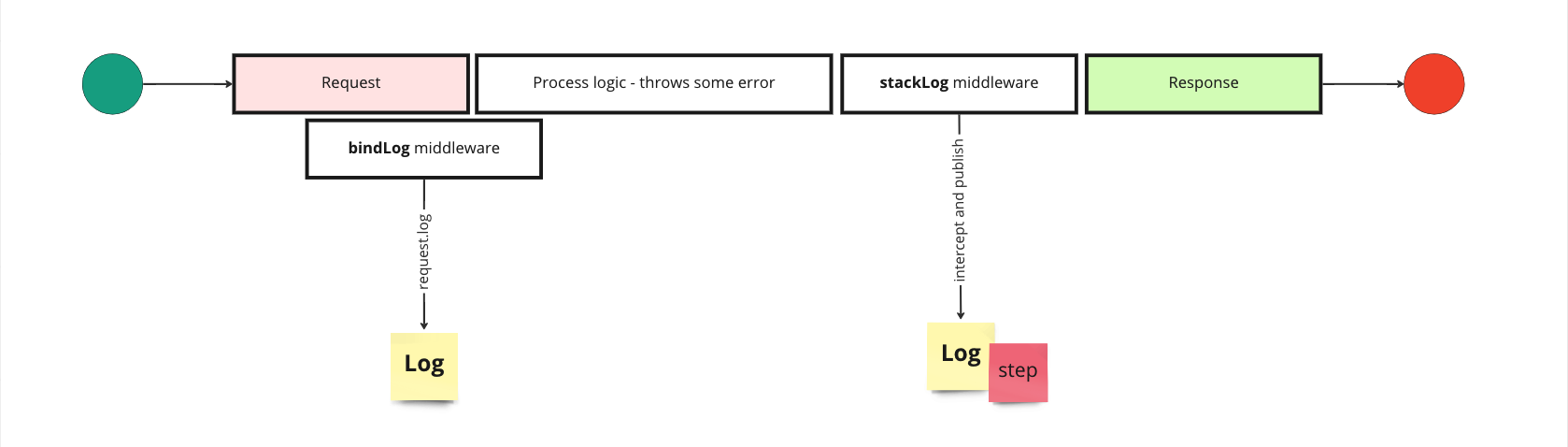
1 year ago
1 year ago
2 years ago
3 years ago
3 years ago
3 years ago
3 years ago
3 years ago
3 years ago
3 years ago
3 years ago
3 years ago
3 years ago
3 years ago
3 years ago
3 years ago
3 years ago
3 years ago
3 years ago
3 years ago
3 years ago
3 years ago
3 years ago
3 years ago
3 years ago
3 years ago
3 years ago
3 years ago
3 years ago
3 years ago